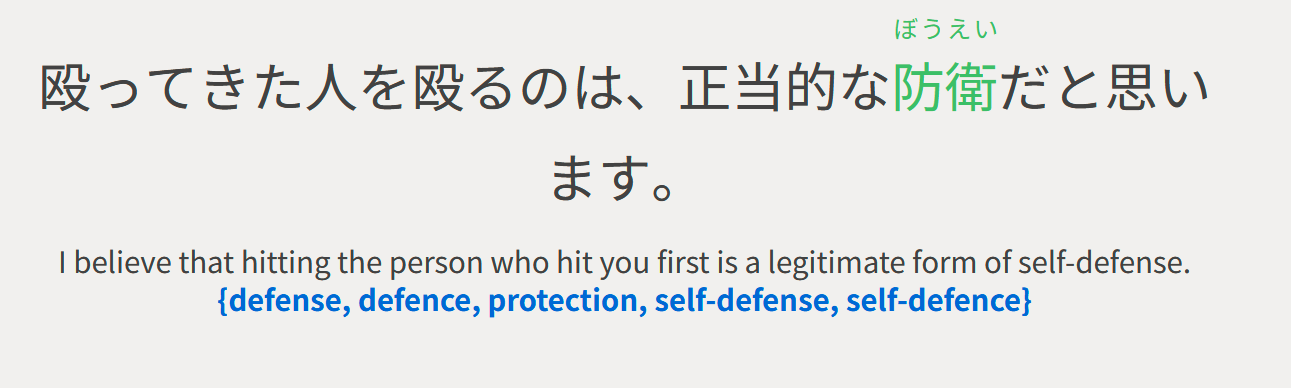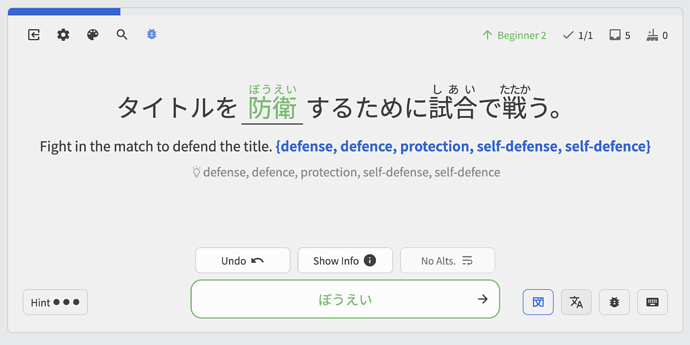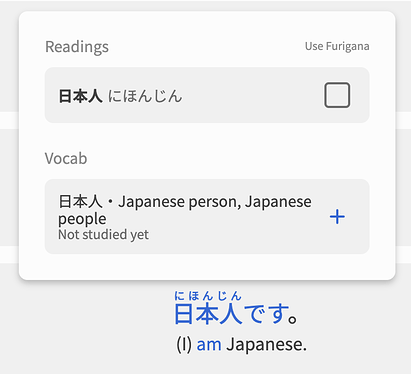Yes! That’s exactly what I want.
The little play button you get on the grammar to replay the audio is the other thing, but I assume those are linked anyway.
I guess the other thing I noticed, while we’re on the topic of Translate reviews in Vocab, is that it’d be nice if my personal notes showed up under the answer. I use them when I don’t think the nuance of the definition is clear, so I’d like it if they just showed up on the wrong answer screen so I could see my own notes.
(A common example are words where the する verb form has a more intuitive translation for me than the noun form, so I note that in the “Notes” section. It’d be nice if it just showed up on the card back.