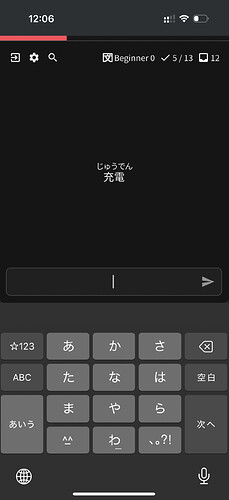I have a suggestion to help with that problem (I think your idea is good, and my suggestion doesn’t work with everyone’s learning habits, so I just mention it in case it can help some people). I’m at level 7 and I also noticed that many words just don’t stick at all to my memory, I always fail them when they show up in reviews. What helped me immensely was coming up with silly mnemonics (the sillier, the better, it works best if it makes me laugh :D) and writing them in the “Notes” section of the vocab’s page.
For “monday” and “tuesday” for example, I have the following:
- monday: you made a deal with a bee queen: she gives you honey, and you provide her with new workers each week. She needs the worker at the start of the week, so each monday, she comes and gets you(r) bee → げつようび;
- tuesday: after getting your bee on monday, the queen ca(lculates) your bee on tuesday to assess its capabilities → かようび.
Trying to link both days might be overdoing it, and I don’t know if I can keep it up for the rest of the weekdays, but but I find it funny so far. Since I’ve started doing this, I have almost never failed a vocab that was giving me trouble before (nor new ones for which I came up with a mnemonic right away when I suspected I would have difficulty remembering). It may take me some time to re-assemble the stupid situation I came up with and find my way back in it, but I always manage to remember the word like that, and it takes me noticeably less long to do so each time the word comes back in review. I feel like I’m finally making progress with those words, and that the progress is visible each time they come up.
I know coming up with mnemonics is a pretty standard and often recommended tool for remembering stuff, but actually starting to use some myself felt like a small revolution in my learning process and I don’t know who else needs to read that so here goes :D.