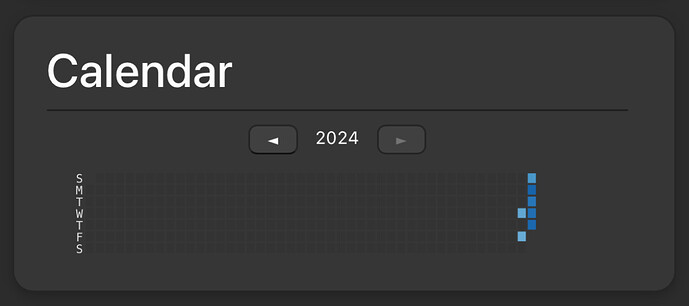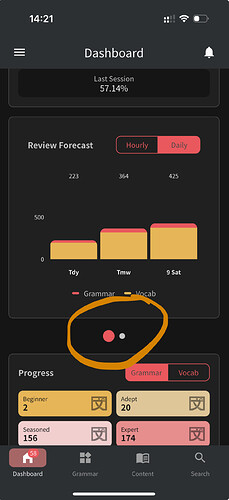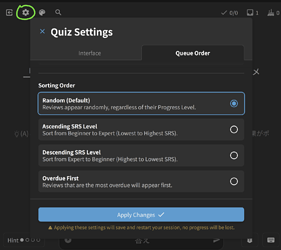One thing I really liked about FSRS is that you can use FSRS Helper to balance your load. Sometimes I get kind of demotivated to see 20 reviews in one day and 100+ in the next.
I have a few ideas so I’m just gonna list them all here:
-
community notes / comments: can be up or downvoted, useful to create and share mnemonics for vocab, or to better clarify or ask questions about grammar
-
widgets for ios and android, for example
- widget showing your profile with jlpt progress, streak etc
- widget showing your most recent badges
- widget cycling between your ghosts, like a wall of shame
- widget showing a random review sentence, with a review now button on the side
-
review mode that starts out with read and self-grade like Anki, that then changes to input after a certain srs level
-
some kind of browser extension similar to yomitan, but more user friendly, allowing you to get the definition of words or grammar on a website, linking directly to bunpro, possibly with sentence mining
I get the feeling frequency ratings only take kanji into account (where applicable) and not the reading or meaning, leading to more obscure readings in N1 and N2 to appear more common than they really are? Say, 僕(しもべ) being one of the first words in N1 when sorted by frequency—presumably from the prevalence of 僕(ぼく).
Even if you don’t sort by frequency like I do, I think having more accurate data is good for everyone.
If possible could we have an historic activity heat-map kinda like Anki (kinda like style of Github Commit history?)
Another minor suggestion, but I feel like these options should kinda work like a switch/control. I’d like to be able to tap these dots instead of swipe on the edge of the widget (because often swiping the forecast results in seeing the future rather than seeing the activity widget)
temporarily freeze SRS progression or set a max temporary SRS level
I have a ton of SRS currently (vocab), I am not a fan of bunpro’s SRS engine and tend to want my entries to stay longer in the middle ground (late adept especially) as I find them to rarify too quick.
I’d love to be able if I give a good answer to stay at its current level anyway, especially at these times close to JLPT exam where I don’t want my cards to rarify.
I just went for a total vocab reset for this reason which was very beneficial but a bit radical
the cram alternative is great for grammar but too complicated to manage for vocab (either the selection process is obviously too long going one by one, or the review session is too long due to the large blocs of selection offered).
Also failing intentionally goes at least 1 step down and messes the stats, so not a solution either.
I realize that’s probably just a band-aid on some bad habit of mine, but when doing reviews, I would like some indicator to see which context word is in my review queue and which one I didn’t study yet. The reason why is that I like to try and understand the whole sentence when I have the time to do so, and I use the yomitai extension to get a quick definition of words I don’t know. But I regularly find myself looking up the definition of a word with that extension, only to realize “oh, I should have known that, had I given it a little bit more thought I could have remembered the definition myself”. Having a way to know which word in the sentence I already studied would be a great signal for me to not look up the definition of the word, but instead try harder to remember it myself.
BUT, I guess I could also just try to change my habits and put more effort into every word I don’t immediately recognize.
Probably a fairly minor thing, but I’d love to see some small “vocab lessons” that explain the differences between apparent synonyms more clearly. An example I can give is
開く(あく)and 開く(ひらく)where the difference might not be immediately clear from the dictionary definitions.
The ability to disable / suspend / remove a card from future reviews would be useful.
My reason being that I don’t need JP to EN translation cards in vocab decks, because I already practice that in WK.
Something like being able to manually set the SRS level on a group of cards? I know you can do it per card but being able to it for all Nx cards could be useful.
I notice 2 things:
-
In can not see my notes in the app on a grammar point. Please add that so I can keep using the app.
-
Please give me a filter to hide Spanish resources. It’s quite a hindrance to see them listed when I don’t speek Spanish.
-
Allow a site/app wide to manage the resources pages. I wish I could add my own or fix pages numbers.
Hello everyone,
I would like to suggest something that might have already been done.
For now, there are 12 levels for each item in the SRS. I wonder if it would not be better to add more (like go from 12 to 24) and make it so it increases by 2 when the answer is correct (so it stays the same as now) and whenever we give an answer that it marked in yellow/orange (so not a completely correct answer), it increases by 1. It could be also implemented in the manual review system where you could chose between incorrect, correct, and also a “medium” button that will increase only by 1.
I first thought that it could be great if a yellow answer just gives 0 in the SRS (so the next review will at the same next interval of time), but it might be too strict.
Anyway, if there is a way to implement some “medium-correct” answer that makes the SRS increase slightly less (and make it an option so people can choose between the current system and the one proposed here), I think it would benefit a lot of learners.
Thanks
Hello,
I have recently unlocked the Bunpro N4 Grammar item for Transitivity pairs, and I feel it is not structured very well for reviewing. The topic itself is on Transitivity pairs generally, but when it shows up in SRS it generally highlights the を/が and gives one of the pair in parenthesis at the end, and I am meant to discern which of the pair is appropriate based on the particle, then conjugate as necessary. However, most of the times it’s come up I have not known the specific transitivity pair well know if the option given is the correct one, or what it’s pair is. As a result, I feel this way of quizzing the topic may be flawed. Maybe if you gave both of the pair in parenthesis? Even then, the topic is abstract enough that I’m not sure what the right way to quiz it would be.
Overall I’m really enjoying Bunpro, but this one card is causing me a lot of trouble because getting it right relies almost entirely on information outside of the grammar point itself.
I should note that as I was going to write up this I went to look at the grammar item under Decks, and when I click on it it takes me to a 404 error. This may be a bug, or it may mean you are already working to change how it works, but I thought I’d let you know.
Hi Bunpro community! First off, I want to thank the team. The app is an essential part of my learning journey. While not perfect, I’ve been seeing some improvements here and there. Here are some quirks I’ve encountered/wishlist items. For context, Ia am using the Testflight iPhone app. Hope this helps!
- “Grammar words” will sometimes pop up in vocab. Consider unifying these two.
- Add some of the info you have for grammar points for vocab, such as formal register, links to resources etc, PARTICULARLY for verbs which tend to have many synonyms. Have formal/informal versions (shiri vs oshiri) under the same entry. At the very least, including JDICT tags and senses.
- I am unable to do “manual entry” for some words, despite having example sentences. For example, 長年 (many of these words are not Nx vocab). However, even if there are no examples, there should be a translate → Japanese option where you spell out the word even with no context sentence.
- To build on 4, I have the WaniKani integration setup, where it marks all mastered words as Seasoned. However, often only the Translate option is available, which is redundant (I already do this in WaniKani). Consider marking such words as Expert, or not enabling review if the preferred option (Manual Entry) is not available.
- Allow copying the word, or have a button to look up at in a search engine.
- Please (re)publish an API. It doesn’t need to be like WaniKani’s where you can do everything. But definitely things that are tedious to do in bulk: (un)marking for review, adding notes/synonyms, getting review stats/timeline. At the very least, exporting your data.
- Allow writing two-word notes, which help disambiguate manual entry.
- When the review count gets very high, switch to a highest-level-first review order so that reviews decrease quicker.
I have been away some time from Bunpro and now i have about 500 reviews because i forgot to tur on vacation mod. “yay”
But i thought wouldn’t it be good to be able to have option on which reviews to do first? for example you could turn “easiest first” so you get expert lvl 3 first. Or “hardest first” and you get the beginner lvl 1 first.
I know it like that in anki and I believe it really helpful if I have missed some days to get the easy cards out of the way.
I’ve got an idea. How about a section on bunpro which explains the difference between words with different readings and when to use which etc
Yea that’s actually a really good idea. I asked the same as well. (I’m still a beginner, halfway through n5 vocab) but i can already think of two examples off the top of my head
開く (あく or ひらく)
and
止める (とめる and やめる)
If this is any help, you can change queue order in this menu to start from the highest SRS level first:
This is exactly that 
Thank you! I was looking in another settings for the review. So confusing to have multiple settings for the review in different places.
I would like to request a feature that I think would be easy to implement.
Could there be a way for how the vocab/grammar/additional where you already know all the kanji in it based on the wanikani sync? And additionaly being able to filter by which of these you already are reviewing or not?
That shouldn’t be too difficult right?
I’d like to have an option to remove the progress bar in reviews completely, because whenever I look at it, I start dreading the next reviews I’ll have to do.