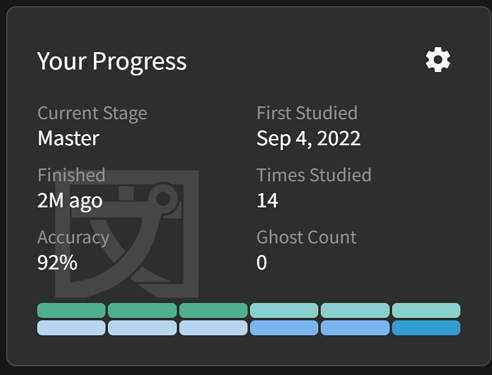This has probably been brought up before, or maybe it hasn’t, or maybe it’s already a feature and I don’t know it, I don’t know.
I like BunPro a lot more than WaniKani for a lot of reasons. But I think one thing I prefer about WK is the way its does its reviews. I slack off and end up with a ton of reviews – I haven’t gone on WK for months now so I have something silly like 2800 reviews. I just caught up here after having ~800 reviews (down to 0 now, yay). But it feels like it’s a lot easier to catch up on WK than on BP because of the way reviews are. On WK, I can just jump right in. I think it cycles between ten to review at a time. If I mess up all ten (which does happen), then I gotta do those ten again in some random order. But let’s say I pass one (thank god), then, the next one might be a review that I previously messed up, or it could be a new one introduced. It cycles through, which is nice. I feel like I can go through 100, 200 at a time, or just stop at like 20 or 30. Smooth.
Not the same here. Here, I can’t just dive into 800 reviews because (to my knowledge) I would have to go through all 800 before it cycles again. That is, unless I limit my reviews to however so many at a time, which I do. Right now, I do 5 at a time. So I do the 5, if I screw up I gotta do one or two (or 5) over, then the summary page, then another 5. It’s a bit annoying when I’m trying to catch up on several hundred reviews and I gotta stop every 30 seconds, every minute for another page I gotta click through.
I guess what I’m wondering is is there any way to make reviews like the way they are on WaniKani? Is that already a feature? Is that something that could become a feature?


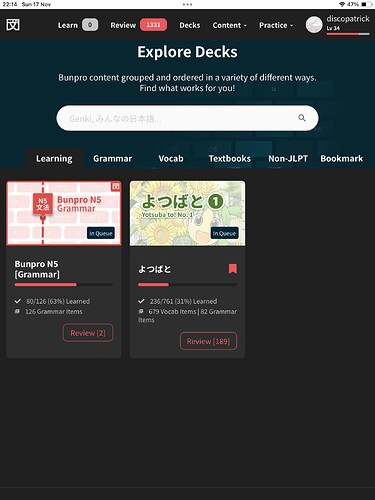
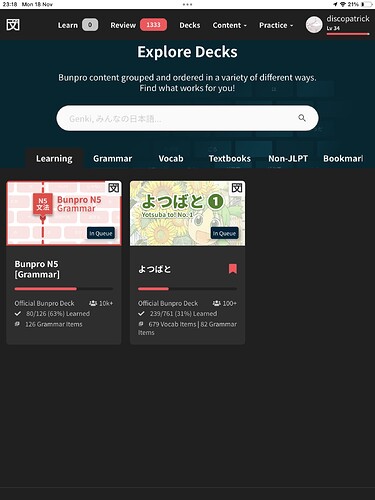
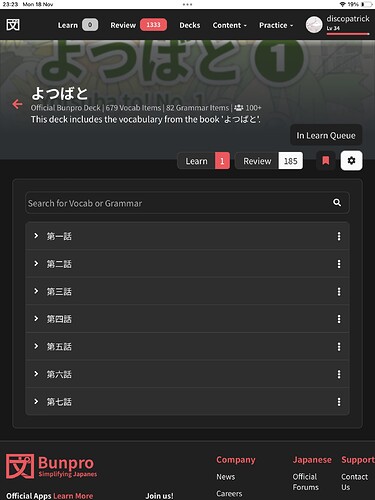
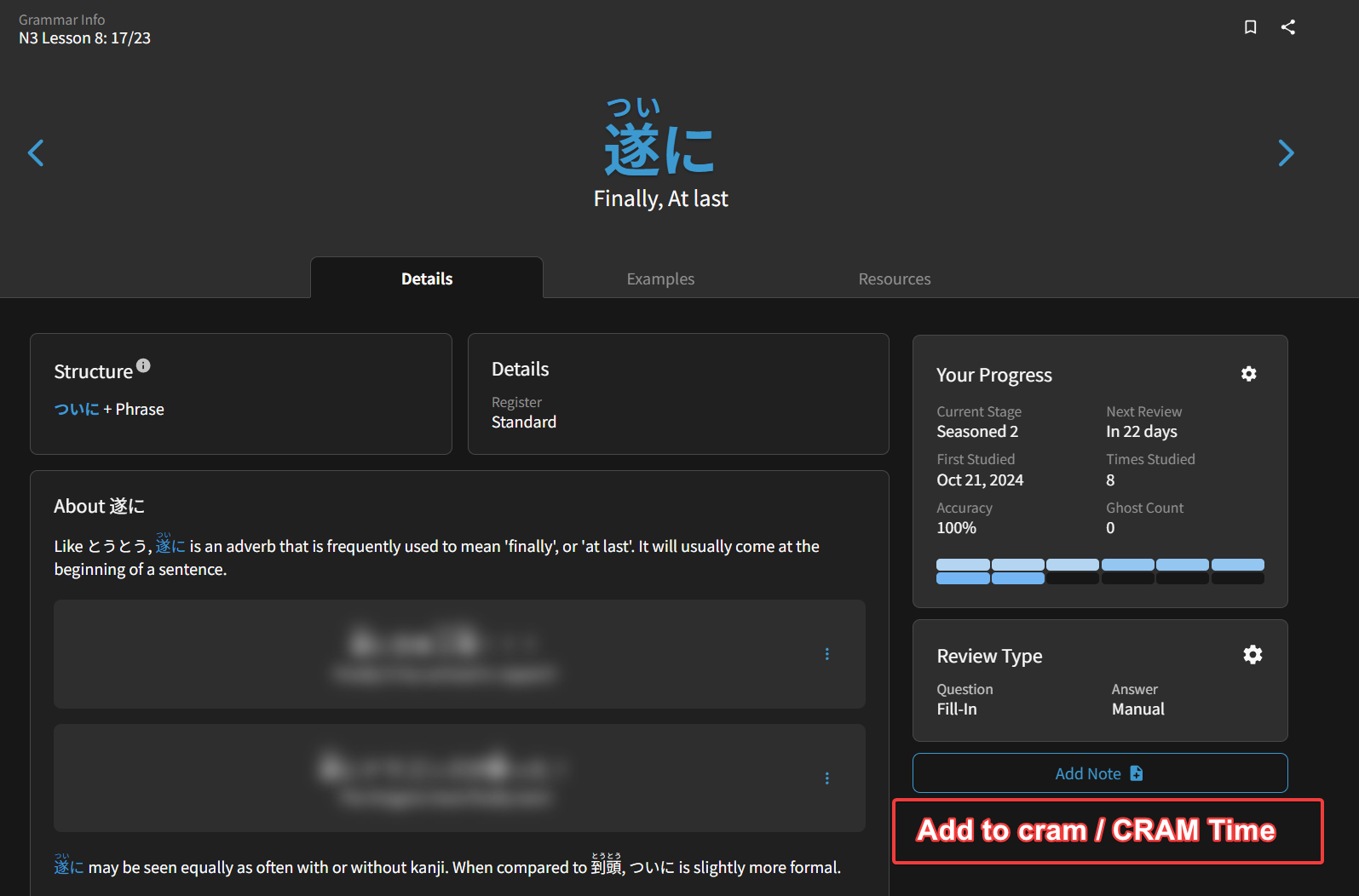
 ). Decks is the only thing in beta currently and will still be there after you have taken the test, and might even be better than it is now.
). Decks is the only thing in beta currently and will still be there after you have taken the test, and might even be better than it is now.