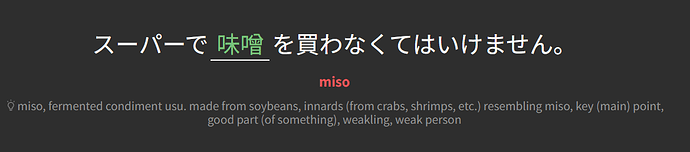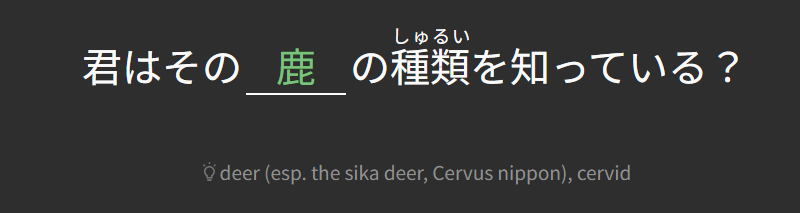I might end up doing that, but Ghosts do come in handy for some vocab I haven’t seen in a while. There are a lot of synonyms in early grammar levels (from what I’ve seen) that must be used in specific grammar patterns that I often lapse on.
I’ve resorted to just deleting the ghosts manually that are dupes (or “cheating” for a sentence I already know has a ghost). I’ve been adjusting the SRS strictness as well to try to keep my lower level things always in my reviews.

 anytime you go to the info page of a grammar point, during reviews and on the summary screen too, scroll down to Examples and choose which sentence to create ghost for
anytime you go to the info page of a grammar point, during reviews and on the summary screen too, scroll down to Examples and choose which sentence to create ghost for