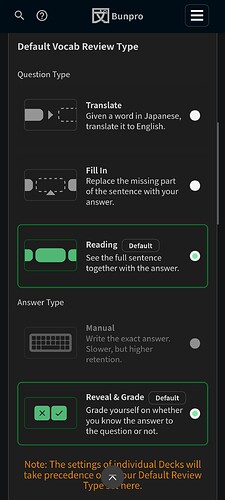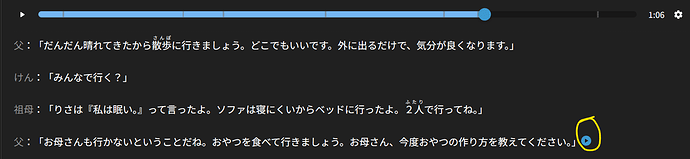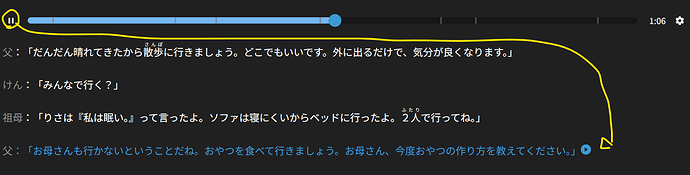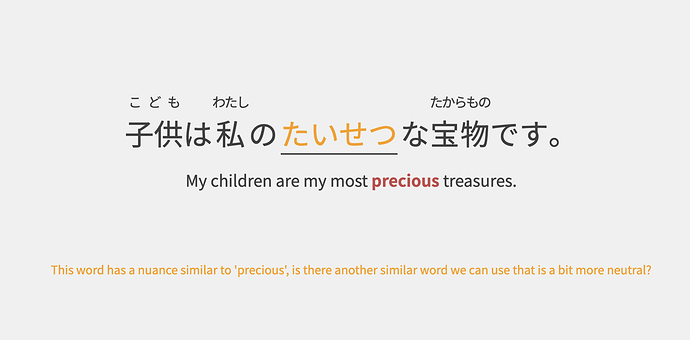Second this one! Wanikani has a script for this on website, and a “last completed item” button on 3rd party android app (Flaming Durtles). It’d be cool to go back, I can’t count how many times I wanted to check the previous one again for some reason. Whether it’s a sudden realization, and wanting to double-check, or deciding I want to check what grammar point was that to further study etc.
I know end-results show it, but by the time you finish reviews you either forget or don’t bother.




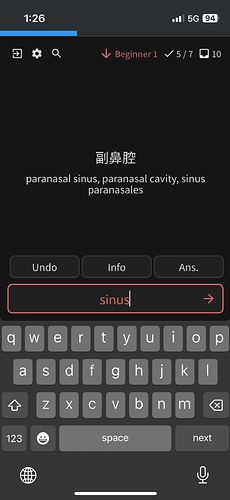
 (I’d rather this was reversed and asked me for the kanji or Japanese word using the English word).
(I’d rather this was reversed and asked me for the kanji or Japanese word using the English word).