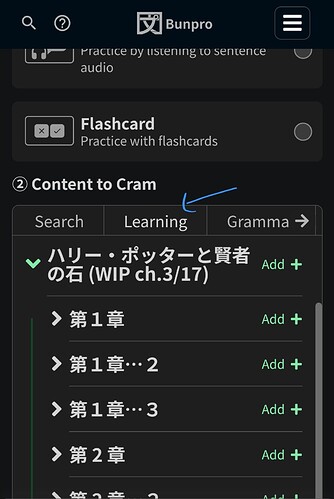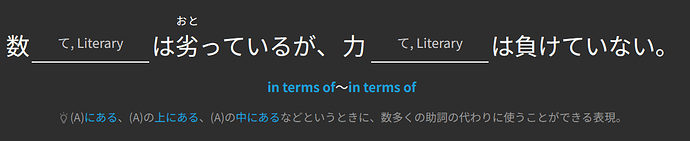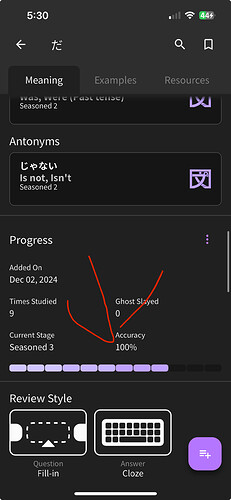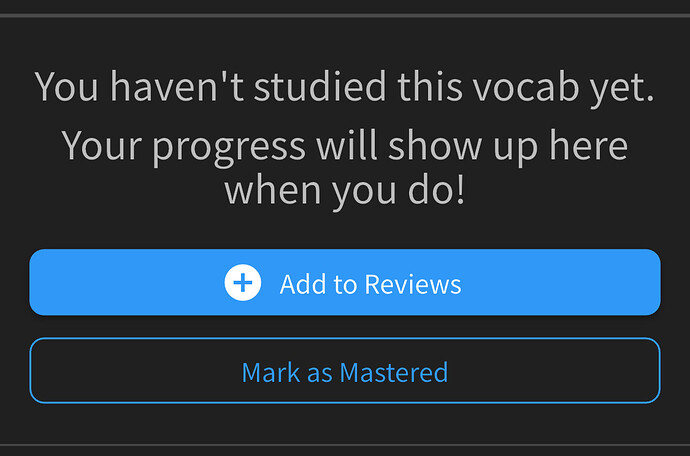Two things i noticed today:
I want to make use of the SRS strictness setting but i don’t understand it.
It’s there a way to make it less punishing than the default? There is no real explanation shown when editing this through my phone that would make me grasp how it affects my reviews.
And it would be cool if there was a vacation mode for vocab and grammar separately. I’m trying to brush up on my vocab and pause grammar because i burned out on it. I don’t want the reviews pile up on it when I’m focusing on vocab.
Don’t know how this could work, just throwing it out there: A way to reset pending reviews to 0 would be nice. I was seriously considering for a moment to reset my progress. Maybe an option to “phase reviews back in” when they have piled up, marking each with a grace period where it doesn’t show up again. Maybe with a configurable minimum and average grace period.
Or instead of flooding me with reviews (which is just discouraging) a strict daily batch system that prioritizes the items on the review pile. I’d prefer that option to the unpredictable SRS.
I’ve seen the minimum SRS level option for decks and love it. But while that’s easy to implement, a max level option would be even better. When it hits Max level, vocab will no longer show up in reviews until the level for the deck is reset. This would help help more with learning vocab fast which to me is preferable over 100%. If i grasp 80% of 1000 words i have learned more than 100% on 500, but currently the SRS emphasizes perfection over throughput - which might be good for grammar, but as i see it, quantity in vocab is much better than quality for getting a grasp of the language.
Thank you for reading. I’m just trying to get a way down to get back into Japanese, and SRS can be very annoying. Many people like it as is, I understand that. Keep up the good work. 




 make a deck for whatever you’re watching and create units for each episode to group them up if you’d like. Depending on the number of episodes you might end up with a lot of decks to go through if you decide to make one for each. But whichever you find helpful
make a deck for whatever you’re watching and create units for each episode to group them up if you’d like. Depending on the number of episodes you might end up with a lot of decks to go through if you decide to make one for each. But whichever you find helpful