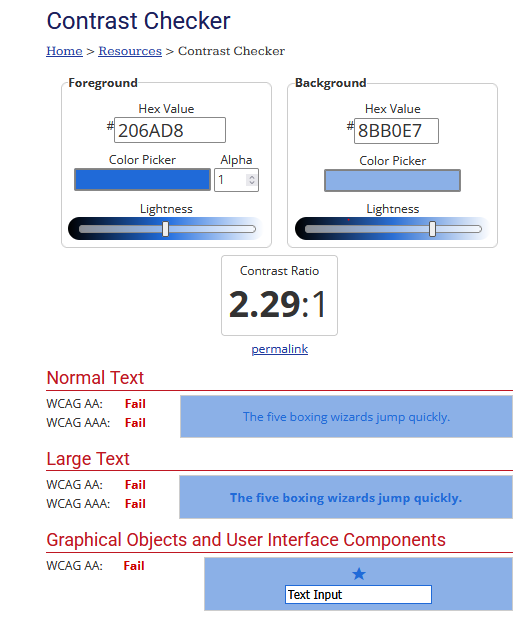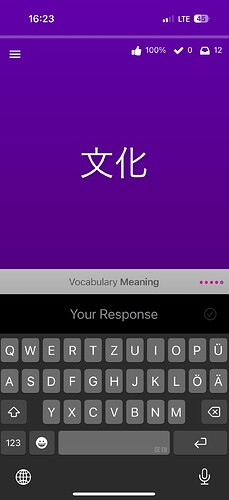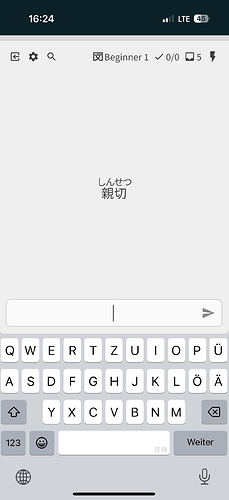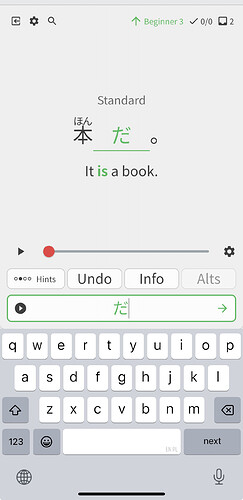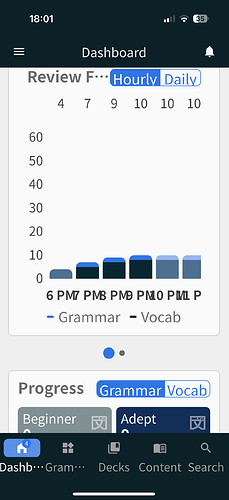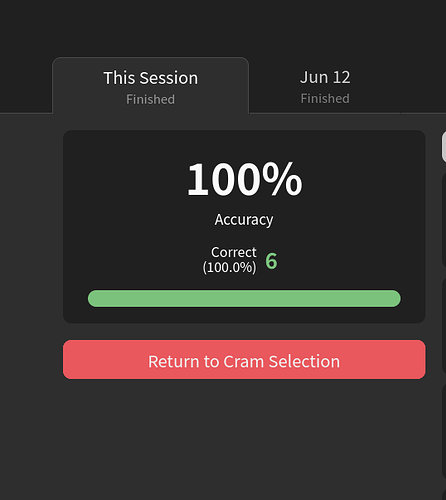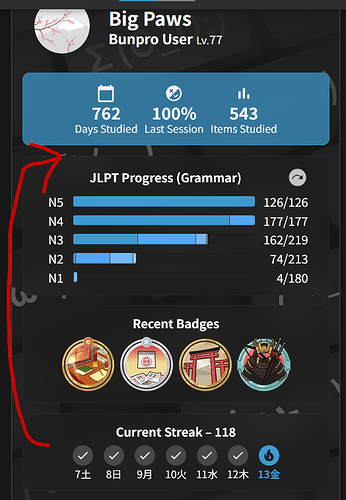Would be great to get an indicator that streak is preserved. Its seems to be gone now
Fixed and fixed! You’re too dang fast 


Restored!
Haha, it’s all down to the leg muscles 
I think I’ve caught some other things, but I was wondering if it’s better to let you guys put everything in place and let everything get implemented and settle before raising them, if they’re even still showing up by that point 
Very considerate of you!!
If you DM them to me that’d be great!
づらい. That should be included. The pre-masu stem plus づらい. As I recall, that emphasizes emotional difficulty.
If you search for it, it doesn’t appear. It is mentioned in にくい, but obviously that is not ideal for a grammar point with its own nuance. It would be more convenient to be able to search for it, as its own entry.
This is pretty minor, but I have a suggestion for examples of “unnatural Japanese” in the grammar explanations. Currently, it only indicates that the example is “unnatural” in the translation. Could that be added to the end of Japanese sentence or moved above the example?
Right now, I feel like I need to unhide the translation for every sentence in a “Caution” section to confirm whether it is a “natural” or “unnatural” example, even when I understand the meaning. If that was indicated with the Japanese sentence, I could skip checking the translation when I understand the sentence.
Unrelated, I am really enjoying the N2 grammar explanations in Japanese. Thanks for adding that option and for all the work to constantly improve Bunpro!
Does the focus mode have a shortcut? I’d use it a lot more if it did.
Also, it’d be nice if it more aggressively streamlined all the corner UI (ie, also getting hid of the hints indicator and the settings icons). I wish it were just the question/hints, answer field, and maybe a ‘exit focus mode’ icon.
づらい is in our missing grammar list and so it should be added at some point in the future!
Not sure if it’s still being tweaked, but the new dashboard area doesn’t meet the minimum colour contrast to be considered accessible for people with visual impairments.
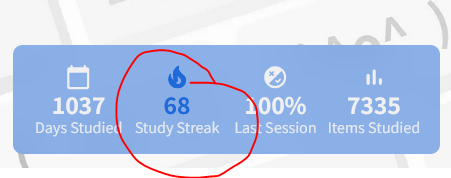
Is there already a listening mode for normal reviews like there is for the cram function? I would love to switch my reviews from reading and grade to listening and grade. I know, I can just manually press the play audio button (which is, what I have been doing so far), but it’s almost impossible for me to press it without accidentally reading the sentence. So any option to not have the sentence visible until later would be fine, could be with blur like in the learning section, could be with hint like in the cram listening mode.
Maybe this option already exists and I just haven’t found it. 
It would be nice if the iPhone app could display the vocabulary during reviews in a bigger font for those of us who are older.
Take as an example the tsukurame app for wanikani:
+1 Even the biggest font is not really that big on the app  It also syncs with the website (or at least did so, when the app first came out), making the websites font way bigger than the one in the app.
It also syncs with the website (or at least did so, when the app first came out), making the websites font way bigger than the one in the app.
@Chimmsen
@Taslior
Hey!
The latest version of the app does not longer sync the font size with the website, and the largest size is around this big:
Ah yes, I see, thank you for the fast reply! That changes also the font size for all UI elements too. This is how it looks on my end with the largest font size setting:
I don’t want to cause too much trouble, but having different settings for UI elements and the review font would be great. Of course, if not possible, then this is also fine.
Then you have the grammar reviews, which contain way more text than the vocabulary. This is the point where it gets ugly with max font size … I am not sure if fulfilling my initial wish would make things too complicated. This is definitely no low hanging fruit.
This is really good idea, I will look into this!
Cram function use case improvement.
Often I want to cram words I’ve gotten wrong over the past day, or days, when I have a free moment in the day (“dead” space like waiting in line, sitting on a train, walking from point a to point b), but each time I’ve explored the cram function, it seems this isn’t an option? Cram seems to expect the user to sift through a master list of possible words or grammar points, find the ones they want to cram, add them individually, then start. I don’t think this is aligned with the reality of how people cram information. For example, Anki had the option to cram cards that were mistaken, etc.
Can the cram function be optimized such that a user can choose to cram cards that were mistaken over the past x amount of days? Or hours? Without having to select them individually? It’s especially useful when I’m learning new words, and want to continue hammering them into my head after getting them right for the first time but not wanting to wait until the appear in my review bank again several hours later.
Hey guys, love, love, love your app! I’m one of those people who have been studying Japanese for over a decade but got stuck wandering forever in the N3 doldroms, but I truly feel like this has been the only resource that’s finally improved my grammar painlessly and effortlessly, so thank you so much!
Just a small quibble – I’m using the phone app on Android and initially, if I made an error, I could just backtrack a character at a time, but lately the entire entry turns red and if I backspace, the whole thing gets deleted at once.
I’m sure that’s helpful for most people but usually I only made a small error (somewhere at the end for tenses etc.) so having to write the entire entry again is quite tedious. Is there a way that you could make the deletion protocol an option in the settings?
Hi, I have three ideas:
-
Add “Do again” (or something similar) button to cram summary. The button could be added below already existing “Return to Cram Selection”. Why I think this is a good idea: when I’m learning new grammar point I have to repeat it more then 12 times (which is maximum amount of sentences you can set for single grammar point in a single cram). Having a “Do again” button would allow me to rerun the same cram again without the need to configure it from scratch.
-
Add copy button to tooltips. Why I think this is a good idea: when I want to search for given word in google I can select the kanji, but not the furigana above it. Clicking on kanji to show tooltip doesn’t allow me to select text because clicking anywhere on it toggles “Use furigana” checkbox. Having option to copy furigana would be very useful for me
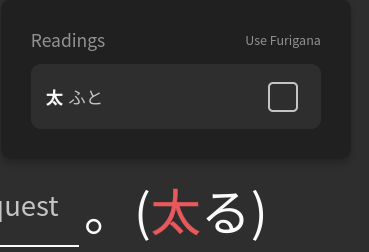
-
Add link to vocab page in tooltip. Grammar already have it. I will reuse same screenshot from 2nd point. Tooltip for this vocab is currently visible, but there it doesn’t have a link to a page explaining this vocab. You could add it similarly to how grammar tooltips have link in them.