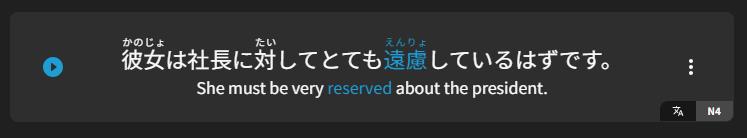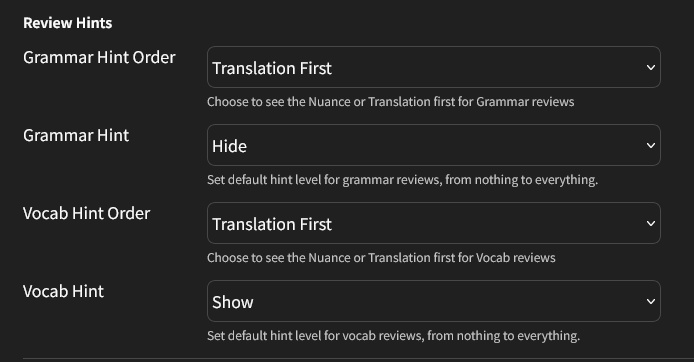That would indeed be super helpful. Oftentimes I find myself scrolling back up to check, which is quite a hassle in longer discussion.
We’re currently planning on making this a setting that you can change to whichever your heart desires.
Separate options of how far to reset progress on fail for grammar and vocab?
How hard would it be to allow us to take sentences from one grammar/vocab point, and allow us to add it to another?
When it comes to vocab, there are a nice variety of words but not all of them are connected. It would be great if I could take say this sentence
and add it to the “に対する” point and specifically drill in that concept.
I guess this has been asked now, but I just “remembered” that soon is Pride Day, and perhaps you can release a set of LGTBQ+ frames just in time?
I would like to have the option of changing the hint level automatically on answer. (Grammar Hint on Answer, Vocab Hint on Answer)
I realized I was reading the hint and not the phrase when answering so I deactivated the hints to practice reading Japanese phrases. But I would like to see the translation after answering to confirm if the phrase meant what I though it meant.
As it is now, I have to manually show the hint in each question. Even though it’s not much, it adds up when doing a lot of study.
I think it would be a good customization to have for me and other users that may want the same workflow.
I’d like that too.
Could you maybe give better hints for reviews, cause the hints right now don’t help at all?
Maybe this exists and I haven’t come across how to access it, but a kanji review (of the ones we have completed) where it puts just the kanji up and we have to write out what the kanji is and as we progress having to spell out sentences.
I only say this because if I see the english word I know how to spell it but I feel that I am not adequately learning the kanji at the same time.
you can copy and paste them into a custom sentence under the grammar point of your choosing.
Correct, but the audio wont follow. So by ideally adding it to another point, the audio would follow
Aaah I see your point. Hadn’t considered audio since I do most of my reviews at work  . Adding onto that it could be nice if they could enable tts for custom sentences.
. Adding onto that it could be nice if they could enable tts for custom sentences.
edit - please don’t check the edit history, I beg of you. Autocorrect strikes again. Sweet grilled cheezus on a barbeque. It is a Monday phone! What is wrong with you?
Please add undo option. Sometimes app on phone glitches out and triggers submit twice failing something I had known but made a typo, it’s very annoying.
It already has an undo option. Are you on android or iPhone?
iPhone
If you are using the app or website on iphone, there is an undo button. its the 2nd button to the left above where you type in the answer. I can’t screenshot as I am at work right now but hopefully you can see it on your next session 
Do you mean add an Undo feature to go back to the previous question if you’ve already done the answer and moved on?
If there’s a specific bug about your app having hiccups and auto-submitting by itself after you only pressed it once, then that’s something we need to look into. Are you currently on the latest version of the app? Would be beneficial if you had any recordings of this bug happening in real-time to help us see exactly what’s going on and narrow down the possibilities.
yes latest version and yes, return to previously answered because when that happens my srs gets changed (I drop to 0 on fail). I mean it’s not a big deal since it means more practice.
I will try to record it if I can
Gotcha! Yeah if you could record along with the ability to see the touches/taps on the screen, that would be huge for us to help diagnose things. Thanks so much!
For the love of all that is holy and my sanity, could you please lock complex usages to only appear after we pass the beginner stage of a grammar point?
So what I mean by this,
Bunpro has several stages for each grammar point:
Beginner 1, 2, 3, 4
Adept 1, 2, 3
Seasoned 1, 2, 3
Expert 1, 2
Master
This what what I am referring to when I say beginner stage.
What I mean when I say lock is, prevent the appearance of complex conjugations from being asked until reaching the Adept 1 stage.
And by complex conjugations, is any form of the grammar point that is not the same as what is shown or talked about in the current lesson.
As an example, I will use the lesson ~てあげる
possible answers from the examples:
買ってあげた
手伝ってあげましょう
作ってあげる
渡してあげてください
してあげましょう
Of these
作ってあげる
should be the only one to appear in a stage Beginner 1, 2, 3, 4, question.
Please give me time to learn the actual grammar point itself.
I would like to learn to tread water before you strip me of my floaties and chuck me out of a plane into the middle of the ocean.
I think there should be scaling difficulty with increased amounts of conjugations as you get further into the lesson; especially since you have, like, half the system necessary in place already.
But I will accept beginner protections only and be happy enough with that alone.
There have been so many grammar points I have either been conflating with another lesson, learning wrong, or have just given up on, because I cannot remember what the base form even is to be able to proper conjugate it.
Like with a lesson like ~てあげる
Since none of the listed examples even contain る or its other conjugated forms, I may learn the lesson as just ~てあげ if RNG doesn’t show me 作ってあげる until Adept 3.
I hope I have made myself clear and understood. I get the feeling I may not have been the other times I have brought this up.
Thank you for your time and effort.