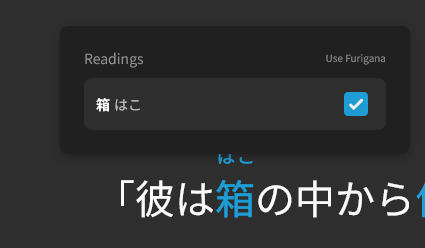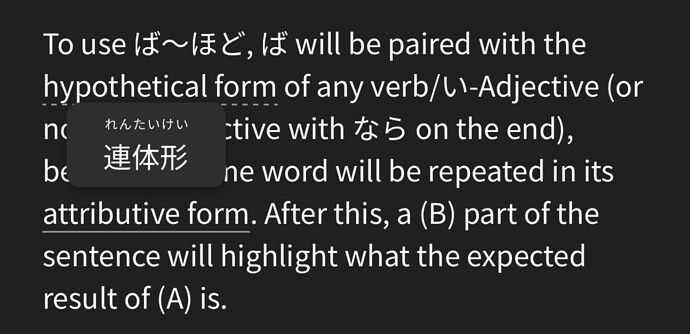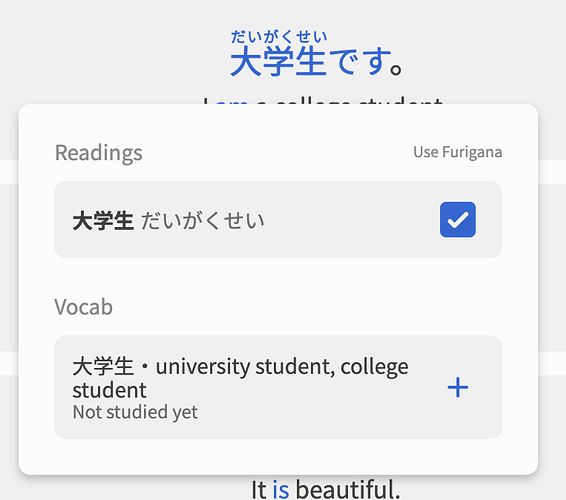It would be an amazing help to me if I were able to tap a word while doing the grammar SRS and have the UI pull up the translation of that word only. I often want to try piecing together the sentence myself but can’t understand it without knowing one or two unknown words, but have to display the full sentence translation instead.
It is possible to just plug it into Jisho, but that’s wonky and annoying when you’re using a phone. I often do my practice lying down in bed lol