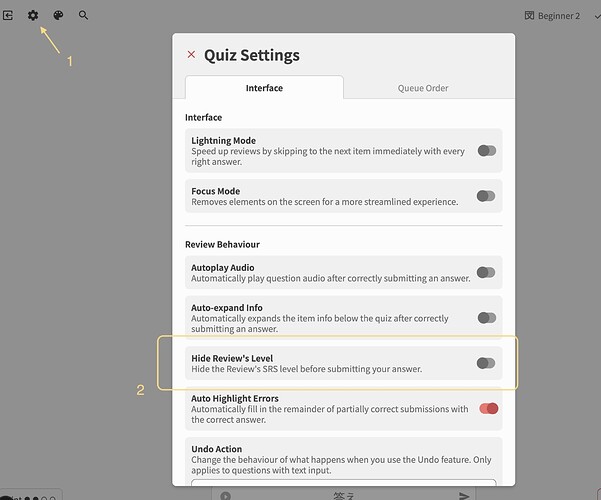When I send in feedback, how do I edit it? I keep accidently clicking submit before I’ve finished typing but I can’t figure out how to edit it. I feel like that would be easier to read compared to when I reply with the correct feedback, which is what I’m currently doing.
Can I request that you include a button on the site that makes you fluent in Japanese when clicking on it? I think we can just skip the entire SRS thing if we do that. Below is a little mockup of how it can work.
We toyed around with the idea but as everyone who has achieved it knows:
“Everyone wants to live on top of the mountain, but all the happiness and growth occurs while you’re climbing it” 
Holy moly, it WORKS! Thanks for the tip, @Jake . Uh, hate to bother you, but can you patch in the feeling of being satisfied, content, and accomplished? It feels oddly hollow now. That would be great.
Would it be possible to allow high-contrast styling, especially for the hints in the review page. The current colouring is grey on black and grey on white which is hard to read for me.
Further, I’d also appreciate if font size for the hints could be changed as the current setting has them too small for me.
Lastly, do you ever read feedback submitted through Support and FAQ? 
I did a quick ctrl+f, and I didn’t see this suggested here, but my apologies if it was.
It would be great to be able to take the lesson quiz early, or have some other way to customize the number of batch lessons on the fly.
Sometimes a grammar point is particularly hard to wrap your head around, or you don’t have the time/energy to learn more than 1-2 points at a time, so I think it would be useful to have an easy way to end lessons early.
I know you can customize deck settings to have a lower batch count, but that’s not as flexible (e.g. I don’t always want to have a quiz after a single card).
Sounds like a great idea!
As a workaround, maybe setting your grammar lessons batch size to 1 might work for you. It’s what I did, cause grammar always takes me too long 
I would really love a snooze button that can essentially remove a word mid-session (without affecting overall progress). I have two similar words with multiple ghosts each and they are driving me nuts right now. I just don’t want to see them hahah.
きんだい 近代
げんだい 現代

What I’m doing right now: I see one of the words, and I instantly skip past as quickly as I can without bothering to try, which is probably just making the ghosts worse.
A hotkey to skip/postpone a card during reviews would be really great.
When you can’t instantly recall an answer, I think it’s important for recall to try hard to remember what the answer is.
But right now, if I’m short on time but want to fire through as much of my review queue as possible, I have to just quickly reveal the answer to these tough cards in order to get to the rest of my reviews.
This is one of the great features of the Tsurukame WaniKani app.
An option to hide Kanji (and only show kana) when viewing example sentences / doing review, and only reveal them with a shortcut-key.
I am a native speaker of Chinese, so when reading a Japanese sentence, I have to constantly fight the impulse of directly parsing the Kanjis. Although this usually gives me the rough meaning of the words, it leaves me in a situation where I understand the vocabulary without any association to their pronunciation, which is bad. E.g. when I hear people say the words I won’t understand them.
Sorry about the confusing wording! I have updated the nuance translation to:
“An expression used to indicate that action (A) occurs in the middle of another action that is ongoing or being performed.”
I get this even as a native English speaker. If I were to hear half the words I “know”, I wouldn’t recognise them. Kanji really does feel like a cheat code sometimes.
That’s my case, my vocab reviews at the moment require me to keep up about 500-700 reviews daily until some of them have matured, so I really don’t have time to waste on problem words right now 
Edit: Worth noting that I’m doing fill-in style reviews which makes everything take longer as well (including skipping a difficult word).
Now that bunpro embraced AI voice, can we have voiced random sentences or even story generator? Triggering muscle memory while useful, seeing something “wild”, maybe in separate cram mode, would be interesting too.
For example in n4 I don’t need to read anything if half of question is a gray context and there is 警察官 which is a very visible word, I know the answer without reading - it’s 代.
No advanced llm AIs are even needed. Some “stupid” Markov chains or equivalents (“I have (color adj goes here) (eyes, sweater) (ending like Nakayama said/thought)”) are more than enough
(I miss fleshy voices as they sounded relatively natural comparing between YouTube and slowly talking Genki for example)
Please add these to the (Android) phone app, and also add an option for it to display automatically when you reveal a flashcard’s answer. You don’t have to pull up the whole information page though since that could get quite disruptive to the pace of doing your reviews, and there’s already so much empty screen estate on a vertical phone screen so maybe just put it on tbe bottom?
Something like this perhaps:
Any chance we could get an option to not show the level of a grammar point while reviewing it until after you submit your answer? I’ve noticed myself automatically narrowing down what grammar points it could and could not be by what level it is.
I often use Bunpro while commuting on the train where my connection drops. Could you add an easy-access button on the home page of the app to download a batch of 25 reviews in advance—so I can grab them while waiting on the platform or heading to the station?
Thank you!!
iOS App request
** Unlock copy Text to clipboard window from review sessions **
I mine sentences for my Anki decks and this alone prevents me from using the app compared to the well functioning mobile website.
I’d like a way to copy the sentence from the current review item, in the iOS app.
Currently I would have to go to “Info”, then search through the example sentences for the grammar point, and tap the menu at the side.
Having the ability to copy direct from the review page will save some time and taps. Thanks!

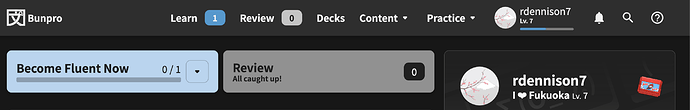
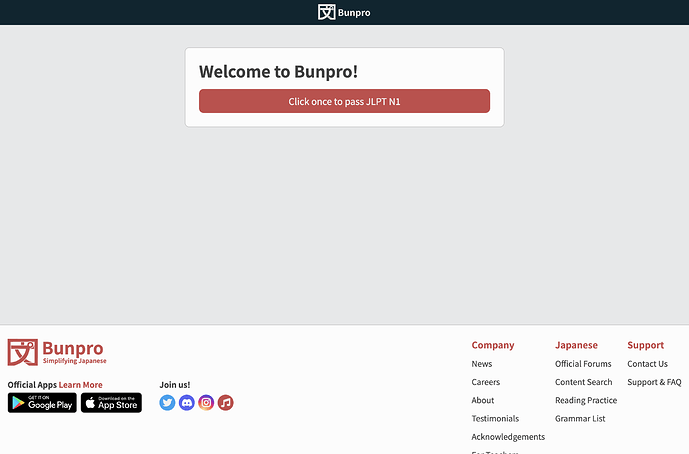
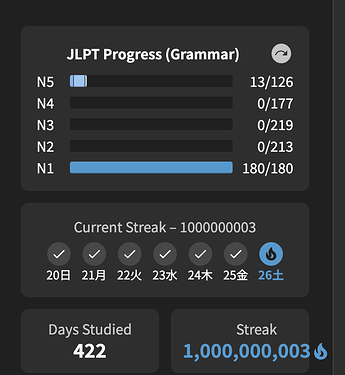
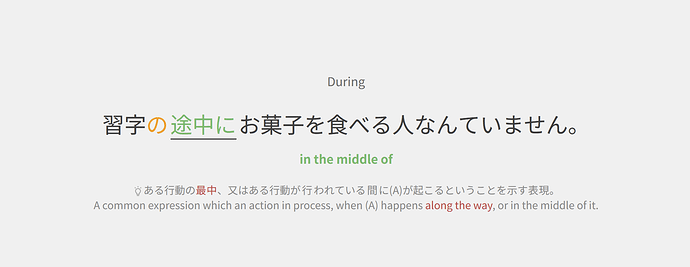
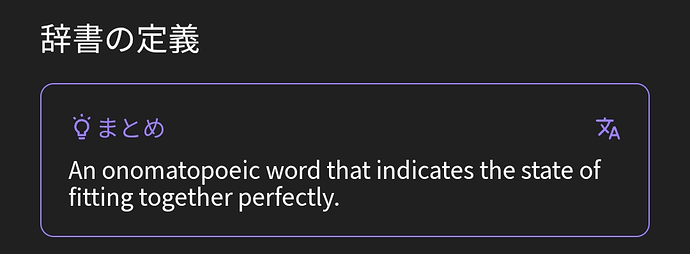
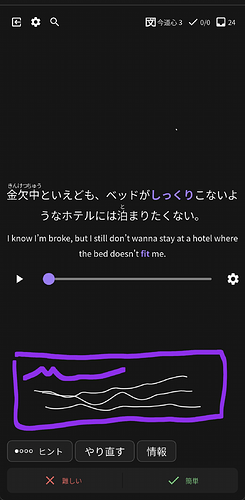
 . You can enable it in the Quiz Settings:
. You can enable it in the Quiz Settings: