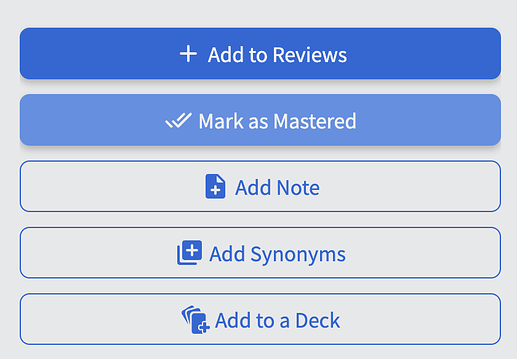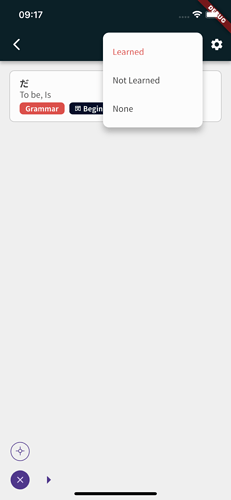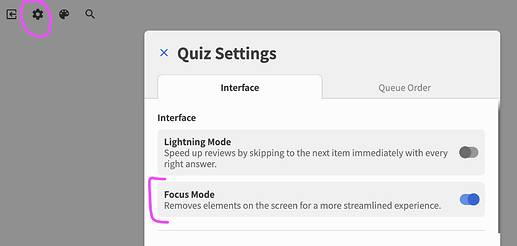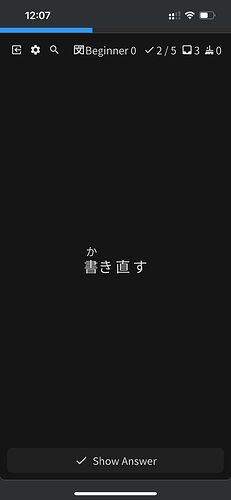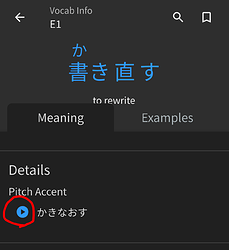I agree. Same for 手術, I think It’s very, very specific for N5. Should be in N4, maybe even N3 I think.
Disclaimer: I googled to see if this is already a thing, and didn’t find anything, but I might have missed something, so I’m sorry if so!
Also for context, I study vocab using the input and translation settings.
I would like the option to add alternative definitions for items, perhaps pending approval (tho I know that would be a lot of work). For example, I often get “wasuremono” marked wrong because I write something like “forgotten item” or “forgotten article” instead of “lost article” or “something forgotten.” It’s great that I can redo it, but one thing I hate about input-based SRS is that I have to memorise exactly how the service wants me to write it, not just the meaning. It doesn’t help because sometimes I’m fighting with how I’ve memorised it for Wanikani already (which allows “Forgotten Item, Something Forgotten, Forgotten Thing, Lost Property”). Often Bunpro seems pretty good at picking up on things that are essentially the same, but not always. I’m not exactly sure what the mechanic behind that is, tho.
On the other hand, along those lines, bunpro sometimes accepts meanings that aren’t listed that I’m not sure should be counted, leading me to go back and undo my answer even though it was marked correct, because I don’t feel my answer is sufficiently close to any of the listed options. Has anyone else run into this?
Birb.
If you make a Suggestion through the report system during the quiz, someone will usually fix it.
We have responded to 78% of Feedback in the last week.
There is also a system to add explicitly wrong answers.
E.g. even though the characters in reserved seat is very very close to unreserved seat (自由席・指定席), we explicitly mark the wrong ones as wrong during the quiz.
If you can’t be bothered waiting for a Feedback to be accepted, you can use the “Add Synonym” button in the Vocab sidebar.
Hope that helps!
I’m so embarrassed that I didn’t even see the add synonyms button, omg. I am sorry you probably get a lot of silly people like me who don’t read the relevant feature buttons properly. Thank you so much for your help! <3
birb 
There is a lot of stuff on the page, it’s not immediately obvious!
It’s a UX and/or Onboarding issue on our end. 
Also this isnt important but if it easy to implement, I would love it. If Im powerhousing though reviews, it would cool if the entire conjugation was highlighted as well. Instead of just the kanji on its own. For further visual confirmation when some conjugations end and others might begin. an example from 縛る
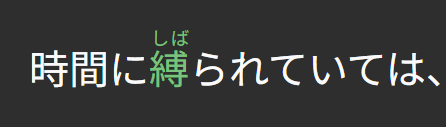
it would be neat if all of 縛られて was highlighted as a quick visual representation of the full conjugation or word
In decks it would be nice if we could toggle hide on words already in reviews/mastered, as is it’s all over the place if you just want to look at what you’re missing to mark already known or add manually by your own priority.
Being able to sort by frequency lists would be nice too, like already possible in the learning queue.
Hey there,
im coming acros some words like 既に, and I have no idea if I can use it within polite or casual context. ( I did look it up, so I know about it now.)
But is it somehow possible to include that detail in the vocab page? Or did I miss something compeltely? Thanks!
Would be useful, but I’m not using a phone.
Feature adjustment suggestion:
I am not sure what people most use the cram function for, but for me it would be intuitive that the primary use for newer users is cramming what you have already reviewed at least once. Therefore it makes more sense to me that the “Special” tab should be the default. I also think there should be an option to “select all previously reviewed cards” in addition to the current options of selecting by SRS state.
I had to google “how to cram words you have already learned on bunpro” which to me shows the current format isn’t very intuitive. It’s also incredibly clunky to scroll through the “learning” tab and find lessons youve done.
This might just be a me problem tho because I joined bunpro while already N3 so I have all the JLPT decks for vocab and grammar (n5-n2, holding off n1 for now) added and I find it frustrating to try and find the material I want to cram in them.
FWIW I think the cram feature is awesome, thank you for all your hard work, as always.
I really like this site, but here are few things I’ve noticed after about a week of using Bunpro:
– Too much red text when giving correct answers for grammar points. For example, if it asks for the Polite version, and I correctly give it, it shows green text in the original sentence to highlight that I got it right. But it also, immediately, puts 2-3 other sentences on the screen showing other types (such as Standard/Plain) and the correct answers for those are in red text, creating a moment of visual confusion where I’m not immediately sure if I gave the right answer. Any red text for feedback on a correct answer seems like a bad choice.
– I dislike being “graded” on reviews, and I extra dislike the site’s canned commentary on how I did. I already feel bad that I got half the answers wrong on my first set of reviews on new topics. I don’t need the site showing me I got a 50% “score” and telling me “you’ll get it next time!” I wish there was a way to disable the post-review summary. It’s not helpful for me.
– It would be nice if we could completely hide SRS progression from the review process. I know we can hide it before answering, but it still shows an increase/decrease afterwards. I really don’t need the feedback that I’m back to Beginner 0. I don’t need to see SRS progress literally every time. I can see why some people like it, but I don’t. I would like SRS progress to be completely in the background so I can practice and not worry about performance.
None of this is dealbreaking, but it’s just minor amounts of friction that I can see adding up over time to become annoying. Overall the service is wonderful and I can see it helping me in the long run. Thank you for all the hard work.
This has probably been mentioned before, but just in case, what I’d really like is to sharpen my listening skills. So when drilling vocab/grammar what I’d like is for the keyword to be blanked out in the audio, with just the hints being displayed.
I could see myself using the website longer term too with this, as maybe for a first pass I’d use the reading, but then on a second pass I’d just have the audio. Thanks!
AFAICT, it’s not currently possible to copy the text from a question in the Android app. Please consider making this possible.
Welcome to the party! 
Too much red text when giving correct answers for grammar points
We’re aware of this issue.
A bit of a cop-out solution, but you can change your accent color to Blue for free in the Shop!
I don’t need the site showing me I got a 50% “score” and telling me “you’ll get it next time!”
I’ll disable this.
We’ve only had negative comments regarding this part of the Summary screen.
It would be nice if we could completely hide SRS progression from the review process
Focus mode should fix this for you!
Anyway hope that helps.
We’re always open to more feedback 
I wasn’t sure where to put this post, so please feel free to move this to another place if necessary!
I just noticed that there is now a “Genki” label, e.g. for this vocab:
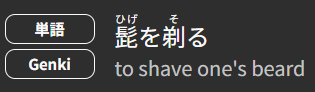
It corresponds to “Genki2-extra” on the vocab’s info page:
Does it mean that all official Bunpro textbook decks will be getting similar labels? 
But then, what about vocab which already fall into JLPT or “A” decks 
I guess there must be an order of precedence.
By the way, as an actual suggested improvement, I’d like to suggest moving the Bunpro-official textbook decks to the “Bunpro” tab on “Decks” and possibly even removing the “Textbook” tab (the community-created textbook decks are duplicated in the “Community” tab).
Ok as I spend more time in the app, I start to see some surface level value in the xp system. That would be in the form of providing micro level rewards for people grinding out their daily reviews. Something to help maintain interest. Some people may need that bit of extra motivation.
Thank you! I’m so used to feedback on services such as this basically just being the equivalent of shouting into the void, so this is surprising and very much appreciated.
I’ve been using Bunpro for a little over a month and a half now, and so far have thought of some quality of life improvements that would be great to have:
Undo Button
Sometimes when doing reviews in flashcard mode (especially on mobile) accidents can happen and you can fat-finger the incorrect choice
Visual/ Haptic feedback when getting a correct answer
Tsurukame has a feature like this as well for reviews. It gives a slight “buzz” and a small animation. A super small thing, but definitely makes doing reviews nicer in flashcard mode
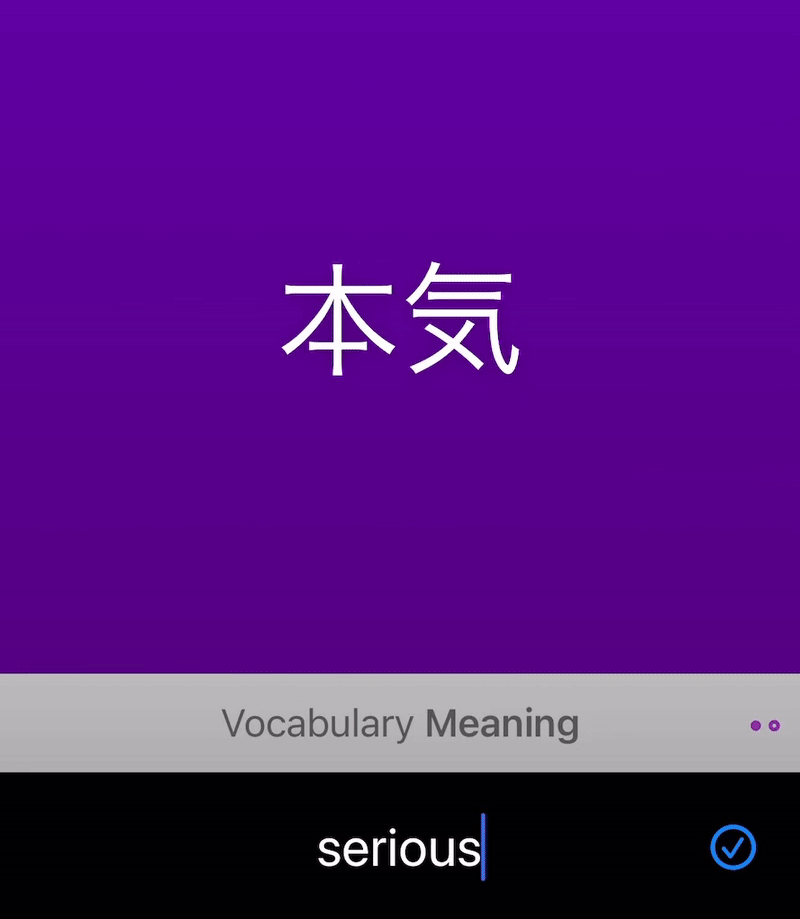
Font Size
The default font is very small for single-word flashcards:
Play Audio for Single-Word Flashcards
For single word flash cards, it would be nice to have the play audio button on the front side of the flashcard next to the word directly, similar to how sentence-based ones have already
It would be really nice if you allowed users to pick arbitrary success/failure colors, not just green/red and blue/red. The colors don’t just need to be distinct from each other, but also from the accent color. Considering every possibly combination of accent color and colorblindness seems infeasible, so letting the user choose what they can distinguish would be most accessible.