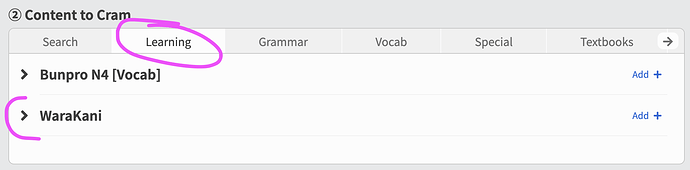Hi! Not sure if this has already been mentioned.
But the grammar point:
〜はしない / 〜やしない
Isn’t in Bunpro. Would be cool to have it, thank you!
I’d like to be able to customize the dashboard to suit my needs. The Forecast and Activity blocks aren’t very important to me, and I’d like to replace them with other blocks from the “Stats” section. For example, I often check “Troubled Content” and “New Content per Day” because I want to keep track of my mistakes and progress.
Thank you!
This is just something that popped into my head the other day, but would be fun if we could send you guys our official JLPT results and get some sort of title or something for the forums showing we’ve passed a particular level (like where it says レギューラー for me). Would be a fun way to for people to show off their accomplishments.
It would be cool to be able to highlight specific parts of grammar points.
Sometimes I save items because I have troubles understanding a specific aspect of an explanation.
I think that being able to quickly visualise such aspect would be useful to refresh your memory. However I mainly use the Bunpro app, on browser this might be unnecessary due to existing extensions.
Welcome to the forums and nice suggestion!
This one is actually already on our list for consideration behind the scenes but as it has been requested a few times I will see what I can do about bumping it a little.
By the way, you can find more information about possible new grammar points and suggestions at this old thread.
Sounds interesting~
I don’t suppose you could give a little more detail or an example or what you mean? For example, are there any specific grammar points where you feel that having a visual breakdown may help?
Oh, I didn’t see this thread. Thank you so much!
-
AFAIK we’re currently unable to manually change the review level for custom sentences. I made a simple typo when reviewing a custom sentence in the app, which caused the card to fail, but I had already passed the opportunity to press “undo” (this has happened to me multiple times), and AFAIK there’s no back button in the app. So now I have to review a mature sentence from scratch for no real reason.
-
I have only been able to make custom sentences as fill-in only still, I haven’t been able to successfully make any of them flash-card / read-only.
-
Positive feedback: Support / Dominik insanely fast to respond whenever there’s an issue!
Would it be possible to have different types of reviews depending on the device being used? I personal prefer having flashcard style reviews on mobile and the typing style review on my computer.
I like the gestures on iOS. That said, I would love to see an option to change double tap to reveal answer to single tap.
I know I’ve seen requests for this before, but was curious if any thought had been given to adding some sort of fuzzing/smoothing algorithm. I finished all the grammar points a few months ago and now I’ll have one day where I’ll have 8 reviews and then the next day I’ll have over 20; would be nice if it was just a smooth decrease over time. Would also help some grammar points from always appearing on the same day as each other, that can sometimes make it obvious what the answer to one of your reviews is when you’ve already reviewed another one that you know is always on the same day.
It would be great to can practice with the community decks.
Is there a way to have auto Furigana turned on or off for Kanji/Vocab once I hit certain level? I can sometimes know the word when I see the furigana but then struggle without it, which shouldnt be a thing when its expert level two. Would be real cool if I could tell it was level to be but also like once a vocab hits Seasoned or something auto turning off the Furigana would be a neat feature so I dont have to remember to switch it off once Ive seen Ive reached a random level with it.
Welcome to the forums! 
Our implementation is a bit confusing, but you can do this!
You must be Learn-ing the Deck first.
Once you are Learning a Deck, it will show up in the Learning tab:
Hi,
I did what you said. I’m learning the deck but the Tab “Learning” don’t show up. Start with “JLPT” tab.
The bunpro ios app feels pretty slow and needs to be improved. Also I want to be able to use the halloween theme on it.
An option to set a daily limit would be good for those of us who get an avalanche of reviews and struggle sometimes to stay afloat. It would be cool to be able to set a max of 400 for example (sorted by oldest due perhaps).
Sometimes seeing such huge review numbers is daunting…
Another random thought is that maybe we could have an option to just hide the number of due reviews completely? I usually just do mine when I feel like it and have time, and often I don’t even want to see how many are left 
Hi! It would be great if “Listening” type questions had the option to also display the sentence translation after answering.
Sometimes I don’t know a word that appears, or if I actually understood the overall phrase, and I think having the translation would be helpful in those cases.
More examples in the grammar section would be great, and I’m just at the beginning of the content, so if possible, it would be great if the quiz were longer. Just one question for each thing studied is FAR too little, even with review. It’s good to be sure you’ve understood and learned the material. It would be good if there were at least 3 or 5 questions for each particle, and of course, learning decks for radicals and kanji would be extremely welcome.
This has bugged me a lot about the app, but I will finally post about it.
When I review a vocab flashcard, I often become curious about other words in the sentence. I always think "This should he easy to just click on a word, highlight it and copy it to my clipboard to learn more… ". And thats always followed by,
“Grrrrr. I forgot… this damn app doesnt let me copy…”
Yeah its a simple feature.
Just add it.