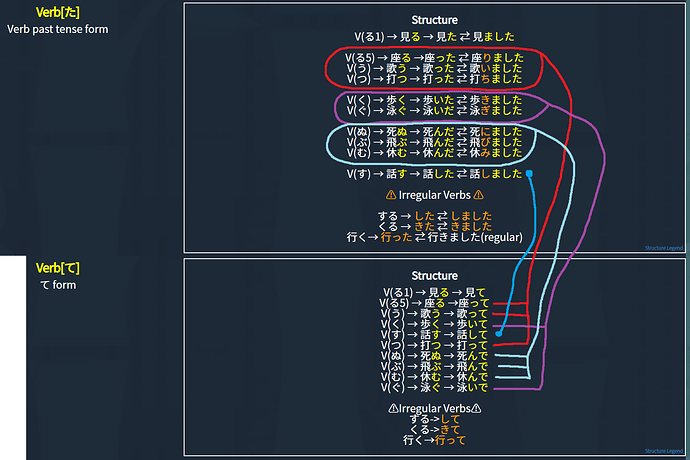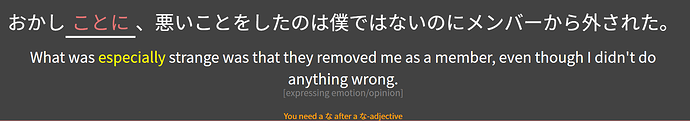Can we get a delay before going to the next question if we answered incorrectly? Like I have a habit of double-pressing enter when I think I’m right and that just stops me from seeing the actual answer.
I’m currently working through a large backlog of reviews after forgetting to use the vacation mode, and am struggling with a fairly classic problem for most SRS systems.
Because I’m not able to clear all of my reviews in one day (or even one week…) incorrect answers just get thrown back onto the pile, and then often don’t reappear in time to review them at the correct interval. This leads to reviews being failed over and over again, and the workload being much higher than it needs to be.
In Anki I’m able to get around this using filtered decks:
- “Overdue” cards (say 1 week past the SRS interval) get filtered into a separate deck, which I can review at my leisure.
- Then, as overdue card reviews are failed, they get picked up by a second deck, for “due” cards.
This means I can control my workload, ensure that the cards get reviewed at their correct intervals, and systematically work through my backlog over time.
Is this something that could be built into Bunpro? Or is there another solution available that I’m missing?
(Obviously the best solution is not to forget vacation mode, but once it’s too late there’s not much you can do…)
@orutisu Thank you for your help! Cheers!
@Kai Thank you for your feedback. Is this something that you are still experiencing?
@Arael86 Thank you for providing these fantastic suggestions! We would love to implement these options into Cram. However, we have a few things that we need to take care of first before we can give Cram another look. We hope to have something for you soon. Cheers!
@raionus Thank you for your suggestion! We are thinking of bringing back the “back” button so that you can immediately go back to the previous study question to review your answer. Cheers!
@Malech Thank you for providing these suggestions! Adding more customizable study options so that you can study precisely the items that you want and therefore clear items by their SRS level is something that we would like to add in the future. Stay tuned. Cheers!
Do you mean the incorrect answers in the current queue? You can use the wrap-up button in the left hamburger menu to clear up just these incorrect answers.
Would it be possible to see the correct answers in kanji? Especially those grammar points that are commonly used with kanji.
Thank you!
Something I started doing in WaniKani towards the end (when every day had 400-500 reviews), was to start forcing correct answers on low-level SRS items. Once they’re past the first 2~3 SRS stages, stop doing that. You’ll notice that simple exposure to many of the “cheated” items will lead to you continuing their SRS streaks naturally. The ones that still haven’t stuck? Well, just let them fall back down again as needed.
This quickly reduced my overall workload significantly, and saved myself a lot of frustration. Just remember though, that any time you even think about cheating on a high-level SRS item, you’d be cheating yourself out of learning. So… just don’t do that 
As long as you play fair with the SRS once it’s in its late stages, you should absorb everything eventually.
This was essentially a way for me to “postpone” reviews that would’ve otherwise overwhelmed me.
@imonleon We are working on putting in kanji alternatives to all acceptable answers so that you can not only see, but type in the answer with kanji. Stay tuned. Cheers!
@Pushindawood Sounds good, thanks for looking into it 
@Anthropos888 Thanks, it’s actually the main review pile that’s the problem. I had above 500 until recently and was (am) struggling to get through it. Wrap up is really helpful for individual sessions though
@Kai Thanks, that’s actually a really good idea. I think I’ll do that until I get my reviews back to a manageable level
Awesome, thanks!
I think it would be useful sometimes if we could go back to the last review. It’s not often I wish I could, so it’s not a big deal.
My main request is more alternatives or help with the things that are similar, like ‘seems like’ and ‘looks like’ where it’s just a guessing game really, for me anyway. I have tried.
This times a thousand ;; I’ve submitted loads of reports for hints when you want mitai vs you and such, but hints when we’re wrong too and WHY would also be amazing. (This is part of why I have a million ghost reviews ;o; )
I really like being able to set what shows furigana based on wanikani, but as far as I can tell it’s based on learned kanji instead of learned vocabulary. I realize that basing it off of vocabulary would be more difficult, especially for verbs and adjectives, but it would be a great option to have.
New-ish user. Loving Bunpro so far! From a UX perspective (legibility, visibility) suggest changing the color of the note text (e.g. “[place far from speaker and listener]”) from its current yellow to something darker for contrast. It becomes especially hard to read if you’re using the site at night with a blue light-blocking program (e.g. f.lux) that’s active.
Another suggestion… Under “Show Upcoming Grammar,” for each item, “Times Correct:” is less informative than, perhaps, “Percentage Correct:.” Because whether you’ve gotten an item right across only 10% of your one hundred attempts or 100% of your ten attempts, you will see “Times Correct: 10” displayed in either case.
You might like the dark theme better, if you haven’t tried it already 
Found the theme options.  ありがとう。
ありがとう。
Since the conjugation patterns are the same for the past form and te-form, could the latter also get some nice formatting?
The structure should be the same in both cases as it would be much easier to read and understand (if you know one, you know the other).
1.う、つ、る -> った・って
2.む、ぶ、ぬ -> んだ・んで
3.く -> いた・いて
4.ぐ -> いだ・いで
5.す -> した・して
@veryslowlearner and @conan Thank you both for your feedback both on the forums and through the report button. We are working on ways to make these items easier to distinguish as well as give you additional information about why one might be preferred over another. Every time we re-examine grammar points like ‘seems like’ and ‘looks/sounds like’ we try to make them more intuitive. We hope that we can get to the point where these types of grammar points no longer cause you any more confusion or at least less frustration! Thank you for your patience. Cheers!
@fuzzytipsy Reworking how furigana works, both on Bunpro and with Wanikani, is on our to-do list. We hope to have something for you soon. Cheers!
@lilbrokenrobot Thank you for your comments! We can look into adjusting the text colors so that it is easier to read on more displays. Let us know what you think about dark mode! We like your suggestion on changing “Times Correct” to “Percentage Correct”. We will see what we can do. Cheers! Edit: I noticed that you submitted some reports on the site itself about unresponsive keyboard shortcuts. Are you using Safari by chance?
@charles113 Thank you for drawing this up for us! We have edited the Structure of Verb[て] form to match that of Verb[た]. In the future we would like to add simplified Structures that could be expandable. That way, we could simply show what you have at the bottom of your post and have the option to expand each conjugation into something like we currently have. Cheers!