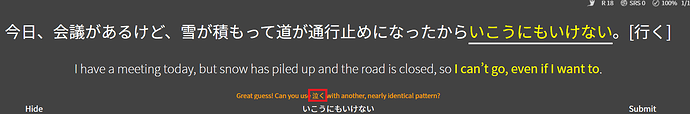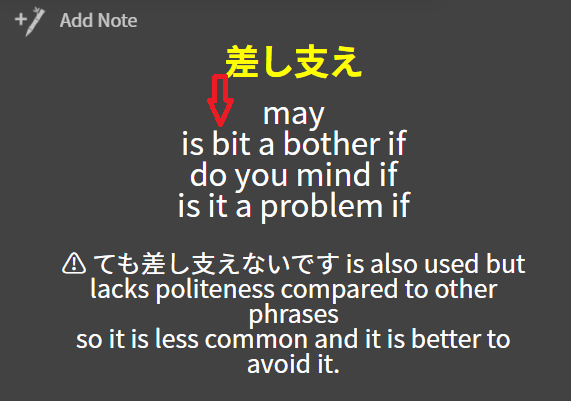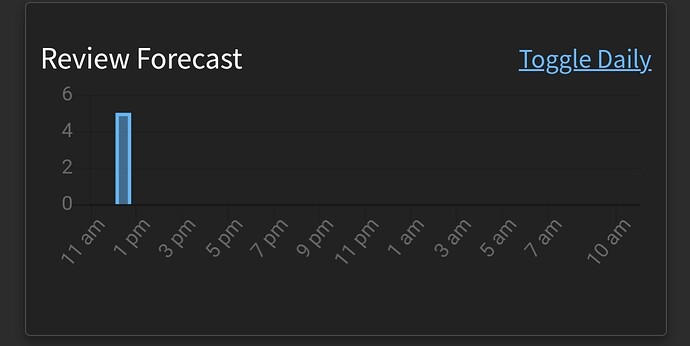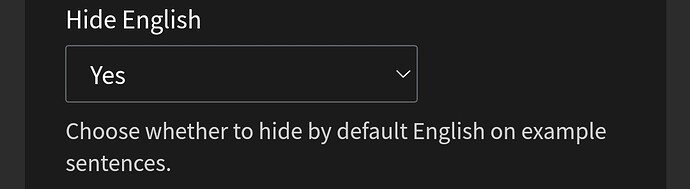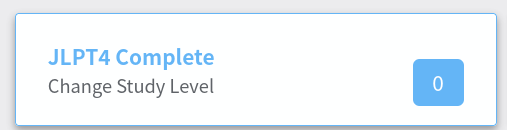It’s very logical, yes. I kinda feel dumb that I didn’t notice it before. But, the thing is that, while logical, it still can get hidden behind confidence and/or laziness. Logout and see the landing page of Bunpro. They don’t mention textbooks or pathing or anything else. Yes, when you actually log-in for the first time, you get directed to the Help and FAQ pages, and that might alleviate some misunderstandings, but I don’t think it suffices. They only market themselves as a tool that uses third-party material as references. They can (and in my opinion they actually should) also market themselves as an auxiliary tool for “textbook” japanese language learners. They don’t compete with Tae Kim or Genki, so unless someone thinks it’s actually worse to use bunpro besides a textbook when starting, there’s almost no damage in recommending new users to try this more complete approach.
I can’t say it is common practice, but all of us came here from Wanikani through a public referral that went something like: “Bunpro teaches grammar through SRS”. Since Wanikani was really spot on, we came running, hahaha!
They don’t need to give specific recommendations at all (the paths already do that anyway). They should just advise that while useful as a standalone learning tool, Bunpro is at its strongest when paired with a more didactical resource. They shouldn’t wait for the users to realize this.