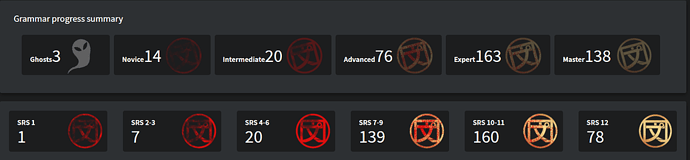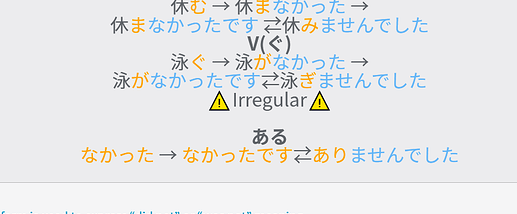This would be good. I keep having 24hr windows where I have reviews on both days, but there is greater than 24hrs between. And lose my streak. Kind of grrrr, but yeah
I really love the new feature that shows how many grammar points we have in each “srs range”.
One thing I find would make it very usefull would be to see exactly which grammar point those are and, even better, be able to select them for cramming.
This would be especially usefull for those grammar point you are constantly failing (which I don’t think always appear correctly in the “troubled grammar” section of the cram page)
If there already is some feature like this, I would love to know. Been away for a long time and the website has improved so much and added so much stuff.
When there’s information above the text, furigana can clip into it. Maybe lower the text just a slight amount?
This has probably been asked before (I briefly searched the thread but didn’t find anything immediately):
Would it be possible to create Ghosts manually? Essentially a button that says “Create Ghost”
I would really appreciate this feature, even for items I get right, if I get the feeling that it took me way too long to come up with the answer.
I know this can be done by setting the ghost reviews to only appear after two failures and then failing a sentence twice, but that’s a bit cumbersome.
For the SRS level count tiles, maybe also show ghost reviews, like the Bunpro++ script?
script source/description:
(not really something i need right now, but for now i’ll keep using Bunpro++ in parallel and see what i prefer)
As a workaround, can you hit backspace after you answer correctly, type “a” (purposely make a wrong answer), and hit enter?
Btw, when ghosts are set to “On”, it only takes one incorrect answer to create a ghost.
Hi there,
Yes, as I wrote in the message, I’m aware of such workarounds. However, I don’t want to turn every wrong answer into a ghost - I tried that and it lead to me becoming overwhelmed with reviews.
Hence, having manual control over ghosts via a “turn into a ghost” button would be much appreciated.
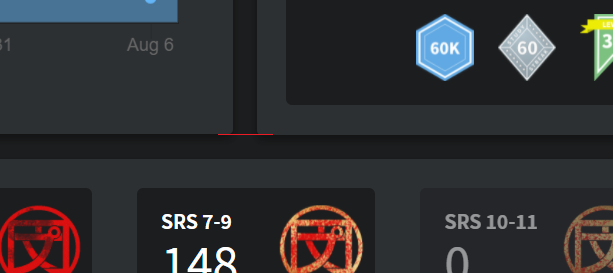
please…
Formatting on this grammar point – The “Irregular” looks like it’s with the above text when it should be with the below text.
うVerbs[なかった] | Japanese Grammar SRS
I’ve had a bad habit lately of mistakingly touching the “next” button after giving a wrong answer, and then kicking myself for it because I wanted to know what the answer was. Does this only happen to me? I don’t know what a solution would be for this though…
How about:
– drop out of the session early (use 3-bar menu on left to “wrap up” or “finish”), or just wait for the end of your reviews, and then…
– look at the list of grammar items on the summary page after reviewing and look for the one that you missed. And then go to that grammar page and look through the sentences.
Hi Mariner!
In Japanese, much of the distinction between male and female sounding language comes from the word choice, rather than the actual intonation of the words themselves. So you don’t need to worry about sounding femine just from listening to female audio.
All of the sentences are written with fairly gender neutral language, unless the grammar point itself is obviously tilted toward one gender, like かしら.
I do agree that it would be cool to have a male voice option in the future too though!
Hope this alleviates your concerns 
Fixed! Also fixed all the uneven spacing with the arrows  (Feel free to tag me for formatting stuff like this Fred, as I’ll see it much quicker).
(Feel free to tag me for formatting stuff like this Fred, as I’ll see it much quicker).
Thanks for letting us know about it!
Cool idea! Maybe one per ‘lesson’ (approx 3 readings). Don’t wanna have too much bloat, but it still needs to be obvious for people where they need to go. I’ll see if I can get it done soon!
That would be an incredible amount of work, but to be honest I actually really like the idea!
A toggle to switch between different dialects, where most words stay the same but only dialect words change and remain highlighted. I’d love a feature like that too! This may not be possible right now, but we would love to teach more べん’s in the future!
This is a cool idea. I would also use a feature like this myself. Instead of a ghost it could be called a phantom, because you manually ‘kill’ the review yourself to create the vengeful spirit 
I will look into something like this as a potential option, and have a chat with the rest of the team. Thanks for your suggestion!
I agree that your suggestion sounds a bit more natural here. I have changed it to ‘How far will you go? (Until )’, and put the original ‘until where’ in the nuance information.
Something to review correct particle usage!
Wouldn’t that be, like… Bunpro.jp? 
Could we have an audio slow option on the reviews alongside the existing audio play button; like there is on the examples. I’m starting to work on my listening skills, it would help. thanks