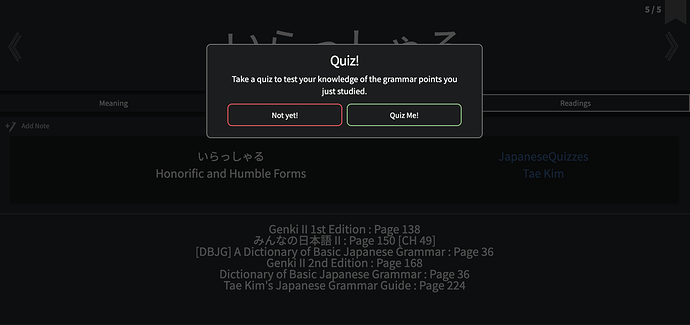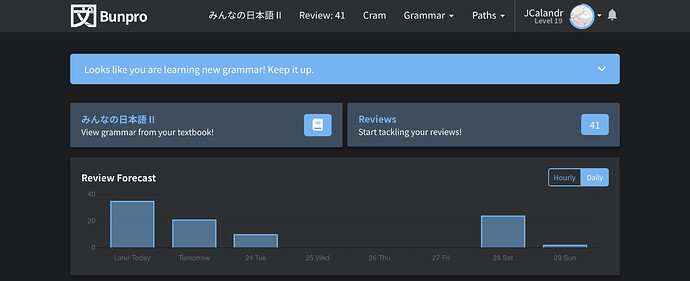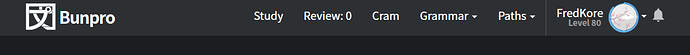It’s already set up right now actually! Not much discussion currently but I’m sure that’ll change over time though.
Just a minor request, would it be possible to add a keyboard shortcut for the right arrow key to choose the “Quiz Me!” and the left arrow key to choose the “Not yet!” at the end of a study session? It’s nice to have this since you can go through the rest of the lessons without using the mouse, but you have to use the mouse to click one of these buttons (unless there’s another shortcut I’m not aware of).
It works that way on Wanikani too so I think a lot of people who have used Wanikani may try to enter the quiz that way.
Reading practice is nice, but why do the reference numbers only appear in the English reading? To find the reference, I have to find the English sentence first… And then find the Japanese sentence. It seems the extra step shouldn’t be necessary.
Reference numbers should show in the Japanese reading as well, imo…
I would really enjoy it if on the Grammar Points page there were more icons than just “learning” and “perfected” (I don’t have anything beyond SRS 7 yet so if there are other symbols that show up at the high SRS stages but before SRS12, I’ve not had a chance to encounter them). Perhaps using the same symbols as on the dashboard?
Feature suggestion: Clicking on a grammar point page in a list/grid of them opens up a pop-up window you can dismiss
I like exploring grammar points in a list and exploring what related grammar points there are in a page, but I find it would be nice if clicking a point opens up a mid-sized pop-up that takes up the same tab/window, layered on top of the current page, that you can click ‘Back’ or outside of to dismiss for a smoother navigation experience. It’s a tiny bit of a hassle to have to remember to Open In A New Tab all the time or to navigate away from a list of points when I don’t want to break up the flow of my reading/exploring.
An example would be like in the notetaking/organiser app Notion’s Open Page feature. Whenever you click on a page there, it takes you to a fully functional pop-up version of the page as opposed to redirecting you wholesale to it. You can then choose to click outside the pop-up to return to where you were, or commit to pressing the Open Page option at the top of the pop-up to dedicate more time and screen estate to that page.
Obligatory appreciative note: I’m on the free trial of Bunpro Pro right now and it’s the Japanese grammar SRS I’ve been dreaming of. I only wish I started using it alongside Wanikani as opposed to years later. Thanks for everything you’ve done for this brilliant site so far!
Feature request: User-defined subgroups of grammar points for cramming.
This isn’t the easiest feature request to explain. But I’ve had a heck of a time telling apart groups of grammar points, like the keigo verbs and all the variations of という. When I go to cram them all, it’s difficult for me to scroll up and down to catch them (even with Ctrl + F) or remember to click on all of them.
Bookmarking has helped, but what would really save me a lot of clicking is to be able to assign them all to a folder (like an Internet browser’s bookmark folder) that I could just select and cram. If Bunpro pre-made folders like these, that would be even cooler! But I’d understand if that was too ambitious or not where you want to take the site.
I’d like the dashboard forecast to reflect the half hour step there is for the review (forecasting rewiew at 12 instead of 12h30 is misleading).
Or better yet, set the reviews in full hour slots style! 
I don’t know if this is just me being thick, but I can’t see a place on the new dashboard to access your badge collection, only the recent badges section.
“View Profile” then “Badges”?
Yep, so it was me being thick then, although maybe stick a “view all badges” button in the new dashboard, as with the stats area? Not that it’s particularly important or anything…
Improvement Request: I have a lot of trouble with sentences that point to a different grammar point than I am having trouble with. Take this simple sentence as an example:
それは、たかかった。[高い]
When I check the Grammar info, it points me at “い-Adjectives”. It gives me the い adjective right there in the sentence. I obviously need to properly conjugate it to the past tense. But the grammar info tab doesn’t offer any information on any form of conjugation, only on the basic structure with the い at the end.
There are a lot of sentences that point to useless grammar points like this and the only options are to skip it and try to remember to look up the problems after reviewing, or to interrupt the review session by manually going and looking up the grammar point in question.
Several options could fix this:
- Checking through the sentences manually and ensuring they’re pointing at the correct grammar point - or multiple points should it be needed. This would need functionality for allowing multiple points to appear, it this case い-Adjective and Past い-Adjective.
- Enlarging the “Related” field to include many more related grammar points (so instead of just offering な adjectives and いい, it might offer a variety of adjective conjugations to choose from as well)
- Allowing a search of grammar points right through the review session window so reviewers can look up the grammar points they need.
Anything that would streamline this would be greatly appreciated.
Edit: Another example here:
私は「ここでは遊ばない」とかいた。[書く]
Again, I needed insight into the past tense, but the grammar point associated with this sentence is the direct quotation. The ability to see all the points needed to create the correct answer would be incredibly useful, instead of being limited to only the most direct association.
I’d like to be able to select for cram session directly from the info of a grammar point (“Mark for cram”?).
I’d also like to have a better presentation of the grammar points in the cram window, long one aren’t clear at all.
A list view would be great, two items by row would also work.
I would love a feature that automatically add the new grammar points, to force myself to add them. We already have the “Batch size” option, but we still need to manually add the grammar point.
Example of workflow 1 :
- I select a path (let’s say : Minna no nihongo 2)
- I do my daily reviews
- At the end of my review, Bunpro show my success rate on the review, and there is a button “new grammar points”
- I now see <batch size> grammar points explanations (the one in my path, in order)
- Then it’s review time \o/
Example of workflow 2 :
- I select a path (let’s say : Minna no Nihongo 2)
- When I click on daily reviews, I see <batch size> new grammar points explanations
- Then the daily reviews starts, (normal daily review mixed with the newly added ones)
I really like the reviews for honorifics like いらっしゃる and なさる and for humble verbs いたす and ございます. It’s been really helpful for me since keigo and kenjougo (I think those are the right terms for those) have always been incredibly difficult for me to remember, but the SRS has made it much easier. Is it possible to also have reviews for other kenjougo terms (Genki II calls them “extra-modest”) like おる, まいる, いただく, うかがう or もうす? Or if there already is, can someone please send me the link(s)? Thanks!
Unless I misunderstood you, this is already there. When you click Study, you’ll see new grammar points. You can click left and right to cycle through them. If you click right on the last point, they’ll become part of your daily reviews, and you’ll jump into reviews of those new points.
Oh interesting! Where my screen says Study, your screen says みんなの日本語II.
I guess that automatic feature is only setup for the Bunpro order right now. I’ve never gone through the alternate paths. Sorry about that. 
…So… yeah, I agree that feature should be added. 
No problem  I was expecting the button at the left of review (View grammar from your textbook!) to show me the next XXX grammar points, not launch the list of all the grammar points of the book ordered by chapter, asking me to manually select those I want to add one by one. I want my magic button
I was expecting the button at the left of review (View grammar from your textbook!) to show me the next XXX grammar points, not launch the list of all the grammar points of the book ordered by chapter, asking me to manually select those I want to add one by one. I want my magic button 
I agree with you. I set my path to be Tobira and I was underwhelmed to simply get a link to all the Tobira grammar points in the top navigation bar.
Your post motivated me to try to switch to use the Bunpro order, so I did, but that, too, was not as useful as I thought it should be. From bunpro.jp/learn
- There was no obvious way to add the grammar points to my review list.
- The discussion board links always directed to the discussion board for the first grammar item
I find myself pressing “F” after every review because there’s just so much good info in there that I feel like it’s worth a review even if I’m comfortable with the grammar point. I would like a way for that info to appear by default, if possible.
This is a great site and I appreciate all the work that’s been put into it. Thank you!