Yeah, ideally you should be able to tell which is which from having learned all the grammar of course. But yanno, we’re all still in the process of learning  And seeing there’s the option to have the meaning of the sentence translated I feel like it’d be useful to also have the tone “translated” as well, since that is also part of the meaning (sort of).
And seeing there’s the option to have the meaning of the sentence translated I feel like it’d be useful to also have the tone “translated” as well, since that is also part of the meaning (sort of).
来い, 来て and いらっしゃってください can technically all be translated the same, but then you’d lose some meaning. Sure, you can tack on some “oi!” or “would you kindly” etc to differentiate, but English doesn’t have that many ‘naturally’ different politeness levels. Having some tags would both be simpler to implement and to understand, than trying to convey the tone with Shakespearean wouldst though whatnot.
です/ます vs. だ/る are some simple basic points to look out for sure, but I presume there’s still more nuances than that? Like idk, colleagues all using です/ます, but there’s still a difference whether you’re talking to a younger/newer employee or someone more experienced? (Maybe? I don’t know but I’d presume so?) Or some expressions being more used in written language rather than conversation.
Sure, it’d certainly be a bunch of work to add all those tags. Would imo add a lot of value too though.
There the common warning to not learn Japanese through anime cause you might pick up inappropriate language. Same could happen with out of context example sentences. Heck especially with those, since I have an expectation that a textbook/learning site will teach me ‘proper’ language, unlike a some fictional fantasy story.
Added benefit: Once you have all the sentences tagged you could also filter for politness level. Feel like you struggle understanding formal stuff? Search for formal example sentences and work through a couple of those. (If there’s a search function for example sentences, no clue. If not, that’s another feature request haha.)
I don’t think such a database of example sentences with clear tone tags exists yet, so that’d be a unique selling point 

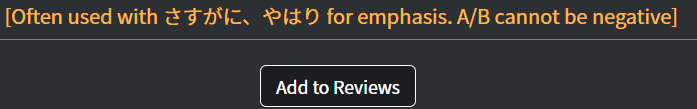
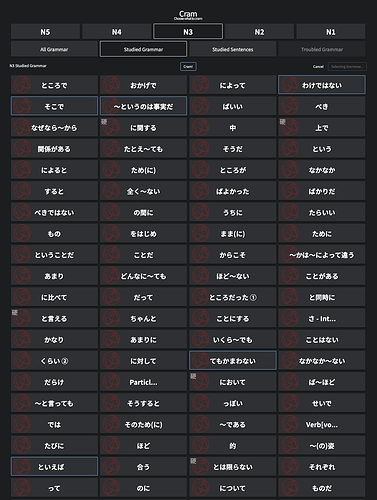
 And seeing there’s the option to have the meaning of the sentence translated I feel like it’d be useful to also have the tone “translated” as well, since that is also part of the meaning (sort of).
And seeing there’s the option to have the meaning of the sentence translated I feel like it’d be useful to also have the tone “translated” as well, since that is also part of the meaning (sort of).