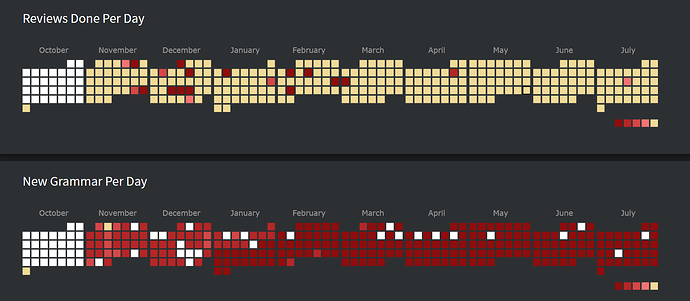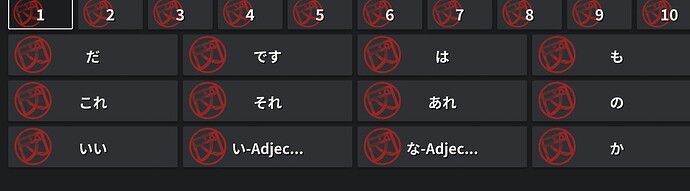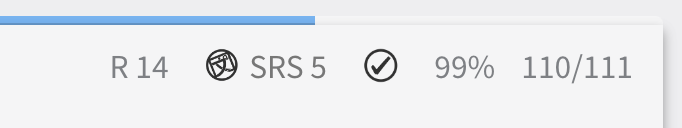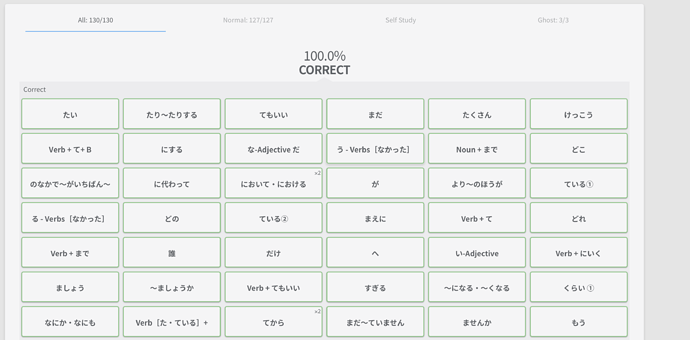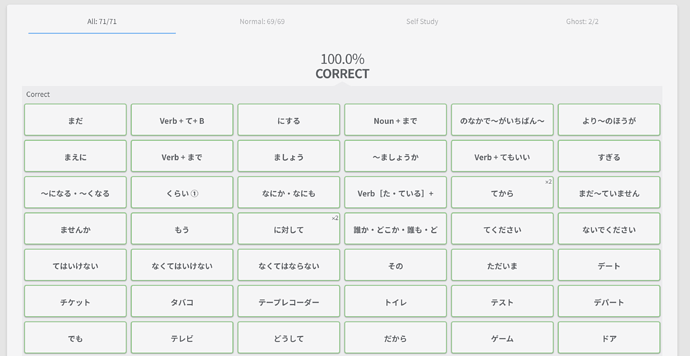The number one annoyance I have using this site is (as far as I know) there isn’t a key that you can hit that will auto-select the input area.
With WaniKani (as I know this site was larger inspired by) if you click on something else, that deselects the input area, you can hit enter, and that automatically reselects the input area.
Where as here, if I hit enter, it screams at me to use Hiragana or Katakana.
If I click on a part of the sentence to check grammar rules, I would like to be able to just hint enter, and then be able to type my answer, instead of having to click on the input area manually, and then type my answer.
Maybe there is already another button that does this?