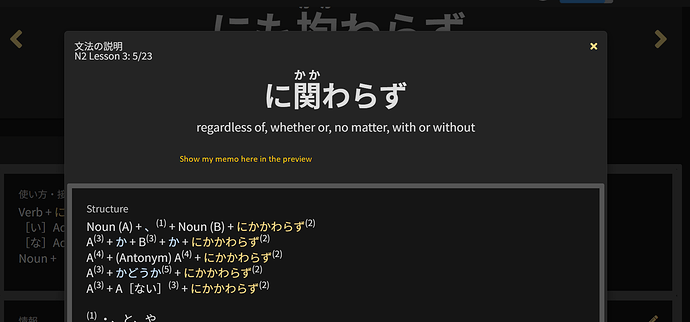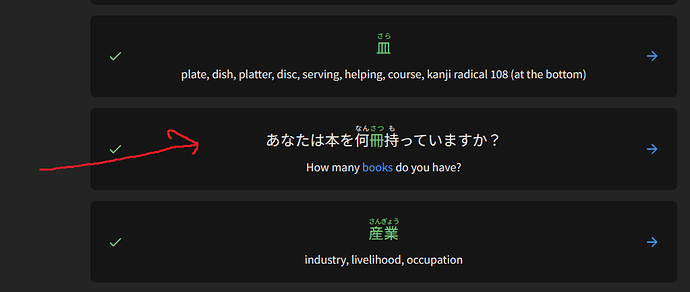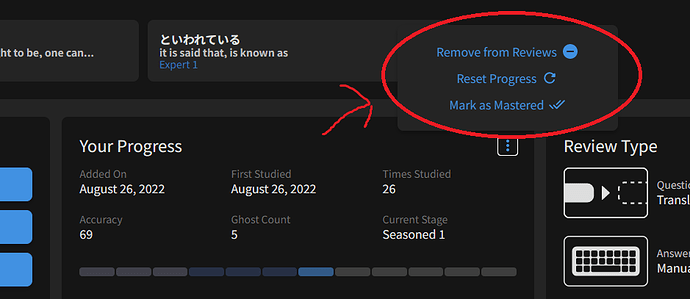- New feature vocabulary is great, but would be nicer not mix with grammar review I think
- Looking forward to learn more Kansai dialect and also other dialect like Hakata etc.
- Yojijyukugo and Idiom phrase please if possible
I like this idea^ a lot, and on a related note, also making a deck for the all grammar terms Jake listed in this post would be great:
If you get something wrong, have to retype the correct answer like on quizlet. (Or a toggle option in settings if others don’t want it)
I agree TT
I feel like a lot of the english translations in vocab study should be worded differently and/or have different words highlighted, because a lot of the time the highlighted word isn’t in the definition we were shown when we were first learning the word.(Or maybe I just didn’t read it well enough TT)
Grammar point information memos in similar grammar points.
When checking up on grammar points in reviews or in the general tab you can open the tab for similar grammar points and see a short explanation of the related grammar point.
If you have added any memos they will not show up. Generally when I’m checking on a related grammar point I just check my memo and return to the “main” grammar point I was studying before.
In regards to that, is that I would love to see the short notes you created for the unfinished grammar points. As much as the proper writeup helps, sometimes seeing the explanation in one or two bullet points was enough, when recapping on a grammar point. ( I know they might not be up to your standards and not perfect but could we get them somehow available ? )
Font randomiser!
During reviews, seeing Japanese text in different fonts every time really helps you to recognise the words “in the wild” when they are not necessarily written in the same font as whatever BunPro currently uses.
Just training the mind to abstract from whatever quirks there are in the particular font and recognise the words themselves in more general terms.
This feature is what makes Torii SRS what it is, for example, I believe.
This is a pretty minor issue (which I could see requiring a lot of work), but I would really like an option to be able to set the SRS so that new reviews pop up per day rather than per hour (a la Anki’s system). I do know that this would result in the first 3 SRS steps all being 1 day, but that’s already how I do it anyway, because I find repeatedly going back to bunpro over the course of a day to be kind of an odd drain on my attention when most of my study time is spent on actually reading and listening to Japanese. I did notice another older thread which brought this up, but it ended up focusing more on just how many reviews the OP had stacked up for themselves. My issue is a bit different than that; I don’t quite get up at the same time every morning, but I always like to do my Bunpro reviews almost as soon as I wake up for the sake of a daily routine. It bums me out if I wake up a little late (particularly on weekends) because it means that, if I wake up a little earlier the following mornings, I either have much fewer reviews, or I have to wait for the other reviews to come in. It also means that if I’m up and doing my reviews at around, say, 10 minutes to the hour, there’s this bizarre pressure for me to get those reviews done as soon as possible, or else have them out of sync from the others. I realize that I can just, take the L on that and let the reviews fall as they might, but it still ultimately feels a bit distracting to deal with compared to just being able to open up Anki and do all my reviews normally regardless of when I wake up (or if something else happens to be a bigger priority right when I wake up).
I would like to see a grammar point being added for でいる (same as te iru but with nouns as adjectives).
Thanks for the feedback.
I’ve shortened the text and increased the timer time.
This will be released in the next update!
I saw you guys just revamped how the parts of speech are described. Is there a way to add an option to switch to show the Japanese meaning instead and the english when clicked. I liked looking at the kanji as sometimes it help me better connect to the parts of speech.
A vocab deck to make up the “10k” most common words in Japanese that aren’t already covered by the N5-N1 JLPT vocab decks 
(i.e. 10,000 most common)
This would be great!
This is vocab point in the N4 vocab deck. This grammar point has sentences where you are requires to write the kanji. All other vocab points (I’ve done N5 vocab and roughly 1/2 N4 vocab) don’t have this feature.
My feedback is that this was a very pleasant surprise and I would really like to see it for other vocab points.
I am talking about how this vocab’s question isn’t just asking for the word in english. But forces you to learn the word and how to say it
Some features I think would be good:
Being able to make your own vocab decks
Having a vocab tracker on the dashboard-same as the grammar
For vocab having manual input(no sentance) in english and typing in japanese
I think a dissection of words that use kanji would be extremely handy, I mean in a sort of WaniKani type way. for example the word for Fate 運命. I would love to be able to see that 運 means luck/carry and 命 means life. I think it would make learning words a lot easier as you memorize the meanings behind each kanji. I wonder if a collaboration with Jisho is somehow possible as adding all meaning to the decks seems like a enormous amount of work.
Normally I absolutely despise any website offering me browser notifications, but could something of that kind added (like it does on the mobile app) as reminder to do reviews?
I scrolled back a bit but didn’t see it being suggested; my apologies if this has been requested before and I missed it;
For the vocabulary decks, it would be really nice to have the option to mark them as mastered from the deck list overview (within the menu that pops up when clicking ... at the right of the table that contains add to reviews. In addition to that, having this option while doing a vocabulary lesson would also be really nice! Thank you for all your work!
I agree, and being able to mass select them and click mark as known would be great too
I don’t know when this was changed. But I personally and not a fan of hiding the options that we are free to use behind those buttons.
I wanted to reset a grammar point since I got a review for it and I didn’t recognize it at all. Scrolled down and didn’t see the familiar choices. And quite frankly if I didn’t know that those choices used to be there, I never would have thought to click those three buttons to find them.
WHY would you hide them? The easiest way to let people know they have options to do things is by letting them see they have options!