It would be nice if we could sort grammar points by accuracy when cramming. Like, select JLPT level, then sort by accuracy, so I can see which one I have the most trouble with so I can study them more.
And on the grammar list too, so I can decide if there is a grammar point that I would like to reset.
Unless this already exists? I haven’t found any way to do this. 

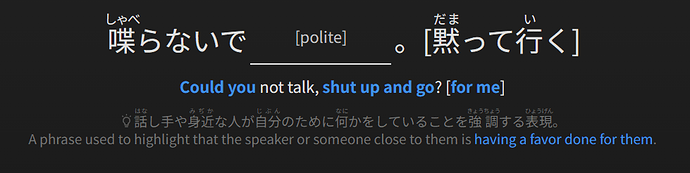

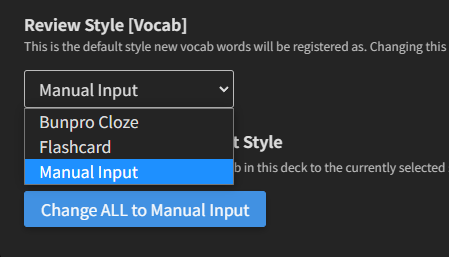

 ).
).