Couple of issues with custom decks:
- Custom decks aren’t visible in the app
- If you bookmark a custom deck you’ve created on the website, the bookmarked decks tab in the app shows an error at the bottom of the page: “Something went wrong.”

Couple of issues with custom decks:
@MPKelley
Hey, the example sentences should have audio in mobile app.
Could you provide me more details, and a screenshot?
@Treguard
We are aware of these issues!
Working on fixing them with next release.
My mistake, it’s the sample sentences under “Details” that don’t have the audio, which would be nice to have, but the example sentences do have audio.
Another small formatting gripe that I’m sure has been mentioned, but I’ll add just in case. The buttons for Flashcard style reviews are oddly small and placed right at the bottom of the screen. I’d love to see them enlarged and placed higher.
Is there a way to get it landscape mode on my iPad? I use it as a laptop and I can’t stand it up portrait mode with my keyboard
I would love a feature where I can put grammar points I already know as master, just like on the website! Thanks for the great app!
Bug I discovered while testing the app: The SRS strictness gets constantly reset from half to 1.
Hey!
You can already master grammar and vocab.
If it’s not added then you just tap on this button:
Otherwise:
You tap on three dot button to open menu, in which you can choose “mark as mastered”:
@matrus
I am looking into this!
Is there a way to look up vocab when reviewing? Highlighting a word and checking its meaning? That would be a cool feature if possible.
Is there some trick to making this work? For me when I try this it just toggles the furigana above the word.
You have to hold finger longer, however not all sentences support this function 
Unfortunately this has never worked for me. Nothing happens when I long press!
I’m talking about on the review screen.
EDIT 2: Just realized this information might be more applicable for the Feedback thread. Going to post it there.
Any way we can get the updated Vocab info/hints on the *Review mode (on iOS) like the website version? I’d sure like to get more granular information (especially for synonyms) when I’m still learning/reviewing vocabulary.
Edit 1: It looks like the main issue I’m having is the lack of full-hints for vocab sentences in the review mode.
Screenshots to show what I’m seeing.
Website on Desktop:
App on iOS (Lacks hints, only has translation):
@Latsu
Hey, the hints are available on the mobile app normally:
Are you on the latest version?
Mind sending me a report using the dashboard → side menu → Report a bug.
Sorry to bring this up again, but I have never been able to get this to work on the iOS app!
Its very frustrating, as I can’t select the text either, so I have to open another app and look up the word.
I am using the latest version of the app, on an XR, iOS 18.2.1.
I’ve found that it works, but only on certain words and there’s no way of knowing when it will and won’t work unfortunately!
This remains an issue two months later and worked previously on the test flight app
Hey! @DeeM81
The text selection from example sentences will be added to the app with next update!
@Jazzrich
I will look into this over the weekend 
Will try to fix it for the next update
New version: 0.4.3+248
•Added payments support to Android version of the app
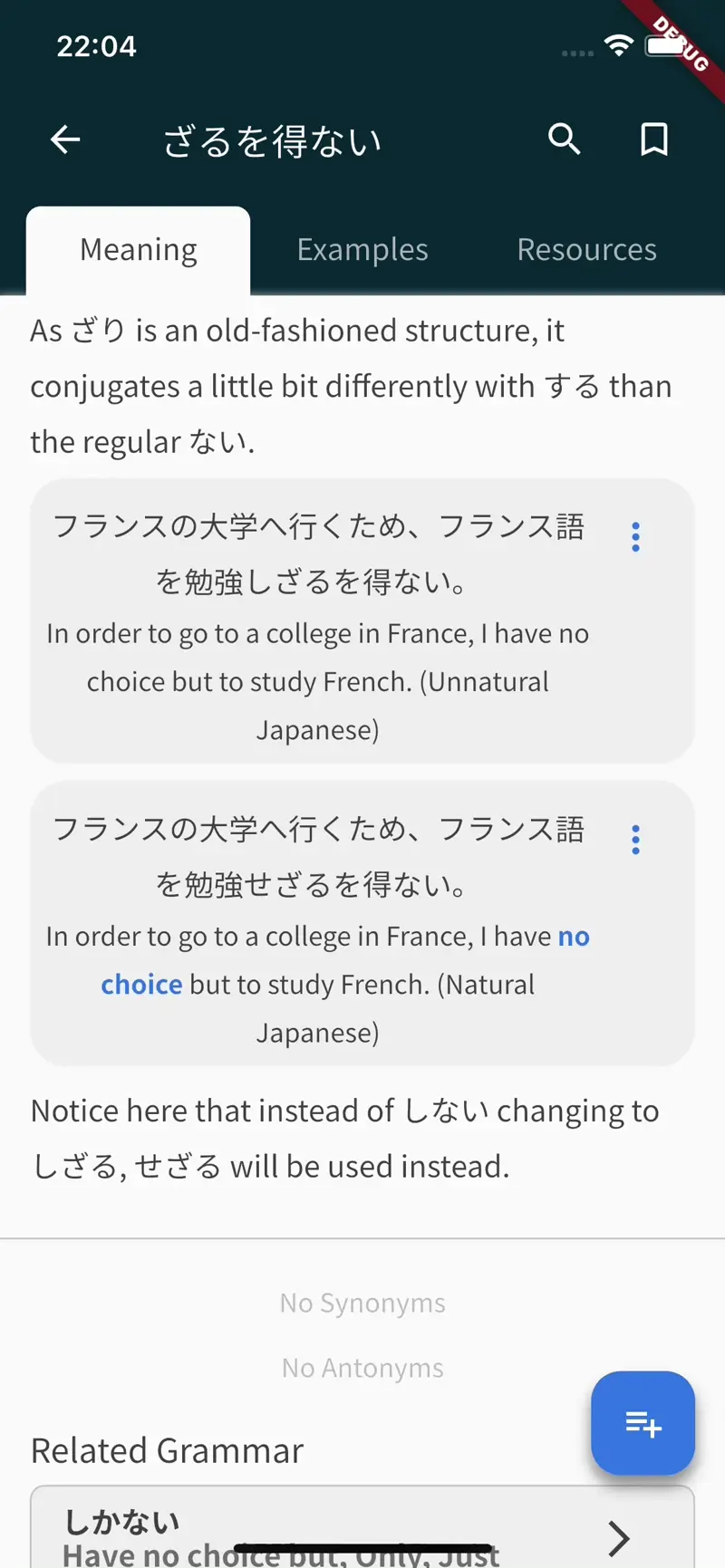
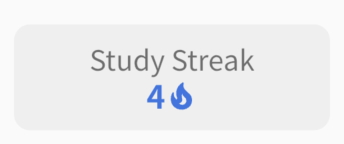
•Added “decks” icon to the dashboard
•Various bug fixes and performance improvements.
@DeeM81
It is now possible to select parts of the example sentences. Will add option to do that with readings in the future.
Thanks for all of the feedback so far!
Thanks to it we can keep improving the app.

