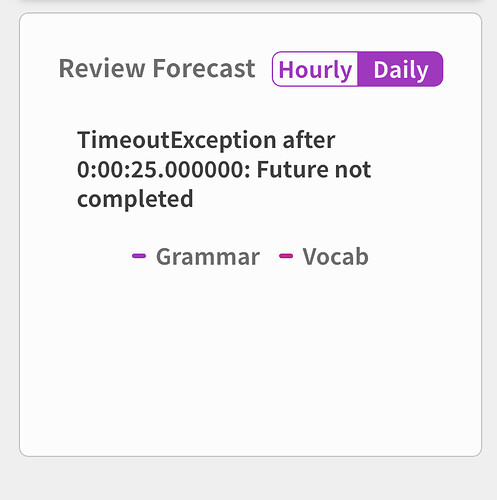When audio plays in the app it makes any other audio playing on the device quieter. Is this intentional? If so, is there a setting I can change to make it so that this does not happen?
I just tested it, and I want to add, that the sound from other apps (like music), will be quieter and won’t get louder again after the reading voice is over. I love that the bunpro app doesnt hog the sound completely for itself (like other apps do) but the ability to listen to music while also playing the reading voice would be a huge step forward and a thing I missed dearly on the website. This feature alone would make me a firm app believer ^^
Finally! The website who made Japanese possible is getting an app.
I’ve downloaded it so you’ll get more traffic, but I am still using the website at the moment since I really need the ability to highlight text and translate/paste to dictionary and so on.
I’ve seen that it was asked here already, so I’d like to just add my voice to the request.
It’s so important that it’s unfortunately a deal breaker at the moment, which is a shame because the app looks incredible, great job!
Hello! It seems the wanikani sync doesn’t work at all on the app and is being recognized as Show All Furigana. It worked perfectly on test flight and I can see it still works when logging in on the web.
It was actually requested feature, will make setting for this with the udpate.
@phylocybe @Chimmsen
@Jazzrich
Looking into wanikani sync.
I will be making sure to fix as many things as possible for the next release. 
Congratulations on the app release!!! Been using TestFlight for over a couple years and really excited for this 









Hey, just wanted to drop that in here. I don’t mind occasionally errors like that at all, but I thought naybe it’s helpful for you?
I would also love to add a hopelessly selfish request, but I miss the small animation when slaying a ghost. Those were very satisfying ^^
The ghost animation is back! (or actually, it wasn’t implemented, so had to add it!)
The graphs error also will be more informative from now on!
There’s a small formatting bug in the pitch accent line with long words (ん is overlapping with the frequency section here).
UI need to be improved greatly. Buttons are small for navigation. Audio play button should be bigger. Want to cram mode automatically.
Hey!
We will be working on it! What do you mean by cram mode automatically?
Cheers!
Not him, but I’m pretty sure he is referring to being able to cram right after finishing reviews, which personally is pretty much my only complaint about the iOS app, that isn’t a very small pet peeve.
This will be added with the next release for sure!
Other bugs in this thread were fixed with the new version we have released few hours ago🥳
Cheers!
It seems vocab search is not working, no results found every time.
Regarding UI issues, to be honest I much prefer the mobile site which is perfect and I am sticking to for now with a Home Screen icon. Hopefully I can switch soon to get notifications.
Not the biggest deal, but unlike the website if you for some reason get out of your reviews it won’t save whether or not you got it wrong before, so if I get something wrong but I need to come back later I can get it right and it seemingly goes up in SRS.
Yes for example if I were to search for 到達,
It gives me results while I am typing とう then as soon as I reach the second character no result is found. Wether typed in Kanji or Kana.
Same for any compound kanji word.
But even If I went to search for 水, it would list み results but once みず is type no more results.
Are there any plans to add audio for the example sentences? That’s what keeps me using the mobile site instead of using the app.