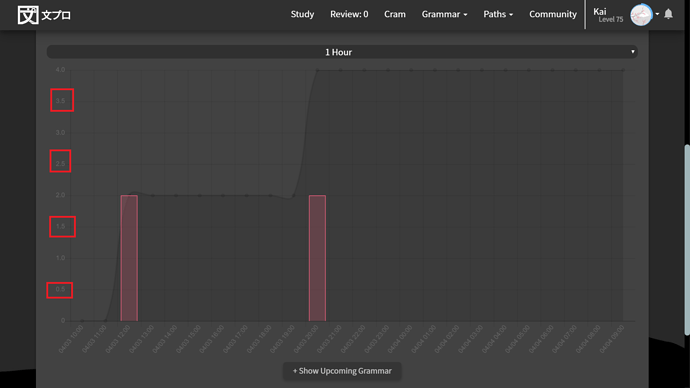Kumi, thank you so much for the example sentences audio script, it is incredibly useful. Is there a way to make it trigger during reviews?
I wish. I agree that would be useful but it’s not as big of a deal since it’s not like dealing with 100-200 reviews like with WaniKani.
You’re talking to someone who has 140 reviews because they got burned out for a handful of days and refused to do vacation mode because they’d feel like they were cheating themselves otherwise 
Probably possible, but I think it would a decent amount of work to get it to play well. It already embeds in the examples tab, right? I think I’ll leave it at that for now
The embeds actually work well, thanks for replying. To anyone who finds the google translate audio a little slow, it pairs really well with an extension that speeds up all audio playback e.g. https://chrome.google.com/webstore/detail/speed-global-videoaudio-s/ncaighkkcbkmhiiljbjfjpkkgelpgkab?hl=en
@pcontrabass This is pretty minor, but the scaling on the planner gets a little weird if there are very few reviews… the display is absurdly tall, apparently making room for half-reviews 
Look at that adorable dip of 0.1 review
Is there a script that shows you your progress on an item once you’ve answered it?
Similar to how WK will tell you when you’ve levelled something up to the next level?
I’m finding it pretty difficult to measure my progress because the badges just don’t seem to work with my head.
Is there a way to make the Anki Mode script stick around? It seems to uninstall itself every day or so.
I don’t think that there is. On top of that it’s really hard to tell with BP whether you passed or failed an item, so I’m not sure it would be an easy project either
That seems to be more like an issue with your script handler?
Hey there!
I’ve been using the Anki Mode add on for BunPro, and I went and added keyboard shortcuts to the script -
Keys: (both upper row and numpad):
1 - Inserts ‘I don’t know’ and commits this answer, press enter to continue.
2 - Reveals the answer but doesn’t commit, either press 1 (wrong), 3 (correct) or enter to continue.
3 - Inserts the correct answer, and commits the answer, press enter to continue.
If you’re unhappy with these keys, i’ve left comments in the code towards the bottom teaching you how can easily modify this to suit your needs!
You can either paste this over the top of the current Anki Addon script, or create a new script in TamperMonkey.
I’ve put the modified script on GitHub here: https://github.com/storm1822/BunPro-Anki-Addon---Shortcuts/blob/main/Keyboard%20Shortcuts%20addition
I hope these additions to the script can be of use to someone!
just got back from a break and now i have 300 reviews looming. this is really scary and also kinda breaks me
could someone make a script that allows me to tackle this huge list in smaller pieces. Like only ask me the first 20 items when ordered by Bunpro lesson order
in fact if someone makes this for me this week i will give them 5 pounds
Just do 20 items or however many you want to do a day.
guys is there a way to add hints or context to self-study? with a script maybe u.u
edit: ![]() it’s okay I found I can do it this way. If the sound scrip works I’ll feel pleased.
it’s okay I found I can do it this way. If the sound scrip works I’ll feel pleased.
thats doesnt work because you wont get the 20 items back consistently, breaking SRS
Thanks !
@Kumi (or any other userscript wizard!)
Would it be possible to quickly/easily make a script that displays a 硬 watermark (a large, easily-noticeable one) somewhere onscreen during reviews for all the grammar points that’ve been marked with it?
Obviously I want to be able to recognize all of the grammar on 文プロ whenever I see/hear it, but I also want to avoid accidentally using stiff/formal language when I’m talking to friends, which would be easier to do if all of that grammar was plainly marked somehow while I’m doing reviews 
It shouldn’t be too hard to make. Could probably just repurpose one of my other scripts. I’m not currently using BP, though, and am not planning on doing so anymore in the future (I am focusing on reading instead), so I can’t access the review page. I would make it for you if I could ¯\_(ツ)_/¯