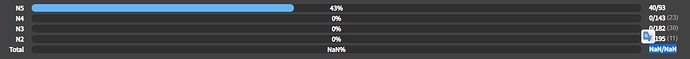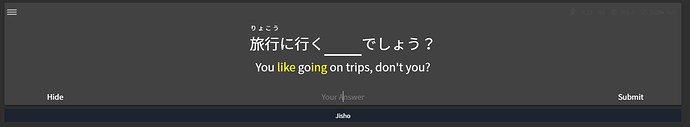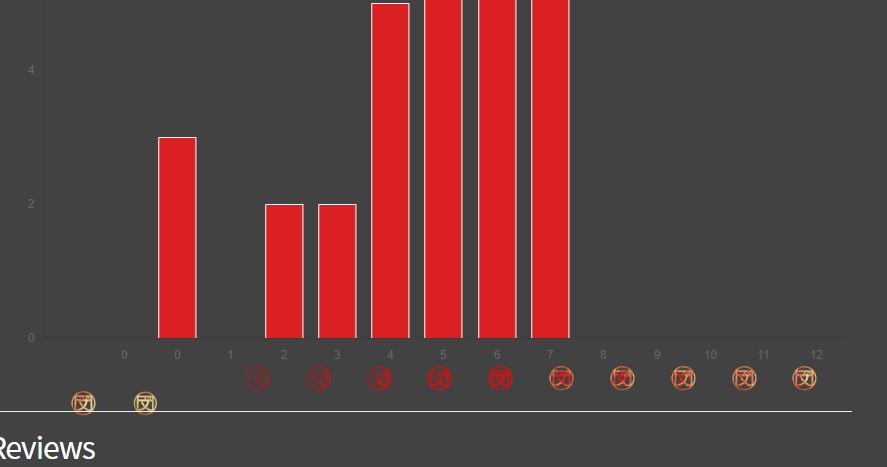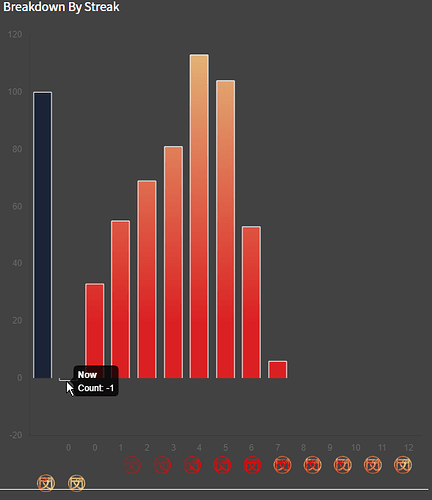@Kumi Did you find the reason why the Japanese and Jisho button don’t work anymore? I think Bunpro changed some id names and that’s why their input refocus is broken as well
Oops, totally forgot to check on it. I’ll have a look in an hour or so
edit: @Anthropos888 fixed. They had changed a <span> to a <div>, that’s all.
My script still works 
Great, thanks! But now the user input is missing. Instead just the underscores are copied. (They changed the color of the user input, maybe that’s why).
Oh. I noticed that they changed the input element, but didn’t think it would change anything.
Fixed as of 0.4.2 (copy sentences) and 0.5.2 (jisho button).
Where does this button manifest? Is it during reviews or on the grammar page?
Thanks for the great scripts added here. A couple things to note:
-
The JLPT Percentage Script. Has a Totals line which is NaN for me.
-
I think all scripts should exclude the Forums, as this sometimes just slows things down or brings problems with them. Frome the scripts I’m running, “Auto-show”, “JLPT Percentage” and “Streak Indicator” are currently also running when I’m in the Forums as an example. Should be as simple as the following for example for the JLPT Percentage:
Instead of // @include bunpro.jp/users
Do:
// @include http://bunpro.jp/users*
// @include https://bunpro.jp/users*
- I’m on it!
- Makes sense. Probably didn’t consider that it would run on the forums as well.
- omg bunpro has changed so much since I last used it during the summer! I’ll keep maintaining these scripts despite not using BP for now, but I do rely on reports, so thank you.
edit: @Andulien Fixed 
Awesome, thanks for the very quick work here 
Then I got two more, tho I’m not really using the scripts right now.
-
Streak Indicator/Jisho Button and others. The coloring does not fit when I got the dark Theme selected. Is there a possibility to adjust it depending on the Theme you have selected?
-
Streak Chart Additions: That one is completely messed up I think. The buttons aren’t where they should be below the Chart, and one bar is empty, despite me being N5 still and the other one shows only 1.
-
Now I’m only missing a Expected Daily Reviews like done here on WK
 Userscript
Userscript
I’m quite busy in the coming days, but I’ll get them fixed eventually. Thanks for letting me know!
- This should be easy, I’ll probably get it done within a few days.
- That script is a bit trickier to work with, so I won’t attempt to fix this until the 11th at the earliest.
- Heh, I actually added that info on the chart in my local copy, but it doesn’t belong there so I didn’t publish it as such. I can look into making this a proper script, if you’re willing to test it.
Thanks for looking into 1 & 2. No rush 
Just PM me and I’m happy to play guinea pig haha 

It should look like this:
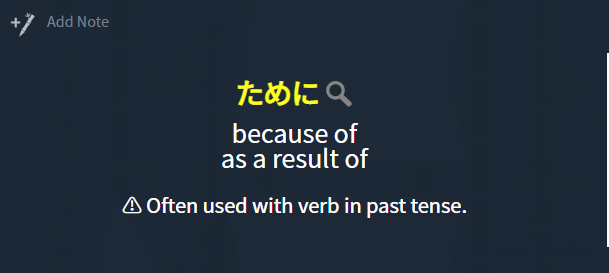
It only appears on grammar pages.
I’ll add it to the list when I get home!
@Pushindawood Hi, uhm, I can’t edit the OP; do you know why this is?
If users can’t edit old posts at all anymore, then could you make it a wiki?
@Kumi Looks like you had not required a high enough trust level on the forums to edit the OP. I have updated your trust level to be able to do so. Let me know if you have any problems. Cheers!
@Pushindawood
It’s my own post, so usually I should be able to edit it at any trust level. For wikis you need “member” level, but I had that, and my OP is not a wiki. However, even now I can’t edit the OP, or any other of my old posts, nor make it a wiki as you can at “regular” level on WK.
The button just isn’t there, on the OP
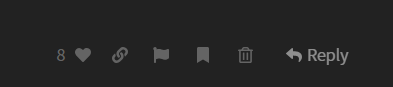
While it is on my recent posts
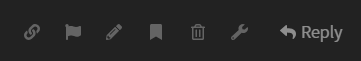
@Kumi Sorry about that! Looks like there was a post edit time limit set. You should be good to go now. Thank you for your patience. Cheers!
Thanks! I really appreciate it