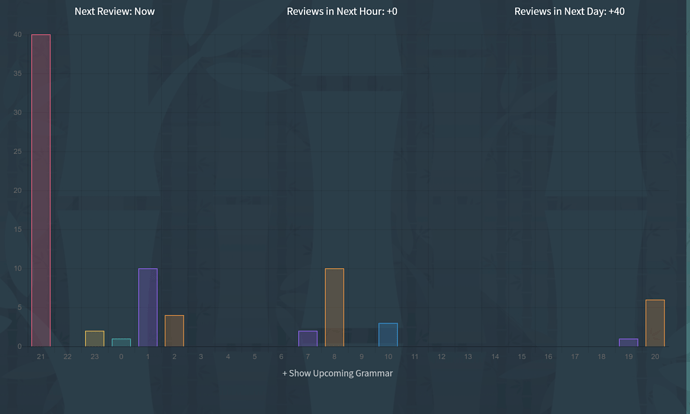Hmm. I guess. The normal ones should be considered bugs though, so if you see any in Japanese you should report it. I’ll look into it tomorrow.
Actually, I already have something which goes through all the example sentences, so I think what I’ll do is just use that to check them all for half-width question marks and report my findings to BP. I’m hesitant to patch BP bugs with the script.
They fixed the sentence I found, already! And I agree, they should do it.
Edit: just realized you posted on the bug thread below me.
I have implemented this on the site. Thank you for making a script for it.
@seanblue Sorry for the wait. The auto-refocus should occur when toggling furigana during reviews.
Perfect! I’ll remove the script from the list
@Jake I just noticed that when I click a word to toggle furigana on mobile, focusing on the input causes the page to scroll so I can no longer see the word I clicked. 
Just wanted to share a new script I wrote.
It is inspired by the wanikani ultimate timeline script. I liked being able to visualize how my reviews are distributed over the day so I made a simple chart showing the next 24 hours.
If you would like this, please feel free to give it a try!
Screenshot:
Where’d you get the data from?
@seanblue Under “+ Show Upcoming Grammar”, we can see all the upcoming cards with their relative scheduled times (now, about 1 hour, about 2 hours…) I’m reading and parsing all of this to compute the number of reviews which fall within each hour.
Great script! I’ll add it to the list!
I didn’t know you could find all that info there, interesting.
Also adding this script to the list
Mistake Delay
Makes you unable to continue to the next item for two seconds after getting a review wrong.
→ https://greasyfork.org/en/scripts/371388-bunpro-mistake-delay ←
@nitzi you might be interested
Did you know you can use callback functions with chart.js to assign the bar colors?
I think that section still doesn’t include Ghost Reviews unfortunately. 
Yeah I don’t think so… however I have ghost reviews disabled anyways… that’s a whole other story though.
If they ever appear in that section, then they’ll get picked up anyway.
Neat! I’ll definitely look at including that in my next iteration, I kinda cringed when I hard-coded those colors, but I wanted to get something working quickly.
I hope to also get the time scale variable. For example, see half hour granularity instead of per hour.
Thanks for the script! It works great except for that anything that I get wrong I have to then answer correct twice or more and then the reviews go into the negative.
Oh…
@Jake I need some input here. All I do is empty the submission field for two seconds so that you can’t submit twice within 2 seconds; could this somehow cause extra reviews?
I think, I may be wrong here, that for every time I press enter during the 2 second period, an extra review will show up. I’ll need more testing to confirm, but I’m pretty sure that that’s what’s happening.
I see what’s happening 
Spamming enter:
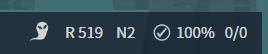
edit: I think I can solve this by focusing a different element and stopping propagation. I’ll do some testing
edit2: I looked further into BP’s code and it seems they click the submit button with a script when you’re not focused in the input area, so I should be able to simplify this script to just blurring the input field when you press enter, disabling the button, and then undoing that after two seconds.
where can i get the updated version?