It should look like this:
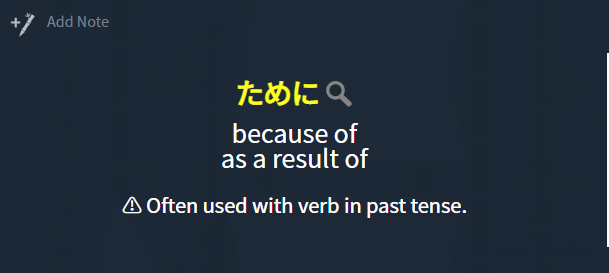
It only appears on grammar pages.

It should look like this:
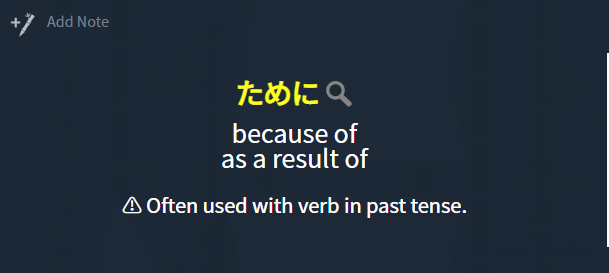
It only appears on grammar pages.
I’ll add it to the list when I get home!
@Pushindawood Hi, uhm, I can’t edit the OP; do you know why this is?
If users can’t edit old posts at all anymore, then could you make it a wiki?
@Kumi Looks like you had not required a high enough trust level on the forums to edit the OP. I have updated your trust level to be able to do so. Let me know if you have any problems. Cheers!
@Pushindawood
It’s my own post, so usually I should be able to edit it at any trust level. For wikis you need “member” level, but I had that, and my OP is not a wiki. However, even now I can’t edit the OP, or any other of my old posts, nor make it a wiki as you can at “regular” level on WK.
The button just isn’t there, on the OP
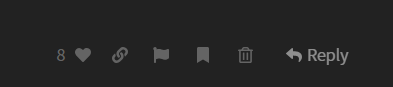
While it is on my recent posts
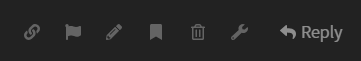
@Kumi Sorry about that! Looks like there was a post edit time limit set. You should be good to go now. Thank you for your patience. Cheers!
Thanks! I really appreciate it
One tiny thing in the copy/jisho script: Yellow and orange text in the Japanese review sentences (often used to mark the ない form of the verb etc.) is not going to be copied/sent to jisho. The yellow user input is copied, but not the yellow/orange parts of the Japanese sentence. (If you need any examples, I will try to find some)
Will have a look at that when I have the time
The coloring of the buttons also look off in the classic dark skin.
Fixed. Didn’t realise that the classic theme didn’t show up as a class in the body.
I recently labeled a lot of N5 grammar as “I know this!” and now the Planner script has added those reviews I skipped to the timeline as permanently upcoming. I tried logging out and uninstalling and reinstalling the script but it still has them as reviews. @pcontrabass
hmm…
When you click the “+ Show Upcoming Grammar” button below the chart, do these grammar points appear? If they do, that explains why the planner is picking them up.
Can you look in that section, see if the points in question appear and tell me what it says under "Next Review: " for a few of them? I’m not sure what Bunpro is doing in the case you click the “I know this!” button.
They do since BP labels them as appearing in “20 years”. I don’t know if that’s an actual number or anything.
But I’m not sure why the planner would say it’s upcoming within this hour. None of those reviews in this bar are real but they won’t go away.
I can also say that when I hit “I know this!” the little Review Counter appears but it just says “New! +0!”
Thanks for the response. I’ll try to do some testing in the next few days to figure out the issue.
When I fix it I’ll post back to let you know.
Also, @Pushindawood, even if 20 years is a convenient way to model “burned”, they probably shouldn’t show up in the upcoming reviews section.
Just a quick update.
I did some testing and I discovered where the error is. I’ll be able to correct it in the next few days and will push out an update.
Thanks for reporting the bug!
I pushed out an update (version 1.0.4) which should solve this issue.
When you update your script, please let me know if this fixes the problem for you.
Thanks! I’m currently on vacation so I can’t check but I’ll let you know when I can! : )