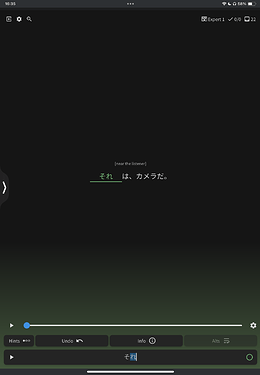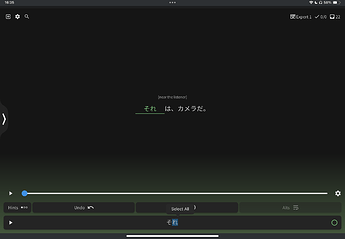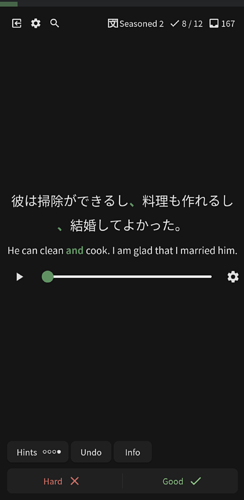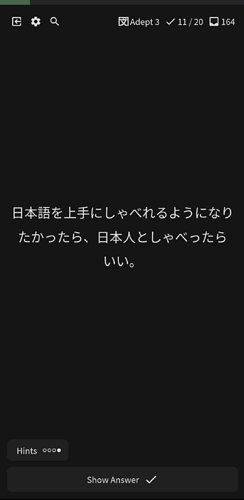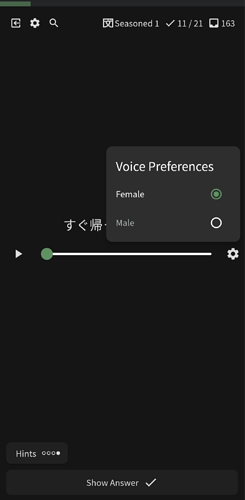Oh ! So you’re already working on widgets 
A widget that shows the amount of review is great, but something like the “Langwid” app (that creates a widget to shows new vocab every day) but for the grammar could be even better
Since that update the layout for reviewing on a portrait mode iPad is really bad. Until maybe two days ago I could go through the reviews without scrolling unless the example text was really huge (which is quite rare). Since yesterday or today I have to scroll all the time. It looks like that:
Bunpro Menu
GIGANTIC WHITESPACE
Cloze text
GIGANTIC WHITESPACE
Field where I put my answer into.
The viewable area ends in the middle of the second gigantic whitespace so I have to scroll down to enter my answer. If it’s wrong and I press a to see the correct answer I have to scroll up again to see it. That’s incredibly annoying and makes Bunpro for me unbearable on my iPad.
Tested on an 11" iPad Pro from 2021 in portrait mode with iOS 16.5 in iCab (haven’t checked Safari yet but since iCab uses Safari’s engines the problems are usually identical anyway).
Can you screenshot the issue ? It looks like this on my iPad Air 4, iOS 17.0
In both example I can click without scrolling
It looks exactly like that if I don’t have the onscreen keyboard active. Did you test with a hardware keyboard? The problem only occurs when the onscreen keyboard is activated.
If the whitespace/paddings would be smaller everything would still fit on the screen together with the onscreen keyboard so it’s not a problem with the limited space. The problem is quite new, I rarely use a hardware keyboard with my iPad and never had that problem until recently.
I can post a screenshot later if still necessary.
Update, version 0.4.1+95
-
added decks support
-
fixed bug when custom vocab synonyms did not work
-
tapping on the search icon on the bottom bar will open the keyboard (thanks @jrmr50)
-
fix bug when tapping on wrap up button when it displays 0 reviews crashes app
-
other bug fixes
Thank you!
Something I’ve been wondering about the android app though. There’s a play button  inside the box where you input your answer that seems to do nothing. The only useful play button
inside the box where you input your answer that seems to do nothing. The only useful play button  is the one that appears when an answer has audio. Many times both of these play buttons
is the one that appears when an answer has audio. Many times both of these play buttons 
 display at the same time, though only one of them has any functionality.
display at the same time, though only one of them has any functionality.
Does the furigana sync with wanikani api key not work in the app? It works fine on the desktop site but in the app it doesn’t do anything.
@Slysoft
Hey
The furigana setting in the app does not work yet, but we will implement it in the near future.
Cheers
Update, version 0.4.1+111
- Introduced “Caffeine Mode”: This new feature keeps your screen active and prevents it from dimming, ensuring an uninterrupted user experience (you can access it in settings or during reviews)
- Resolved an issue that prevented some users from initiating reviews.
- Fixed a glitch that caused the Wanikani Furigana mode to malfunction.
- Addressed the issue of the ‘Play Audio’ button not displaying in the vocabulary section.
- Enhanced error logging for more accurate tracking and resolution of issues.
- Fixed some display issues where some texts were not appearing correctly on the result screen.
- Implemented various other fixes and improvements to enhance stability and performance.
The update has been released for both android and iOS (version 4.1.0 build 117)
Details:
-
added Review Queue Order menu
-
- it is now possible to sort your Review queue in a few different ways or limit reviews number
-
added Reading Review-Type to both grammar and vocab reviews
-
- reading review type shows the full sentence (with answer included) and then one self-grades oneself based upon whether or not they got it correct
-
added Hide Streak
-
- it is now possible to hide streak counter from the dashboard
-
improved performance of reviews, they should be much faster and consume less battery than before
-
fixed ruby tags showing in some grammar explanations
-
fixed wrong order in which grammar/vocab is presented in study
-
fixed your progress screen sometimes crashing
-
fixed answers written in katakana not working during reviews
-
many other fixes
-
fixed potential crash on android 14 when notifications are enabled or used
-
fixed ghost reviews input type not matching their parent review input type
-
fixed sorting not working in vocab decks
-
other fixes
Thanks for the update! After having used the browser for the reading review style for a few days, I just did a review session on the app.
I had two issues:
Some of the reviews didn’t have the grammar point highlighted, so it was all white text and sometimes hard to tell what was being tested.
And one of the reviews asked me to fill in the blank, even though I hadn’t had that happen to me in the browser (I changed all the review types from the decks page). EDIT: I think this one was my bad and I think I resolved it.
And I had a few suggestions:
In the browser you choose Good or Hard twice to mark an answer. In the app it’s only once. Might be a good idea to have the behaviors match, or even better, let it be in the options for users to decide to require one click or two clicks.
I mentioned this in another thread, but I’d love for the Good and Hard buttons to be mappable to the volume buttons on the side of my phone.
I like the inclusion of the audio in the app for the front side of the card. Can an option be added that makes it so the audio auto-plays?
Thank you again for making the Bunpro experience better and better!
Hi there, I want sure if my last reply was seen so I wanted to include some screenshots to illustrate some of the points I made:
(instances of the grammar points not being properly highlighted – this happened in around a fourth of my review items, which affects my accuracy because I don’t know what’s being tested)
(would be nice to have the option for the audio to auto play + most items do not have audio available)
Thanks for hearing my feedback!
Hey
I am looking into the bug, I will make sure to fix it with next release!
Cheers
Wonderful, thank you!
Would be great if the keyboard could default to Japanese instead of the Romaji keyboard!
So for me, Wanikani furigana mode still doesn’t work. Do I need to do something to get the app to sync? It seems to work find on the website based version.
Also, furigana that is shown on my Android vs my iPad vs the web all show different words with/without furigana. So I wasn’t sure if this is still a work in progress or expected to work.
Also, on the app, both iOS and Android, I noticed that the review order queue doesn’t respect my request. It always stick ghosts first even if I say I want to see normal reviews first.
@entropyofchaos
I am looking into the wanikani problem, as for the order queue,
did you reset the reviews (restarted them) after changing the order?
Yep, I have. The only thing I’ve seen working is the review limit. Currently my sort progress is Descending Order. My review category sort is Normal, Ghost, Self-Study. And then I have it set to show only 10 reviews at a time.
It always seems to show me ghosts first however. Then the normal reviews once I beat down my queue enough.
Thanks for looking into this and your quick reply.
@entropyofchaos
Good news, thanks to your report I found the edge case and got it fixed 
It will be released with next update.
Have a nice weekend