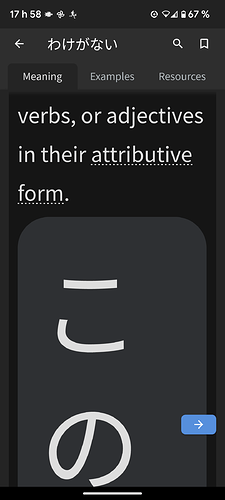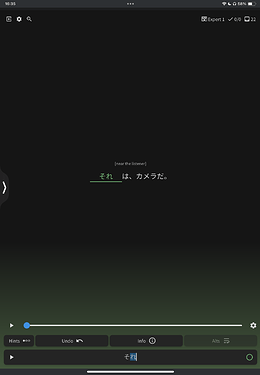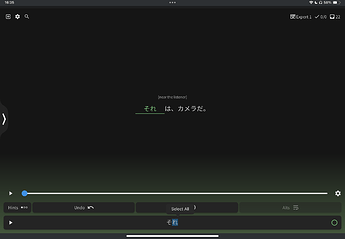We’re excited to announce the latest update for Bunpro! Check out the key enhancements:
-
New Feature:
-
Bug Fixes:
- Grey Screen issue resolved
The new ‘Mini Offline Mode’ allows you to complete reviews that are already present on your device. Please note, it does not support creating new reviews. This feature is perfect for plane flights, subway/metro rides, or short trips.
If you start reviews without an internet connection or lose it during offline reviews, a prompt will appear asking whether you’d like to continue offline or finish your reviews. When you tap ‘Continue’, you will be able to complete all reviews in the queue. These reviews will be synced the next time you review with an internet connection, or when you relaunch the app with internet access.
We hope these updates further enrich your learning experience. As always, we appreciate and welcome your feedback and suggestions for future updates.