Edit: The problem was an accidental sync with WaniKani
Hey everyone, I just did some reviews followed by a batch of new vocabulary lessons. Before the lessons, I had 0 reviews due. After the lessons I suddenly have 297! That’s way more than the number of reviews that should come up during this entire day.
Has anyone else had this problem before? Is the website undergoing any maintenance? I am worried that if I try to do any of these reviews, things might get even worse.
I also noticed that during the lessons, some vocabulary would “flicker” and be replaced by a different word right when I first saw it upon clicking “next”.
Hopefully this can be reversed! 笑

 I submitted a bug report. But I do use WK sync. Don’t want to change any settings before I get confirmation… I only use BP for grammar, not Vocab though.
I submitted a bug report. But I do use WK sync. Don’t want to change any settings before I get confirmation… I only use BP for grammar, not Vocab though.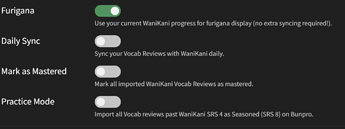
 thanks for the tip!
thanks for the tip!