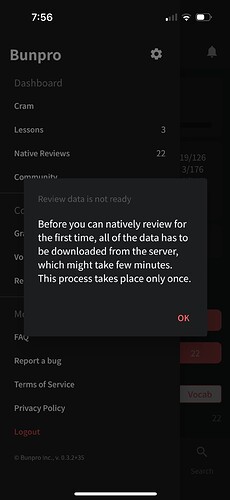Just updated to the latest version of the iOS app. I did my reviews and noticed that I was seeing furigana for every kanji (instead of just the ones I haven’t learned in Wanikani yet). Started troubleshooting by logging out and back in. Except now when I try to log back in it says, “Your authorization token has changed. Please log in again.” I am now unable to log in on the app.
Also, I use dark mode on my iPhone but now the keyboard changes to the light mode keyboard for some reason when I’m using the Bunpro app. Also, when I am typing in my email and password on the log in screen all the characters I type are invisible!
Edit: Just tried closing the app and relaunching it and now I am logged in. I’ll leave this post here in case it helps someone else.
Update: Did my reviews for today and I still see furigana for every kanji (when I should only see them for kanji I haven’t learned yet in Wanikani). Also, I got that message (about downloading data the first time I use the app) again, even though it did that yesterday. For the people stuck at that message, try clicking “ok” then refreshing the screen by pulling down, and then see if you can access your reviews.

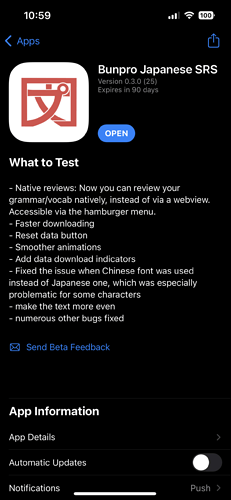


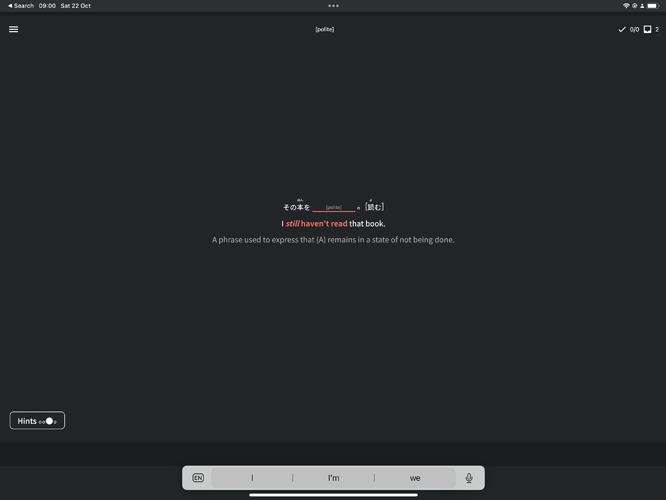

 I can’t get pass this screen
I can’t get pass this screen