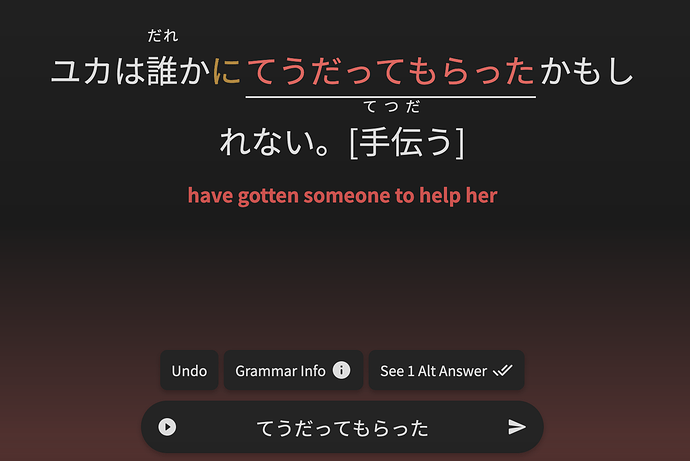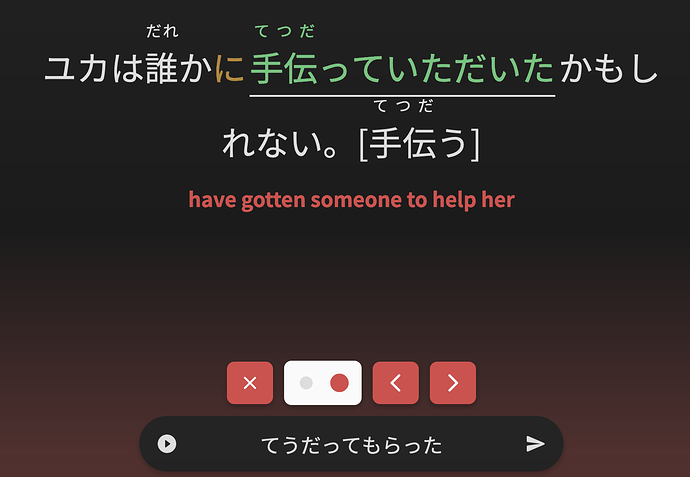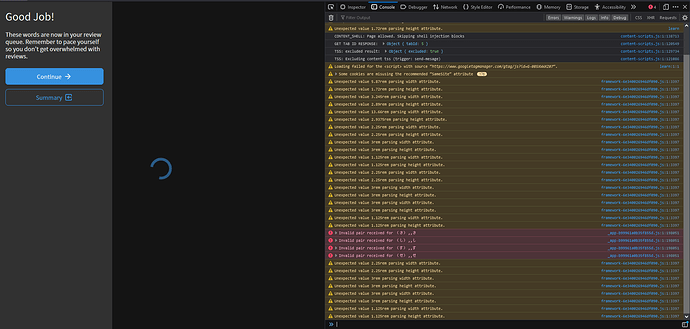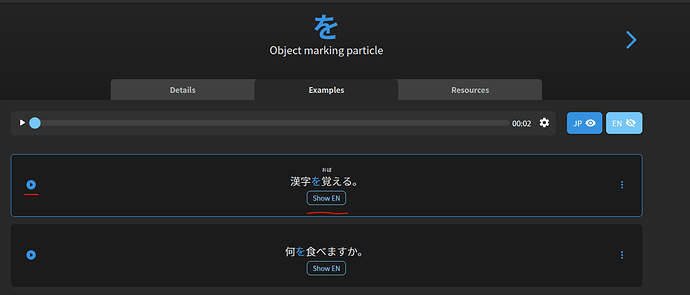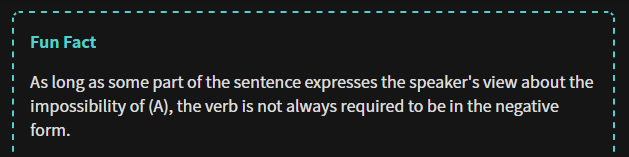Those neon lights are actually pretty sick, I might need to use dark mode more now. 
I think I know what you’re talking about, feel free to call me an idiot and correct me though. When you study points via Learn, you read as much as you want about each point in the Learn queue (whatever # you set) and then after you’ve read everything it quizzes you on said points.
If you go to add points manually by searching for them in the Grammar Points page, then yeah you hit the bottom Add to Review button and then have to start a review session manually to actually get quizzed on them. This is for a few reasons, but mainly if you plan on adding more than 1 during any given session, you won’t have to keep going in and out of the grammar all page each time.
A test case would be if you’re doing your own special path, you could read one point + add, click the arrow to go to the next point + read + add, click on arrow to go to next + read + add then once you’ve finished your additions and reading, you do one quiz at the end instead of 3.
i hope that rambling made a little sense, it’s late