Correct, I’m in Chrome on a Pixel 3a running Android 12.
Awesome, thank you for the very fast response! 

Correct, I’m in Chrome on a Pixel 3a running Android 12.
Awesome, thank you for the very fast response! 
Just wanted to check in to see if #2 was still causing you any issues? I’ve tested this on my end with a few browsers and it appears to be working as normal, but if there’s anything causing hiccups on your end we’d love to figure out the root cause!
I also had the same problem this morning using Firefox. The text appeared when I switched hints.
A separate issue usability wise is that when you make a mistake and there are alternative answers, the button to show grammar info disappears since all the space is taken for the alt answer widget. Unless you know it’s loaded below you don’t really have access. It doesn’t show any indication of being loaded either so I think it takes two key strokes to properly scroll down so it feels clunky.
Actually, it might be that I’m tapping the alternate answer (a) too fast before looking at the bar below. I’ve tried to carefully look at it better after a mistake and the toolbar is ok. I’ve also reread the keyboard shortcut page and could just press ESC.
Hi there! Thanks for replying. Unfortunately, yes. I just tried it out, and the words are still not being recognized properly, in spite of working well on other websites. For reference, I am using Firefox 108.0.2 64-bit and a resolution of 3440x1440, in case that has anything to do with it. Yomichan is also up to date, last updated in Nov. 2022. Other addons I use shouldn’t really have an impact imho.
Review sessions usually work fine but there are times where I can’t check the grammar point info.
BUG: If I’ve already completed my reviews and then click Review the review page has a loading graphic that will stay there forever - there is also an error in the console stating no sessionID could be found.
I would expect it to check for a session id and handle it gracefully with a message about there being no session instead.
Clicking on the In last 24hrs button still works so the rest of the page isn’t broken.
Browser: Firefox 108.0.1
Not sure if I should post it here or elsewhere but thought it better to post it somewhere than nowhere; bug(?) report:
Doing reviews on my phone it seems that whenever I need to use っ what I’m writing disappears. For example, if I wanted to write もらっていました I would type もらって and then when I write いました the “もらって” disappears and I’m left with only いました.
I’ve stopped using the Reviews 2.0 now, so hopefully it will be better. Otherwise I really liked the new stuff! 
We’ve discussed changing the dark BG to be lighter internally before! It’s not out of the question.
If anyone else would prefer this, let us know
No worries! Thanks for the feedback.
You can change your preferred voice already, as you’ve pointed out.
I plan on making this persistant across sessions too, so you dont have to change it every time 
Hi there,
I’ll take a look into it!
Not a Yomi-chan user myself but I’m sure there are other users experiencing the same issue.
Thanks for the feedback!
Hi there! You’re posting in the perfect place for this bug.
Yeah that interaction where the text is deleted is no good.
What device, browser, and keyboard (Japanese/English) are you using? Gave it a quick try on my iPhone but couldn’t replicate the issue so will need a few more deets!
Thanks for the feedback
Thanks for the update! I’m really liking the new interface.
Upon doing some reviews in 2.0, one small issue I personally have: in Content settings I have “Furigana on Hover” set to On, and this is still functional. However, in Reviews 1.0 I’m able to click on any specific kanji word in the prompt and upon clicking on the word, the furigana for that one word will remain visible after I hover away. And then I can toggle it back off by clicking on the word. I really appreciated this functionality, as I would rather click on kanji I don’t know the furigana for in the prompt and then continue to see the furigana there after I hover away. However, that functionality doesn’t seem to be there in 2.0 for now - clicking doesn’t toggle the furigana on/off and only hovering works to see it. Any chance we can keep that toggle interaction for the furigana of individual words?
Hey thepaintedgrey! Welcome to the forums.
With Furigana “On”, you should be able to click on furigana and see this lil popup
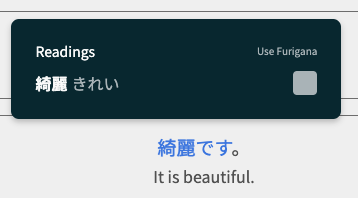
Clicking on the ‘Use Furigana’ button should then save this kanji as known or unknown permanently on your account.
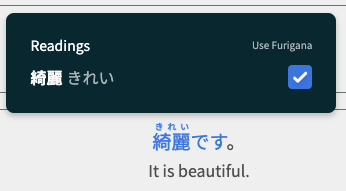
Let me know if this isn’t working for you, or if you have any feedback!
Thanks for the reply!
Ahh, I see! Yeah, this is definitely a new process than what I’ve previously been doing, but I think I appreciate this method more. Not sure how many times I’ll have to toggle furigana off for kanji/words I already know, but I think I prefer this - for kanji/words I don’t know yet to have furigana by default and eventually not seeing furigana for stuff I already know.
Thanks! I’m happy to continue using Reviews 2.0 and appreciate this method of going about furigana.
Yeah the reason why it’s a whole separate process now is to factor in the cases where a word has both furigana and Grammar Points / Vocab associated to it! E.g. In this example, 危険 has furigana, vocab and it’s a な-adjective
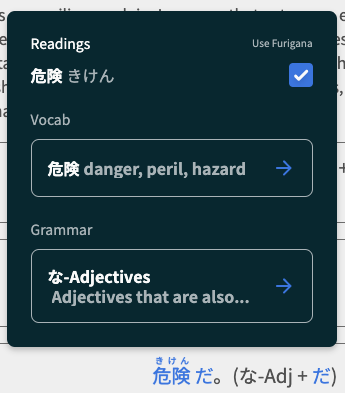
Glad you aren’t too fussed about the extra step!
Day 4 bug fixes!
Fix “Grammar Point Info” button not working
@chicharron @joesan13 @Slurpeedrink
Fix Summary stuck in endless loading state if accessing empty Review page
This should now be fixed – if you access the Reviews URL with no reviews, it should now properly show the ‘Last Session’ tab as empty
Nice catch on this bug Purple!
Automatic n → ん conversion
Automatically convert inputs ending with ‘n’ with ‘ん’
E.g. typing in だんだn and hitting enter is the equivalent of entering だんだん in its entirety
LastPass showing icon in input field
I too am using LastPass (Edge on MacOS), but wasn’t getting this issue.
I renamed the text-input field’s name from user-input to manual-input – maybe the user part was making LastPass think it was a username input field or something? Let me know if this fixes it!
Question not displaying until interaction
I’m looking into the issue where the question will not display before interaction – the issue is indeed caused by the fade animations. If I can’t get this fixed soon, I’ll revert back to no animations until I can get it properly sussed.
Yomi-chan bug fixes
Store the preferred voice in the audio-player so it remembers the user’s choice across site visits
Better tablet support
Reviews gradient banding (visual bug) on Firefox
That was exactly the fix! It’s now no longer appearing on Chrome on Windows! Thanks!
Killer feature would be to have the definition in that pop up and the ability to add it to a vocab review.
Also I notice that after you submit an answer you can no longer cycle the hints. That breaks my review flow.
Also if you click outside of the keyboard like to check that box for example, the shortcuts do not work (A,F, eg.), and focus is not returned to the input bar. Just bad UX. One solution to this will probably fix the other.
Yeah we can definitely add some cool stuff to it in the future!
Also I notice that after you submit an answer you can no longer cycle the hints. That breaks my review flow.
Do you mean, after you attempt an answer (wrong or right), you can’t toggle through hints using Spacebar or the Hint button?
I’m not able to replicate this in Production. Maybe there are some requirements to get the bug to occur… will do some more research
Also if you click outside of the keyboard like to check that box for example, the shortcuts do not work (A,F, eg.), and focus is not returned to the input bar. Just bad UX. One solution to this will probably fix the other.
Are you able to explain in a bit more detail? When you mean “keyboard”, do you mean the text input field? And by box are you meaning the Furigana tooltip thingy posted in the screenshot you’re replying to?
Sorry for all the questions, hard to replicate some of these bugs for whatever reason…
Love the update, just a few things I would appreciate being considered.
Is it possible to add a small gap where you can’t progress to the next question if you get it wrong as I’m often skiping past a wrong answer and I cant tell if I made a typo or just forgot the answer.
Another thing that I would find useful is when you use the wrap up feature it includes the question you are on. If you answer a question and wrap up while still on the page it will discard the result of that one.