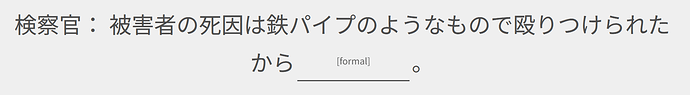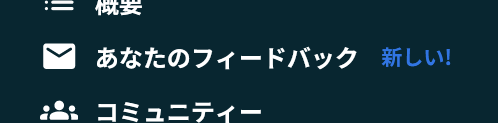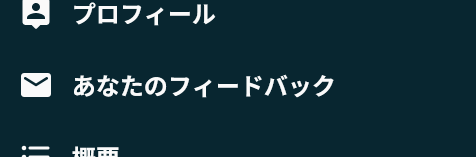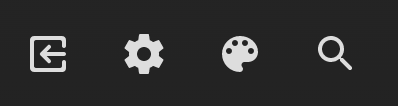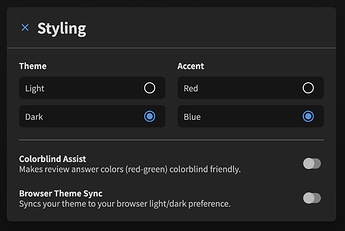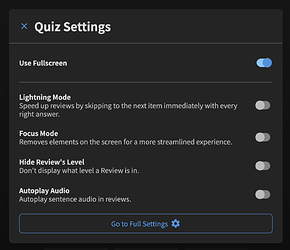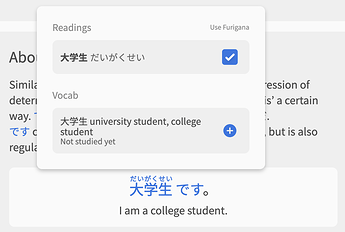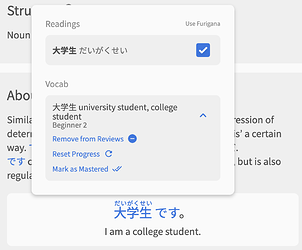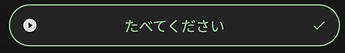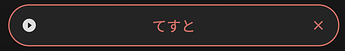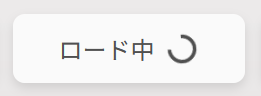Pre-release Review changes #3
First batch of updates since the first post! Sorry for the wait.
Features
1. Hard-handling of Errors in Reviews
Before this update, errors when submitting your answers to the database would happen silently, so you wouldn’t know if something went wrong (e.g. your internet connection dropped). This has been amended, and now you’ll be alerted if the DB submission failed.
You’ll receive an alert and given options (retry request, refresh page) for the following error types:
-
Question/answer submission fails (e.g. due to connection error)
-
Initial Reviews load fails (but page load doesn’t)
-
“Show Info” logic fails (e.g. due to connection error)
2. “Crammed Missed Items” button added to Summary
The button has now been activated! Choose a question-style and start the Cram session right from the Summary screen.
- Note that Cram is limited to Grammar Points right now (no Vocab), so this feature also is limited to Grammar Points for now
- The Summary page also received a little bit of a makeover
3. Removed the colored background gradient when post attempt
This one might be controversial, but we removed the colored background gradient after submitting an answer attempt. A colored ring around the input field will now replace it.
We received a lot of mixed feedback about this, so we’re still not sure about it. But on the bright side it will make it easier to add custom backgrounds in the future 
Tags for those that gave feedback: @Superpnut @Asriel @if_at_first
Minor Features
- Added the Scroll To Top button to the Grammar Point/Vocab details page
- Used to just be inside Quiz
Fixes
- Adding/Removing a Vocab’s Synonyms in a Quiz will now be reflected immediately
- Fixed a weird flashing of the Progress footer when the Synonyms are updated
- Increased Synonym word limit from 20 to 38
- Fixed a bug where removing the Grammar/Vocab from your Reviews (via the Progress footer) wouldn’t work if it was the last question
- Make the “Go to Full Settings” button in the Review Settings modal open in a new tab
- Fixed a bug where if the first example sentence if a Grammar Point/Vocab had no audio, the audio-player wouldn’t display / no sentence would be selected
↓Fixes from @HotAirGun feedback
- Shortened the Japanese version of “Your answer differs slightly from what we have. Check to make sure you were correct.” so it can be read faster before dissappearing
- Fix Grammar Legend closing causing page to scroll to top during Review
- Tooltip now always closes when the question changes
- Leading hint (the orange one) dissappears on incorrect answer as well as correct
- Fixed coloration issue in questions/example sentences that are Aさん-Bさん style
- Added a custom 404 Page for the new system for Grammar Point/Vocab pages
- Fixed the Hide/Show text states getting reset incorrectly in the Example Sentence section
- They will now only automatically change if you change your Listening Mode or Hide English settings on the Settings page
Other Changes
- Minor Modal title styling changes
- Minor Audio-player Setting tooltip style changes
- Updated the Hotkey Guide visuals (again
 )
)
Up Next
We’re hoping to complete/fix the following before release:
- Fix Learn Quiz step locks questions to Cloze-type regardless of Deck settings
- Add the XP/level-progress details back to the profile-dropdown in the navbar
- Add theme/accent settings directly into the Display menu in the Quiz
- Contrast improvements
- Implement the “More Reviews have become available!” popup during Quiz
- Fix broken text accents displaying in Notes
- Update the Display Menu icon
- “Add Furigana” right within the Furigana tooltip
That’s all folks! As always, let us know your feedback and we’ll get right onto it.


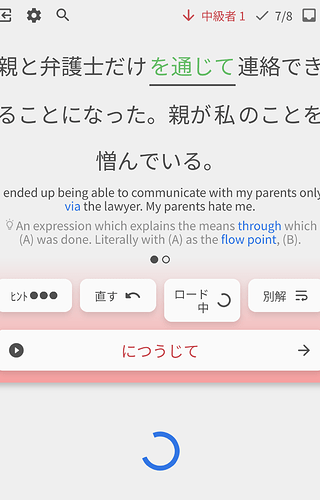
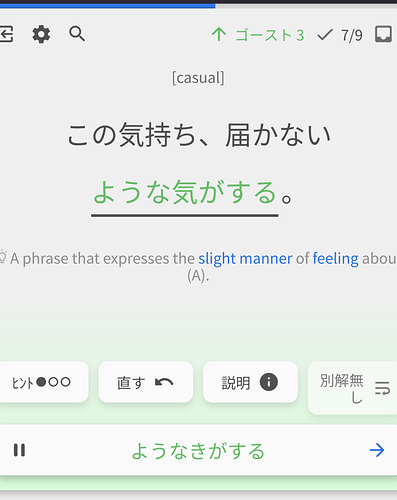
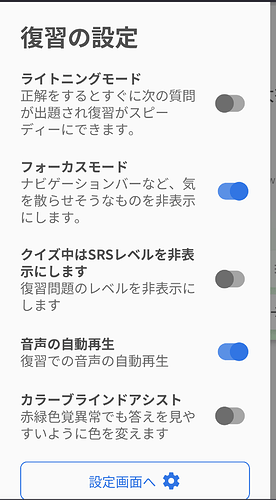
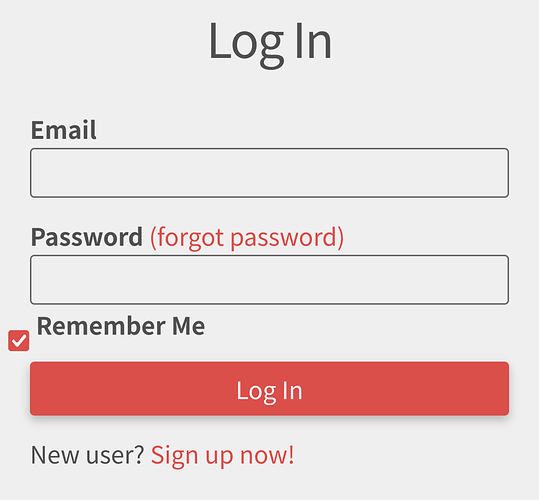

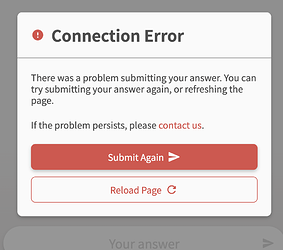
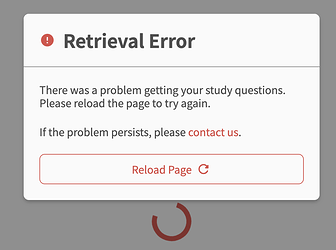
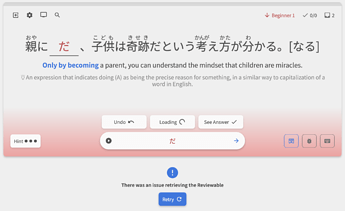
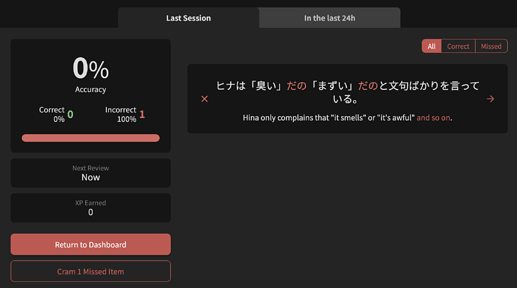
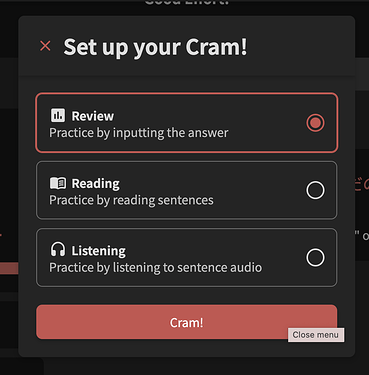

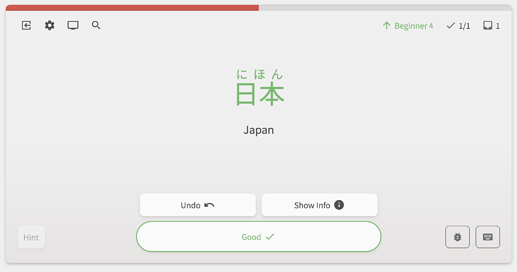
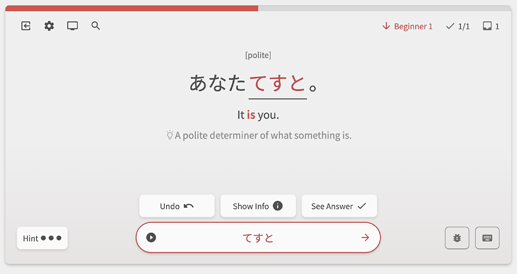
 )
)