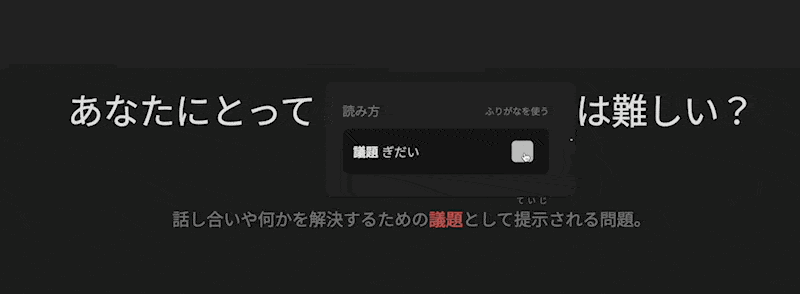I noticed a weird interaction
Kinda confusing how we do our furigana so that strange interaction can definitely seem like a bug.
Long winded explanation as to why this is
Bunpro currently stores a user’s known kanjis as exactly that, known kanjis (not known words/kanji combos).
You have to “know” both kanji for the furigana to be hidden in a word. If you don’t know even one the kanji inside the word , it will mark it as unknown, and show you the entire furigana.
議題 and 問題 share the kanji 「題」.
So what I’m assuming has happened, is that you have both 議 and 問 already marked as known, so when you toggle either word, it marks 題 as known/unknown, which then affects the other word.
We’re currently talking about a new system where we can mark readings as known/unknown on a per-word basis, not on per kanji basis
Also 問題 should have an entry as far as I know
Yeah it should. The attachment between the text and the entry needs to be set manually, and this hasn’t been done for a large portion of our content yet.
We’re trying to automate the addition of this connection so we don’t have to do them all manually.
Anyway hope this clears things up for you and anyone else curious!
Hope it made sense too 



 )
)