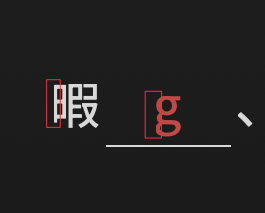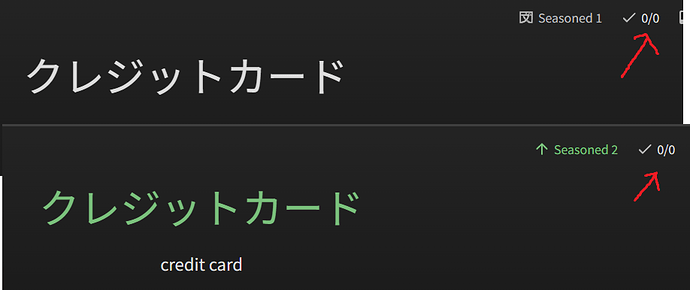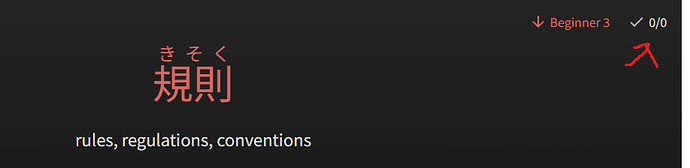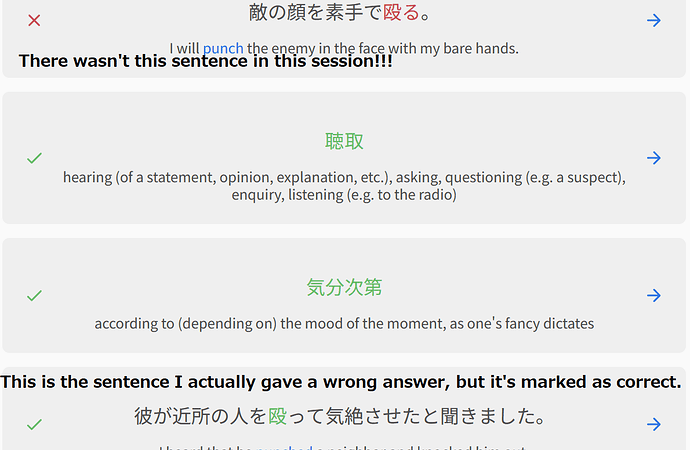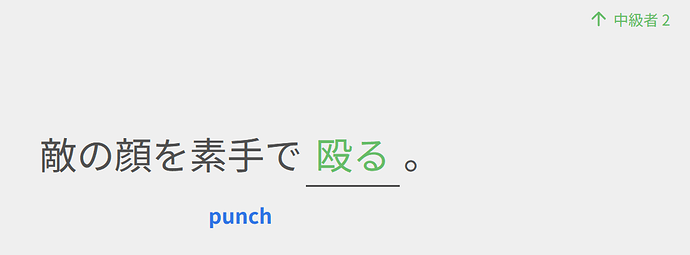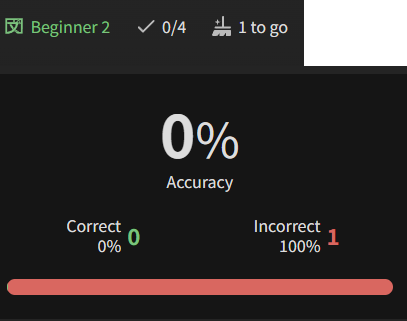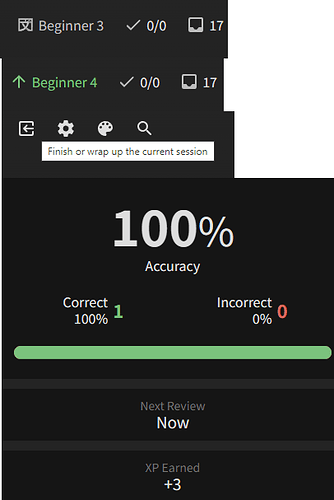↓ Hopefully this will clarify some confusion!
The left number is correct submissions, and the right number is total submissions.
Until you go to the next question, you have not made a submission.
If you properly exit/wrap-up Reviews (e.g. not just closing the tab), and you are still in the post-attempt screen (question is colored red/green), it will count that as making a submission, and make the necessary DB changes.
In the old system
In the old system, all the DB updates were made before you went to the next question.
Undoing the submission would also make a DB update.
This was a bit too complicated so we did away with all these network requests in the new system.
BUT when I went to click the button that you have to click to get the wrap up prompt, it simply exited the review.
This is a bug I believe. I’ll add the logic to fix this (and check if the system-state is post-attempt and incorrect)
It did NOT give me the option to do a wrap up, it simply took me to the wrap up. The wrap up said I got 0 out of 1 correct
The 2nd and 3rd instances of wrap-up I assume you meant Summary?
In which case you’d be correct. It properly registers that submission, due to what I said about about what happens if you properly exit/wrap-up Reviews and are still in the post-attempt screen.
Lemme know if this clarifies things.
It shouldn’t be this complicated, but because we’re trying to reduce the amount of network requests and complicated logic that introduces, ^this is currently how it be.