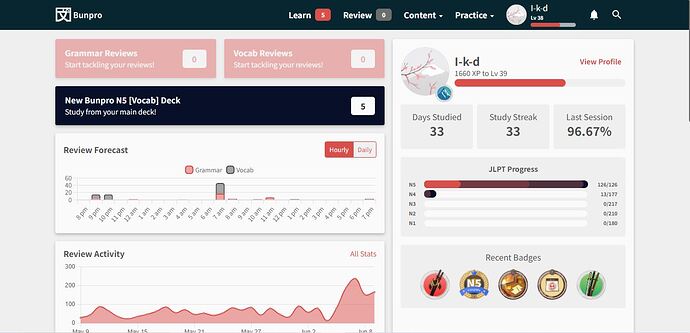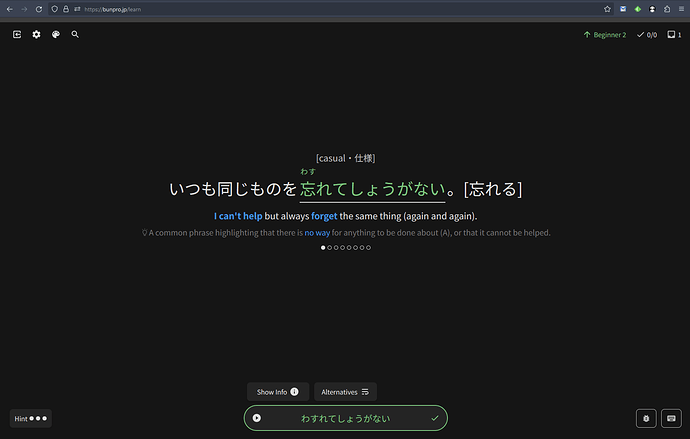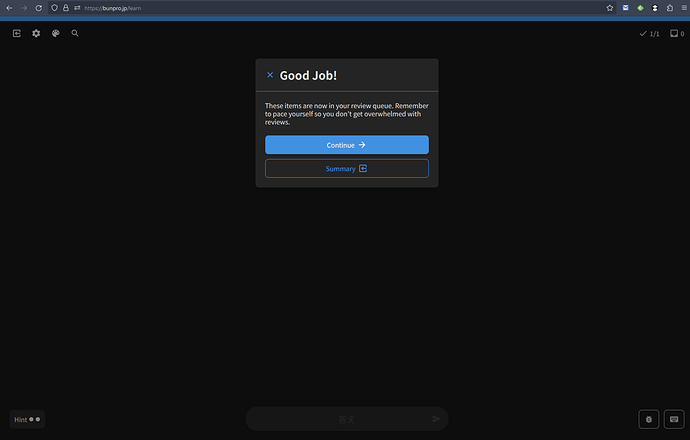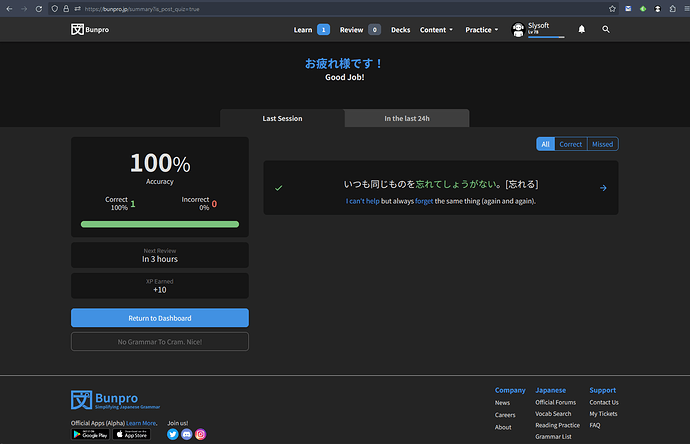I do have N4 vocab set as my main deck and it’s set to manual input, but all new vocab is still coming out as cloze style!
Hmmm, not sure what’s up, but it’s all good, for now I can just learn new vocab in 1.0 and it’ll show up in my 2.0 reviews as manual input! That seems to work!