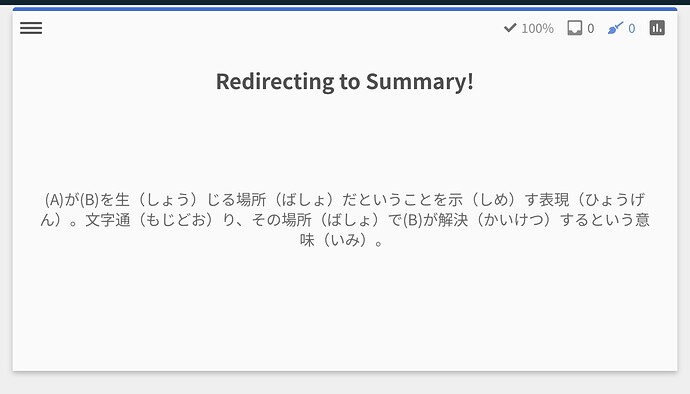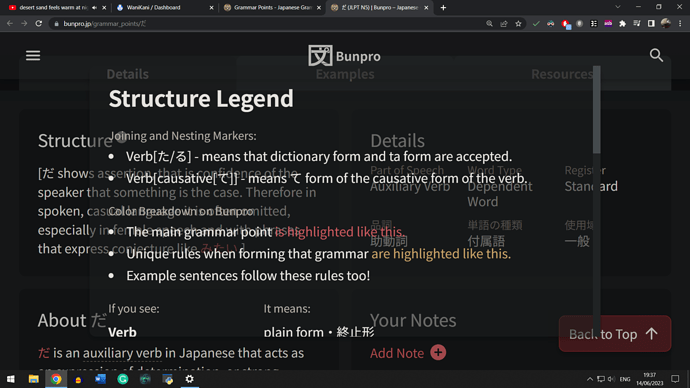Not sure if it has been reported, I really like the Cram missed items button, but once you go to Cram, you get to see that button again at the end of the session, this time to not work and appear with a “Coming Soon”.
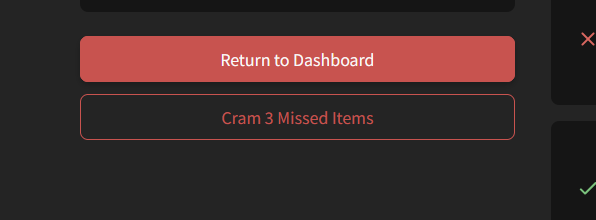
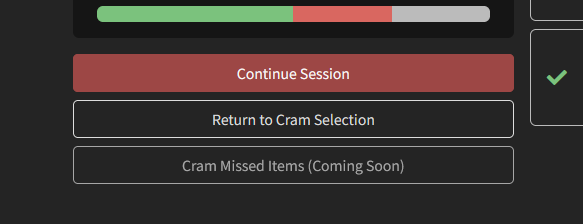
Also it would be nice to be able to set up the cram session with multiple modes, for example writing and reading, instead of going for one or the other.

 The indicator for hint level is useful, and the page overall has less distracting looking things on it (idk, XP progress bar?)
The indicator for hint level is useful, and the page overall has less distracting looking things on it (idk, XP progress bar?) 
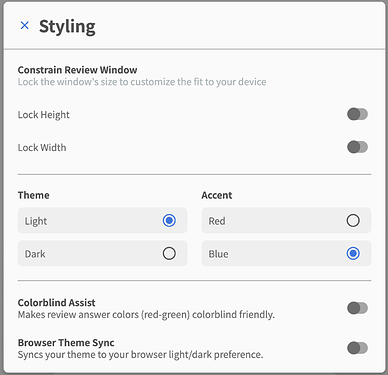

 In the stats tab it says 160 grammar points in N2 and 0 in N1 but I’ve since finished N2 and started N1…
In the stats tab it says 160 grammar points in N2 and 0 in N1 but I’ve since finished N2 and started N1…