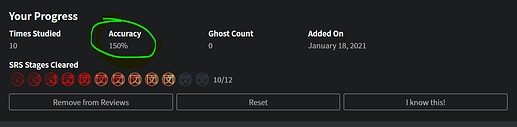Thanks for pointing the progress box issues out. I have updated it to address the oddities you mentioned.
@Scytaerie The furigana should display properly now where it is properly formatted. It looks like there is some incorrect formatting within the data on the grammar point itself. We will check all of the information sections and see if there are others and get them fixed as well.
@EnragedGrind A way to see all of the grammar in a specific SRS is in the works. 
@durtle9831 @mathijsdm Seems it was a formatting issue with the data on the example sentences for the grammar point. I have fixed them and it seems to have resolved the problem with the page. I believe that might have caused the weirdly blue quiz popup text and footer as well.
The nuance being hidden was not intended and has been fixed as well.
@gyroninja I added more padding to the related grammar tiles. I am not able to reproduce the weird stacking. Could you help me reproduce it please? Also all of the related grammar seems to be okay. I see でしょう on だろう and と on って
@HotAirGun We will make some adjustments to listening mode based on the feedback you guys have given.
@Cawotte The formatting itself didn’t change from the way it was (besides being left aligned now instead of centered). 他にも is probably the worst culprit of all the grammar for having always had a terrible structure. It is on our list of grammar to break apart and rework as it still gives a lot of users trouble.
@kahara Thanks for the feedback. @Daru is planning on taking a look at some adjustments for the page and the arrows are one of them. The kanji readings are working like before, hover or click (on mobile)
@kush Those are grammar without audio. The play button being white meaning it isn’t available (blue meaning it is) isn’t really very intuitive. We will either remove it or grey it out/disable it.
@alyr_arkhon Furigana is working I believe. Do you have any ideas on a what might be a good way to cycle through the process of hiding and showing both the Japanese and English?
@Ambo100 They weren’t reset, just need to be converted over to the new data set which is still running. If you see any that you think are missing them, please PM me and I will take a look. @HotAirGun is also and “advanced mouse wheel user”. We will take a look at adding more mouse wheel friendly stuff, especially as we plan on improving and adding to the existing hotkey bindings.
@chantellis That was an unintended visual bug and has been fixed.
@monkeytunes Thank you for the feedback. A feature freeze period is a great idea and something we will look to implement.
@Oshiri425 We will take a look at that. I tend to agree that full width sentences (especially for more advanced grammar that has much longer sentences) would be better. It should be easy to add that customization in.
@HotAirGun Good idea on the pause button. Our future plans at this juncture are to sticky the play bar to the top of the screen when scrolling down which I think might solve some of the existing issues.