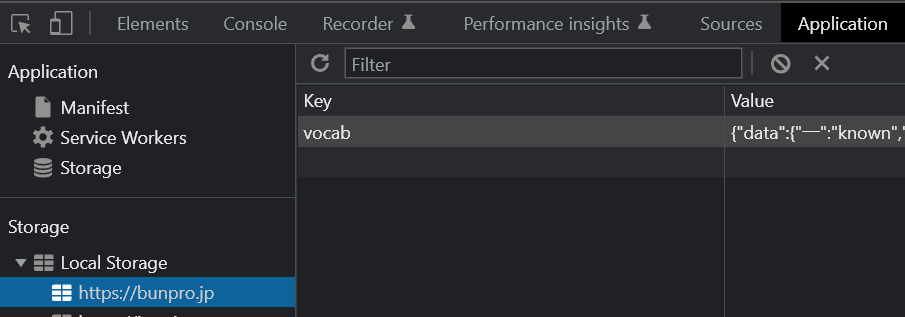Hi,
I appreciate this may not be the intended place for this, but I’m only posting because after 17 days, Bunpro support doesn’t seem interesting in answering my feedback query.
Basically, I have WK linked to Bunpro via an API key (which seems to sync without problems), but when I set furigana display to “Wanikani”, it just shows furigana for everything, including words/kanji I already know from WK.
I had a roughly one-year hiatus from my studies and before I left it was working fine. It’s only after coming back I’ve noticed the problem. I created another API key in case this was the problem but it hasn’t helped. I also tried manually syncing with WK, to no avail.
If anyone who’s had a similar problem could advise I’d be very grateful, considering how useful the feature is.
Cheers

 ).
).