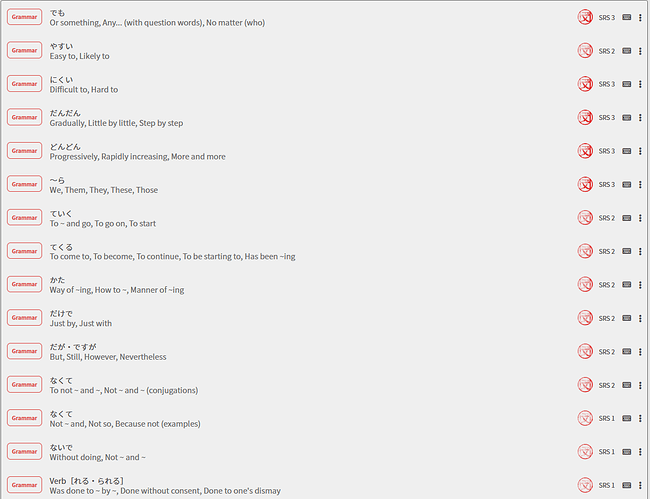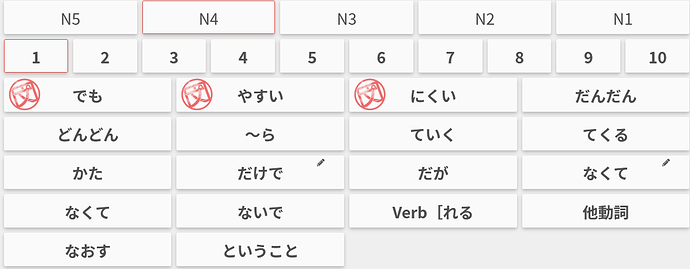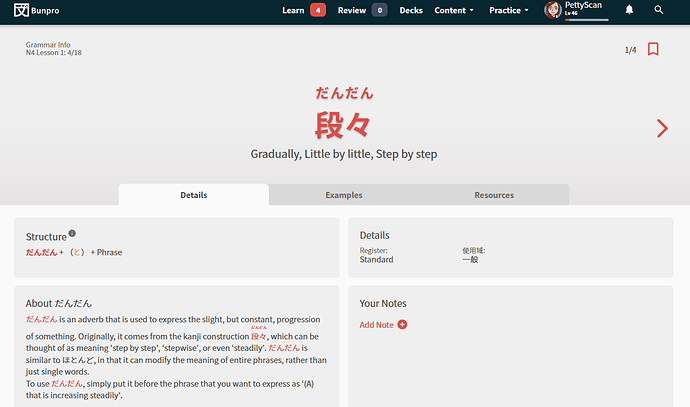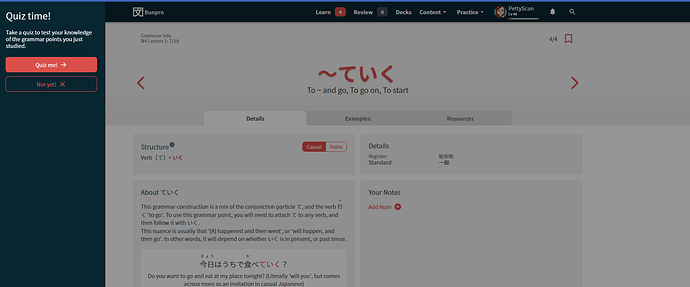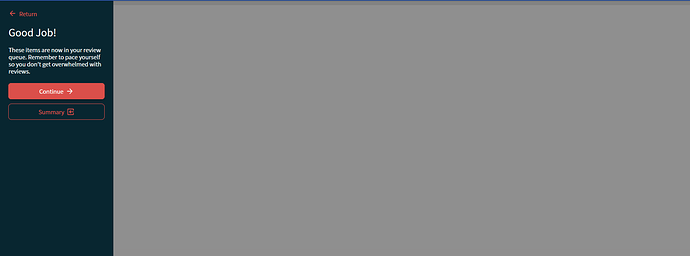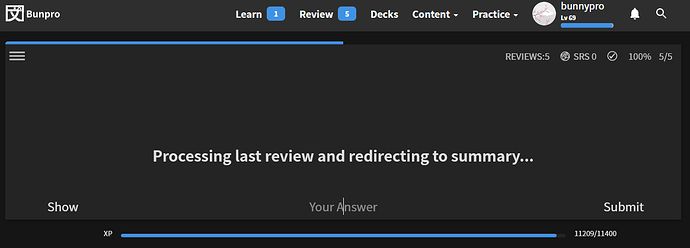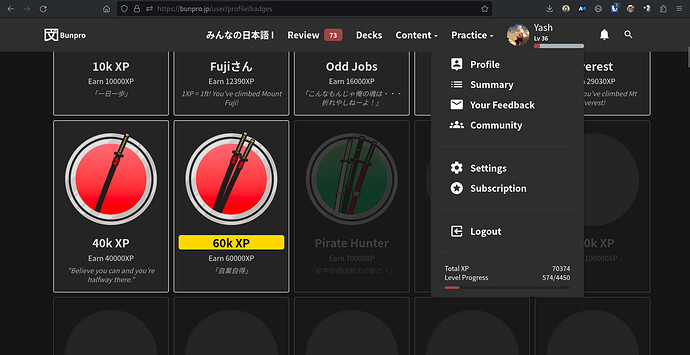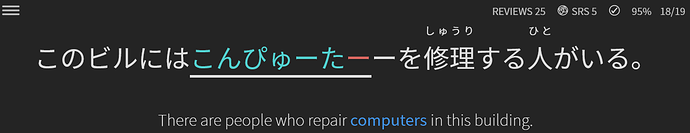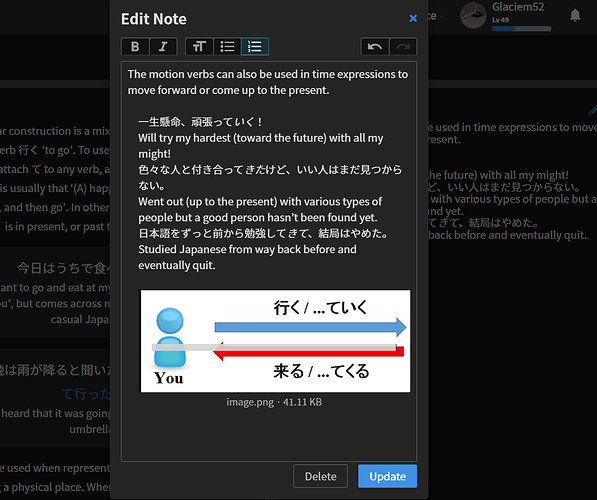Hello there.
I just started using Bunpro yesterday and since then I have been observing some interesting behaviour that might be related to a bug. I’ll be describing here the whole event (I hope I’m using the correct method and media, if not, please let me know!). As the forum didn’t allow me to post more that 4 pictures per post, I’ll devide my experience in 2 posts here.
Part 1
-
Upon clicking the “Deck” menu option on the general black menu-bar, I’m rightfully redirected to the ‘Bunpro Decks list window’. Here I can verify that the amount of lessons I’ve learned match the correspondent number within the deck card itself (marked in blue in the picture).
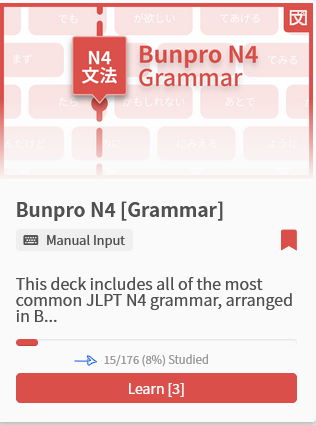
-
Upon clicking on the “Deck Card” I’m also rightfully redirected to the ‘Deck Grammar List’ that also displays the correct amount of studied grammar.
-
When I access the menu “Content > Lessons”, I’m redirected to the general “Lessons’ Page” and in the page I noticed that only the first three lessons have the “red Bunpro stamp” on it (like been displayed in the picture below)
As one can see, I dind indeed studied more than just those three itens, some of them I even included annotations.