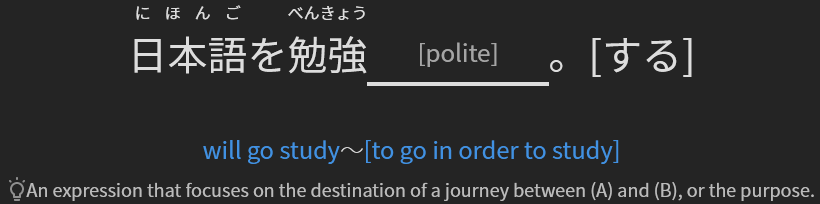Special verbs are verbs that have conjugation rules that do not follow the typical る-Verb or う-Verb pattern. There are very few of these in Japanese. One such example is くる.
this is what I would like.
I know Ghosts turned me off this site pretty heavily when I first joined here last year. I ended up with like 70+ ghosts really quick and was bogged down and dejected. So, I turned them off. After a bit, I missed them, so I turned them back on and got used to them. Now I couldn’t see myself turning them off again, even if I’ve ended up with 50+ ghosts on occasion.
Having the option to choose what combination of translations and hints we want would be very helpful.
Do you mean the word type, like [Noun]? If so, then yes, we already have all of the Japanese equivalent words in our database, so it is quite possible that we will make that available in Japanese as well in the near future.
I appreciate that the team believes that this change will result in a better product eventually for grammar site-wide, but in its current state, it is actually unusable for me. And most of the grammar I’m working on is in N3-N2, so how long will it be until these roll out? To be precise, I am not able to effectively study because I see the hint and immediately know what the answer should be because of that, which I don’t like.
I’m sorry, but I will find it very difficult to resubscribe if we don’t have a native way to customize this in the immediate future.
Yes, have it say [名詞].
For those who are curious about the context, they have been working on this for 4 years. This is a thread that I started 4 years ago discussing this exact concept. It may be useful to look back and see what has guided this development as well as how much development had been done.
If possible, could you give us a bit more information about what you don’t like about this? As the goal is memorization of the hint and forming a mental link between it and the grammar point, it sounds like it is working as intended (from a functionality perspective). You will still need to manually input the answer without being told what it is.
Guessing between several different grammar points still has its value of course, but what we were primarily wanting to avoid in this situation is the student spending a long time thinking about which grammar point fits best, when there may not actually be one.
I just noticed that this update hasn’t been applied to cram (or at least review style grammar cram). Is there a reason for that, or have you just not gotten around to it yet?
My issue is the same as a few others have stated - the hint makes it way too easy to memorize and to not actually think about the sentence. My goal with reviews isn’t speed, it’s retention.
Irregular verbs. — Dave
I tried doing some reviews on my phone (browser, safari), and the “nuance” description wouldn’t show up at all for me. There was zero difference between “nuance” and “nothing.” In fact, I couldn’t get it to show the grammar point description at all.
It works perfectly fine on my PC, but I couldn’t go through my reviews on my phone like I normally do. I imagine this is related to the update, as it never happened before.
This. “Hide” is the setting I was looking for, for vocab, but now it hides them from the grammar reviews.
I would be good if they could be separated because I also like to see the hints on the grammar reviews so I can know what I’m looking for.
Agreeing with what others have said, it would be great to have the ability to show English and Hints separately from each other. My usual workflow is:
- Read the Japanese sentence and see if I can solve it through inferring what is missing.
- Check the English translation to see if I’ve understood the sentence’s meaning and to give more insight into what grammar point it’s looking for.
- If I still can’t figure it out, toggle on the hint.
So for me, hints are used only as last resorts.
I tried doing a grammar review session with only nuance instead of relying on English. It has some merits (like in the synonym hell examples), as long as the hints are well written - which is sadly not always the case yet.
There were some helpful ones (e.g. for っこない it made it obvious that I’m not looking for ようがない), but in most cases, the hint was just a wordier way of describing the English translation + the formality level.
And some of them were just… not that good, and I would’ve preferred the English translation over the hint. For example:
気を付けて, the hint was:
A phrase used for giving warnings, or to advise care, literally by telling someone to attach their attention to (A).
By saying “attach”, it’s just giving away the answer without me having to comprehend the sentence at all. Use the word “attach” i.e. 付ける, hint hint wink wink
てこそ
An expression that indicates doing (A) as being the precise reason for something, in a similar way to capitalization of a word in English.
The “in a similar way to capitalization of a word in English.” part was not mentioned in the grammar writeup, the linked resources, nor was it used in any of the example sentences. I had stop for a moment to comprehend what do you even mean by capitalization, and I thought for a moment that I somehow completely misunderstood the whole grammar point (I now realize you probably meant full caps, not just capitalization).
So if it will make more sense in the future, why did you change it now, for grammar too (not just vocab as the title of the thread suggests), and for also the non-beta users who don’t want to be experimented on?
Just tried it and I totally love the update 
Nevertheless I agree that some grammar hints are a little confusing.
I feel like there’s nothing bad about it. Learning a language is actually about automatic retrieval of meaning from your brain after meeting the same words and constructions again and again in different contexts. This hint is just a temporarily foothold. After some point your main source of Japanese language will be books, audio and video, not Bunpro.
But probably I’d be a nice idea making a separate setting for the hint that toggles it and removing “Nuance” option from the “Review English” dropdown (as far as I understand “Nuance” actually means grammar hint, while “Hint” means English words marked in blue, at least this is how it works for me).
And adding there three options: off, show before English, show after English.
Thus everyone can customize their flow like it was before or like it is now.
For me, I like to look at the english translation and think “how would I say this in japanese?”, and use the hint only if I don’t know it already. Reading the hint and remembering what grammar point it is referring to is something I’m less interested in (and with some hints I can answer without even looking at the japanese sentence, so I don’t necessarily get any “how would this grammar point be used in a real sentence” practice).
As for losing time thinking about what grammar point fits best, that’s usually not a problem to me. I try something, and if its not the answer you’re looking for (but not wrong), my reaction is “that would work, now what other synonyms do I know?”. And if there is a more casual/polite/etc. prompt as well, it’s like I’m reviewing two or more grammar points, and their similarities and differences, with just the one practice sentence (which I like).
That said, if I were using bunpro to study vocab I would totally prefer the new order, especially if the hint is in japanese. Congrats on that front 
I did not complaint directly but I share the same feelings of these posts. For me, the change in order is really annoying. I wish one could set up the order in some setting options. I find the “nuance” part very distracting. For me the point of the SRS system is to get the grammar structure without having to think about the grammar point. Also, it feels as if the nuance readings became more convoluted (complicating simple grammar points) than they should be. Anyway, the new order is making my reviews to last long since I have to do many clicks. I have 100 items or so that I’m trying to clear from my reviews and a busy life so it would be nice we could set up the order.
Same for me. I think that also mirrors how I think about grammar points in real life situations (until I’m firm enough with them that I don’t have to think about them anymore).
For example:
If I’m trying to tell somebody that I will go somewhere to study (and can’t come up with the grammar point intuitively yet), I’ll likely think “Huh, how do you say ‘will go to do something’ in Japanese again?” So, that’s what I want to practice.
I won’t go all abstract and think “Huh, what’s an expression that focuses on the destination of a journey between (A) and (B), or the purpose.”, which sounds really complicated and is actually something I have to think about what it means, as opposed to “will go study ~”, which makes me immediately recall the grammar point.
It’s long, complicated, distracting and doesn’t help me, so until I can turn “Minimal English” on as the first hint level it goes into the adblocker. Which isn’t ideal, because if for some reason I’m stuck, I’d love to be able to click a button to show the next level of hints (for me the ideal order would be “Minimal English” → “Hint” → “Full English Sentence”).
Apart from that… I feel like it might be useful as the first hint when it’s Japanese-only (like “Japanese Hint” → “Minimal English” → “English Hint” → “Full English Sentence”), but I wonder if it’ll feel this convoluted in Japanese too? With a lot of the hint sentences I had to think about what it means in English first, and I thought I knew English.
@ggw1776 @okayfrog @Wanyudo @hexashadow13 @FullMetalAlba @tedledbetter @nminer @hali_g @scrmd @sergiop @testing
Just tagging everyone who mentioned preferring the translation first.
We just released two new settings (Grammar Hint Order and Vocab Hint Order). Both offer the choice of “Translation First” or “Nuance First”. This is only live outside of the beta right now. I expect it will be live in the beta tomorrow and in the mobile app later this week when we release a full overhaul of the app.
The Review English setting hasn’t changed. Here is an example of how the two settings interact:
If you have Review English set to “Hide” and “Nuance First”, the hint will cycle as follows:
- Hide(starting): Nothing is visible
- Nuance: Nuance is visible
- Nuance+: Nuance + Nuance Translation is visible
- Hint: All nuance + single highlighted word
- Show: All information
If you have Review English set to “Hide” and “Translation First”, the hint will cycle as follows:
- Hide(starting): Nothing is visible
- Hint: single highlighted word
- Show: Sentence Translation
- Nuance: Sentence Translation + nuance
- Nuance+: Sentence Translation + nuance + Nuance Translation is visible
Depending on what you choose as the starting point based on “Review English” and the Hint Order setting, you will start each review at the given point in the order.
We do highly recommend that you use the Nuance First setting but we also stick by our overarching philosophy of doing our best to support users in studying in the way that works best for them. 
Please let us know what you think about the new settings!
Thanks for responding to and implementing feedback so quickly. This is why I love BunPro. 
Edit: Hints/Nuance in grammar reviews in cram mode are still behaving kind of bizarrely.