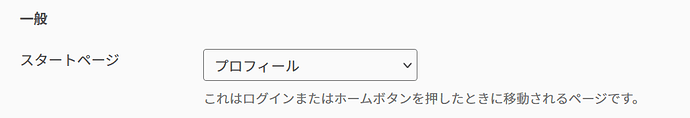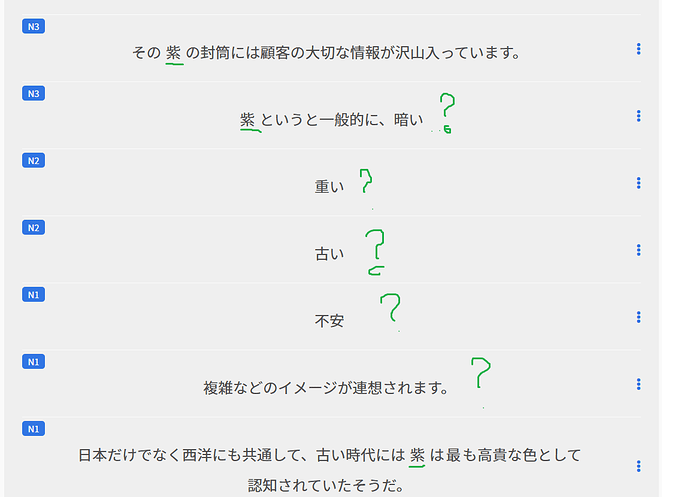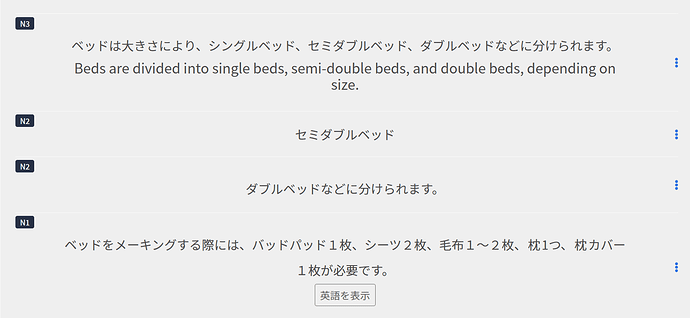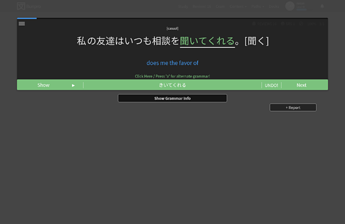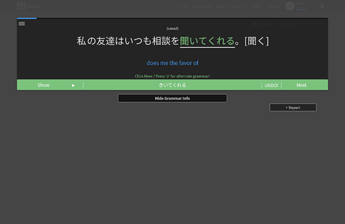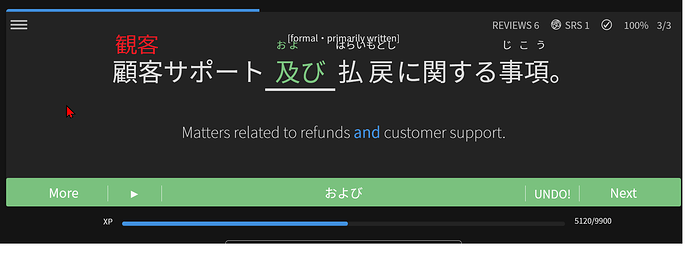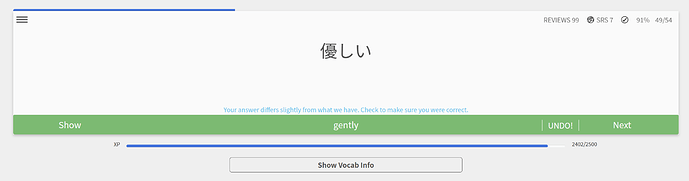This setting ceased to work like a month ago. I’ve selected Profile as my start page, but if I go to bunpro.jp, I get Dashboard.
Noticed something on the iOS app. Not sure if this is the right place for this.
I use the slide/swipe keyboard for vocab reviews since it’s faster for me. While using this input method, all of my answers after the first are either not exactly right (the app tells me to check my answer) or incorrect. The latter occurs only when my answer is 3 characters or shorter. I can stop all this from happening by pressing backspace before inputting anything (i.e., when the input field is blank).
I suspect this is due to iOS inserting some blank character (btw, I don’t notice any spaces) between words typed using the slide keyboard. Maybe additional cleaning of the input would fix this?
Thanks 
Vocabulary study mode is kinda buggy.
Firefox 107.
- Pressing 英語を表示 reveals translation for the next items too
- 日本語をコピーする menu item doesn’t work (it’s also true for the grammar mode too though)
- There are additional spaces in Japanese between kanji and kana while copying it by Ctrl+C. It results in 机 の上 を掃除 してください。Removing those spaces manually gives a pain while looking words in a dictionary. There are no additional spaces in the grammar mode.
- Left and right arrow keys doesn’t move the cursor in the vocabulary mode’s feedback form, it makes editing any typed text quite hard, I have to use my mouse for it.
Also what’s this random stuff in some vocab items? I’ve encountered it the second time. The kanji is 紫. But there is a sentence having its end cut, some random adjectives.
Will look into this! Thanks for the report.
Cheers
Accidentally posted this in the wrong thread, so I’m just gonna crosspost
That is super weird and I am able to reproduce it but currently have no idea what might have caused it. We will be looking into it and hopefully have it sorted soon. Thank you for pointing it out!
Marking items as ‘read’ in the reading practice doesn’t actually mark them as read.
Just went through about 5 reviews and the show grammar info isn’t working and getting no audio. I did some reviews about 12 hours ago and had no issues then.
Same here, using Chrome on W11
It would appear that this bug is back again:
"When reviewing with both grammar and vocab items in the review deck, going from a grammar item to a vocab item unfocuses the “Your Answer” text field, requiring the user to reselect the “Your Answer” text field to begin typing in the answer.
This only seems to happen when going from a grammar item to a vocab item and does not happen when going from a vocab item to a grammar item (or when going from a vocab item to a vocab item, or when going from a grammar item to a grammar item)."
I can also reconfirm the report that the “Show Grammar” button is not working properly. It seems to always show the most recently completed vocab point, or nothing if you haven’t yet completed a vocab point during that review session.
I encountered these bugs during reviews, and I am using the web app on chrome on a pc.
Edit: Can confirm both issues are now fixed.
Same here. Using on Chrome Mobile.
Grammar info isn’t showing on failed reviews. Latest Chrome and Firefox on MacOS as well as Chrome on Android.
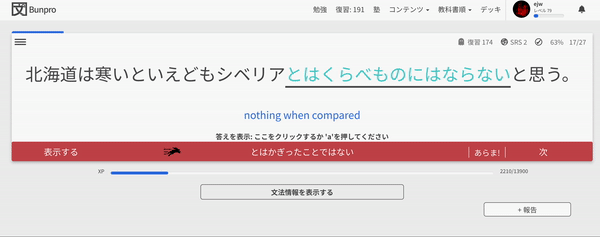
In the “reading practice” section it wont save the texts i marked with “read”.
@shankarsuresh @eharnett @ejw Thank you for pointing this out. Sorry for the trouble. It should be fixed now.
@Niclas @eharnett I included a fix for the reading practice checkboxes with the patch for the reviews show info.
Fixed on my end!
For the last couple of days everytime I click on “Cram” I’ve been getting a “あらま! INTERNAL ERROR: (。┰ω┰。)” message. Also, once this has happened nothing I click on the site responds unless I refresh the page.
I’ve just tried opting into the BETA and Cram 2.0 seems to be working fine but as soon as I opt out of the BETA the problem with Cram returns. Since I can now just use BETA Cram 2.0 this isn’t currently an issue for me anymore but I thought I’d still mention it in case there is future issue with the BETA Cram 2.0 and I have to switch back to the original.