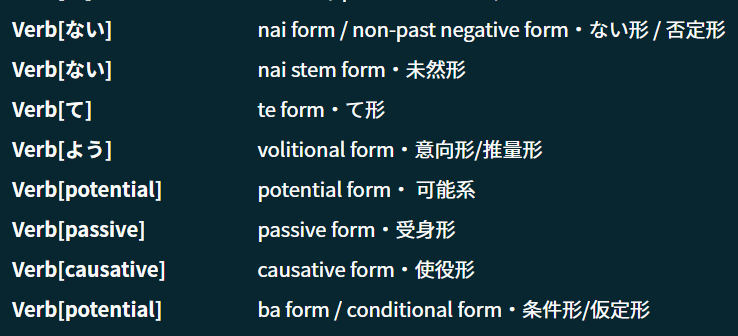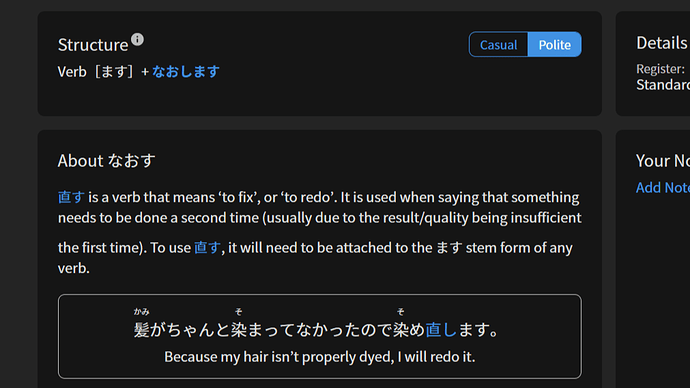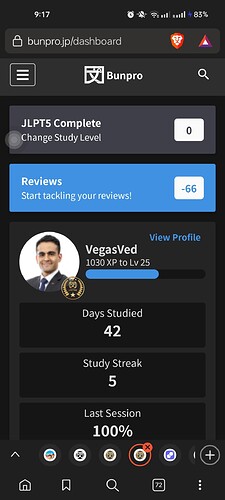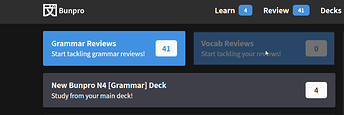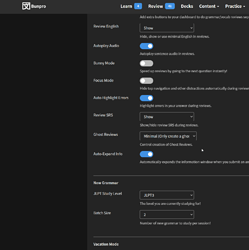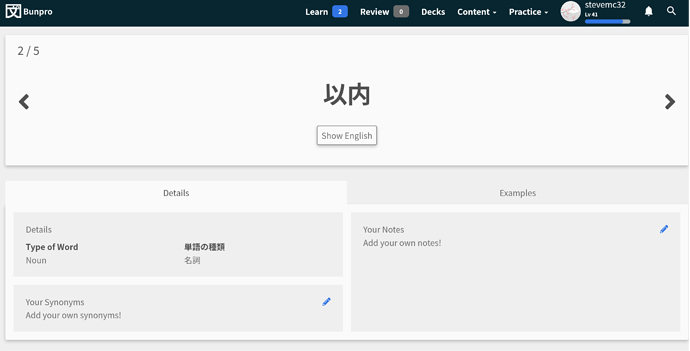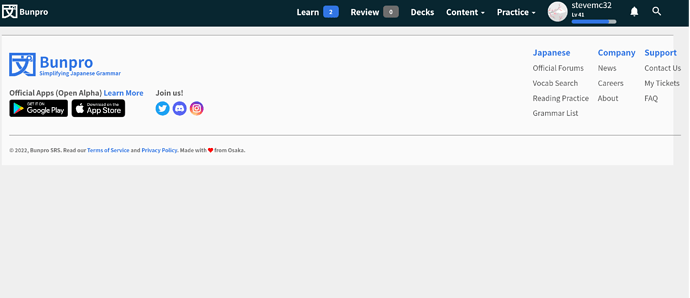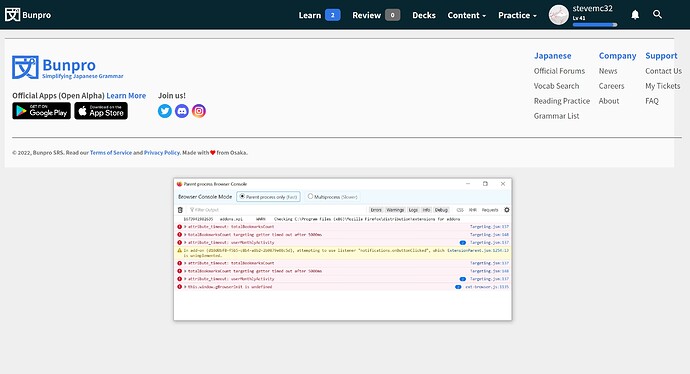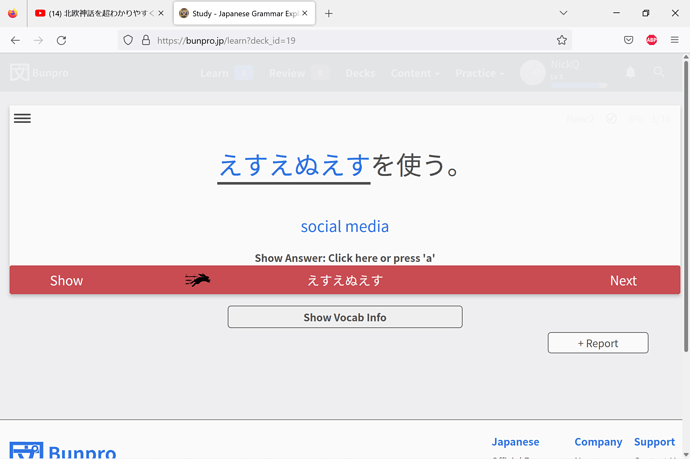Minor bug: in the “Structure Legend” overlay, the ない and ない stem forms are both listed as Verb[ない], and the conditional form is listed as Verb[potential].
Maybe it’s been brought up and I missed it, but when I look into the grammar points, I noticed
there used to be red lines through [ます] if you were supposed to take of the ます add something else (like in the picture). Those lines are no longer visible.
Thank you for your hard work in implementing the new update!
As a follow-up, this issue seems to have been fixed in the Reviews 2.0 interface.
I finished the N4 deck a few days ago and changed my deck preference in settings, but the dashboard still offers me to do 4 lessons of N4. (I changed it to 2 lessonsof N3)
The app doesnt have this issue. I did delete my cookies and stuff too and it didnt fix it. I have all the Betas enabled too.
My Reviews 2.0 have stopped working! I was able to use them without a problem for the last couple of days, but now the Hint button does nothing. Since most sentences need at least the first hint for completion, this issue renders the reviews entirely unusable.
When I click the hint button, I see the brief blue rectangular shading as though the UI element activated, but nothing happens. Clicking around on the page, I found two other invisible buttons further to the right of the hint button, but they also do nothing. Have tried restarting the review session but the behavior persists.
I’ve reverted to the old review system for now.
Not sure if this has been mentioned, but some stats seem to be gone:

I haven’t enabled beta reviews or anything. Is it just me?
EDIT: Just as I posted that, the stats reappeared on the website 
On Cram 2.0, pressing 1 brings up the Grade Yourself box and tentatively selects the “Hard” option. However, if you press 3 (“Good”), the item is marked as “Good” but still ends up being counted as “Hard”. I can tell since the number of follow-up items (by the paint brush icon) increases.
hihi,
this is very very very minor but for badges i seem to be stuck at 4 ghosts slain, and…well…i definitely have way more than that 
Shouldn’t the potential form be 可能形, not 可能系? I think that is just an IME typo… (sorry to ping you max99x, just want the devs to see the other possible typo in that picture)
Good catch! That is indeed an error, will get it fixed asap!
The 未然形 one should have a red line through the ない. For some reason the red lines disappeared recently, but the culprit was found and it should be fixed very soon!
I just got a grammar point for an い adjective for the past tense. I haven’t added that yet to my reviews and it was under a regular い adjective lesson instead.
I’m having some trouble with the vocab decks. I’m using the Bunpro N5 vocab deck to learn 5 items at a time. The first two items come up no problem but I cannot progress past that point.
Once I hit the arrow to move onto the third item I get this screen.
I’ve logged out and back in and cleared cookies but cannot get any further than that screen above after trying maybe ten times. I also tried the Genki 1 Complete deck and can preview five items but when I hit the ‘Quiz Me’ button it just hangs at the ‘loading…’ page.
The Bunpro N4 grammar deck and reviews are all working ok.
This could be related to a recent bug that should be fixed now. Are you still having trouble?
Still the same results with both the Bunpro N5 vocab deck and the Genki 1 Complete deck. I get the same issue using the web version on either PC and Ipad. This issue started maybe yesterday or the day before.
I am seeing the same symptoms - hanging at the ‘loading…’ screen. Browser console (Firefox 108.0.2) shows a 500 error on GET https://bunpro.jp/study_quiz?api_token=(remaining parameters redacted).
Yep, the Genki 1 Complete deck no longer hangs at loading the quiz however the Bunpro N5 Vocab deck still shows the same problem as described above.
I don’t know much Firefox console stuff but I took a screenshot if it helps. Let me know if I can chase further info.
Since I could reliably preview the first two items of five from the deck I changed the settings to two items at a time. That got me to the Quiz Me button but when I selected Quiz Me I just get the same page as above.