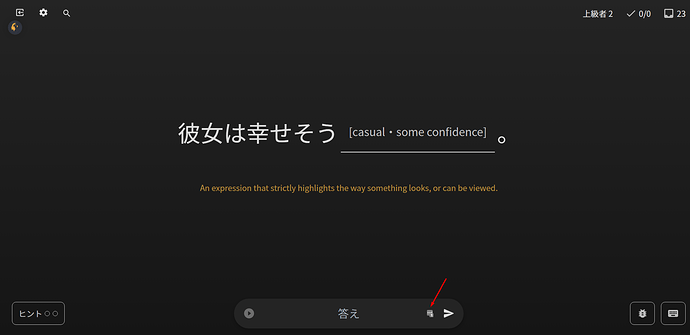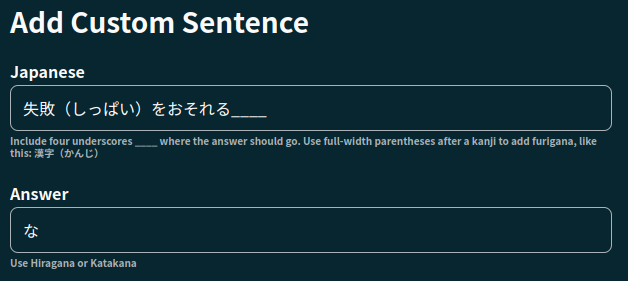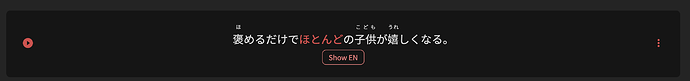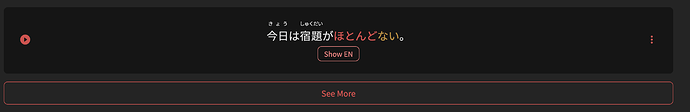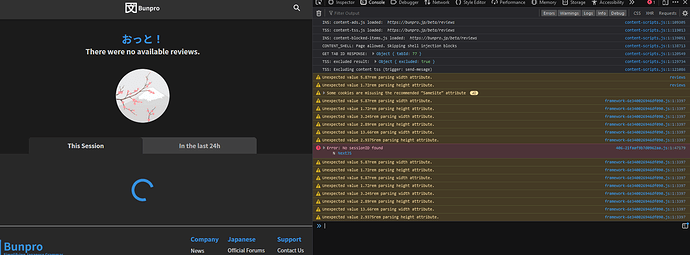@Sean Thank you very much for this update! I tried it out and it truly does look gorgeous!
I have two pieces of feedback I would like to give to you (didn’t read through the whole thread, so maybe this was mentioned already, but here goes…):
-
On mobile, the reviews 2.0 seems to have multiple issues. For example, I cannot make use the hints functionality - something is drawn over them and intercepts the click, from what I can tell. After entering an answer, the “hint” button disappears entirely, meaning you cannot get the translation for the sentence.
-
I am an obsessive YomiChan user and before the update, it worked on BunPro just fine. Now, it still works, but something about the new interface messes with the mouse-over functionality. Maybe there’s almost invisible spaces in-between the characters, but certain words do not get recognized correctly anymore. For example, in the sentence “育児というのは、親の思うようにはいかないものです。” (N2 Lesson 7: 1/21), the word 思う does not get recognized - instead, only 思 gets captured.
If possible, it would be nice if Bunpro remained “yomichan-friendly”, as it makes reading the example sentences a lot easier.
Thanks and best of luck with any future improvements!