@Mazian Thank you for the follow up!
I believe I was able to reproduce the bug and have patched it.

Yep, the Genki 1 Complete deck no longer hangs at loading the quiz however the Bunpro N5 Vocab deck still shows the same problem as described above.
I don’t know much Firefox console stuff but I took a screenshot if it helps. Let me know if I can chase further info.
Since I could reliably preview the first two items of five from the deck I changed the settings to two items at a time. That got me to the Quiz Me button but when I selected Quiz Me I just get the same page as above.
Having issues with the vocab deck(N4)
SNS- I can not type ‘SNS’ as the n changes to the hiragana. I have tried the Katakana and as you can see in the screenshot, the hiragana. Also having issues some of the other flashcards as well.
On the web interface, the grammar progress details no longer opens for stages Beginner and Ghosts. The other stages opens fine. This issue started happening yesterday. I don’t have this issue on the vocab progress details nor the mobile app interface.
On the cram listening section, the replay button disappears. This applies for both normal mode and dark mode display settings.
Working here now, thanks. Getting normal behavior on the N5 deck, so perhaps @stevemc32 is seeing a different issue.
On the web interface, I’m receiving error messages when completing my review sessions:
Looks like something went wrong on our end.
Not sure but there might be a problem with the N5 Vocab deck item ‘休み’ as this was the one that is number 3 on my 5 item list to be previewed. I went to the deck and manually added that item to my reviews without quizzing on it and the deck is now performing as expected.
I seem to be having the same issue reported by two other members a few months ago: current month is not showing in ‘* per day’ on the stats page.
[using Google Chrome Versie 109.0.5414.75 (Officiële build) (64-bits)]
Recently added grammar points the past couple days seems to automatically get removed from review. When I try to re-add them to review, it doesn’t stick.
I have had recent issues with quizzing after learning new vocabulary from decks. It often gets stuck while loading. I have only noticed this within the past two or three days.
I was finally able to pin point this bug I believe and it should now be patched. 
Running into this weird bug with spacing. Just appeared for me today.
Bug seen on Firefox, not present on Safari.
Hi there!
Pushed an update to how furigana was displayed today. Every browser displays furigana differently so will have a look what’s going wrong in Firefox.
This has now been fixed!
Will post about this on the Official Reviews 2.0 Thread  when the bug is fixed!
when the bug is fixed!
Hi there,
Weird bug since today, the review screen takes only one half of the screen, leaving a huge blank space below. While it’s still usable the font’s size decreased accordingly so it’s a bit annoying.
I’m using Firefox.
Issue has shifted today and I can no longer see the progress details in both the beginner and adept stages. I can see the progress details of the rest including ghosts.
Bit of a surprising one, went into my settings to switch the timezone from GMT 0 to GMT -5.
At somepoint during this process, my level jumped from 47 to 60:
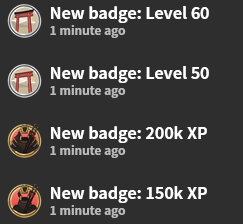
I just tried switching to GMT 0, then back to GMT -5. My level stayed at 46.
Issue shifted again. I can open the progress details for beginner again, but not adept. I checked with both Safari and Chrome web browsers. Perhaps the issue is with the grammar points itself that I was able to add a couple of days ago. Also, it’s still not allowing me to add any new grammar points to review.