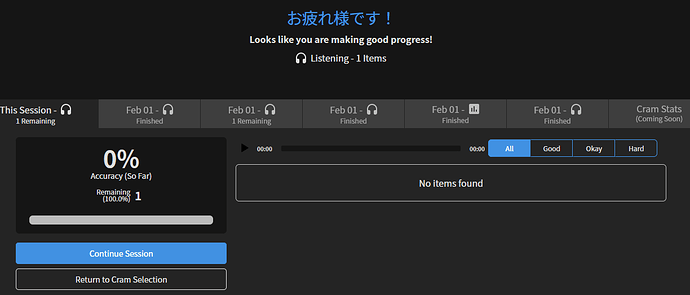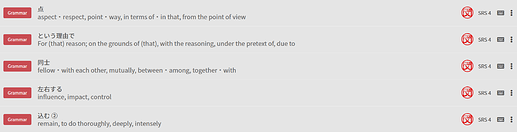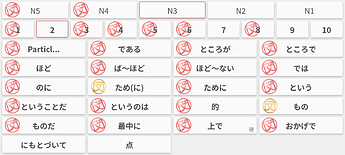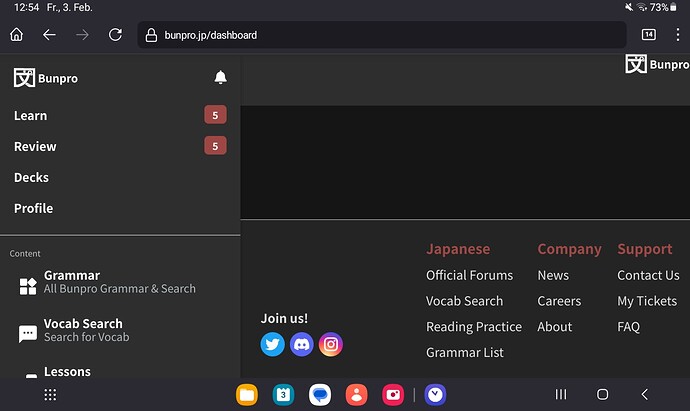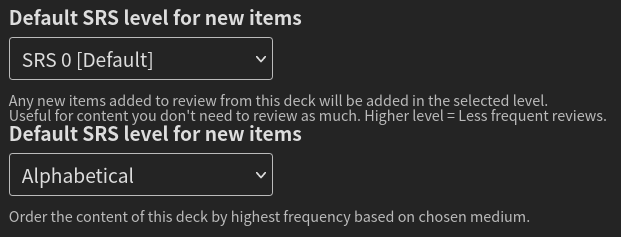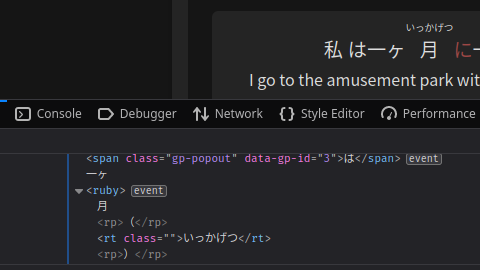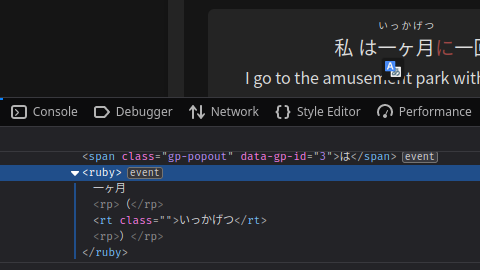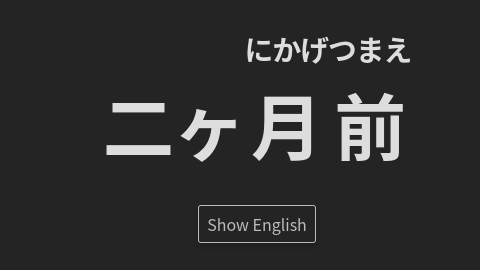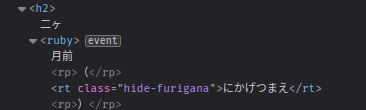Just had a strangely buggy review session. Almost every question I saw and answered, it asked again but with some info missing and after attempting to answer the duplicate, it did nothing; no green highlight for right, no red highlight for wrong, no prompt to adjust answer, nothing… Reloading didn’t help at all.
Now, afterwards, it says I have 1 review left, but if I click there to go to review, it just sits at “Loading reviews!” forever…
e: count is up to 3, but still sticks at “Loading reviews!”
e2: just noticed when it’s stuck on “Loading reviews!” I have a JS error in Chrome’s console:
Uncaught TypeError: Cannot read properties of undefined (reading ‘japanese’)
It’s as if there are 2 broken reviews in my list and they cause weird errors every time they appear.