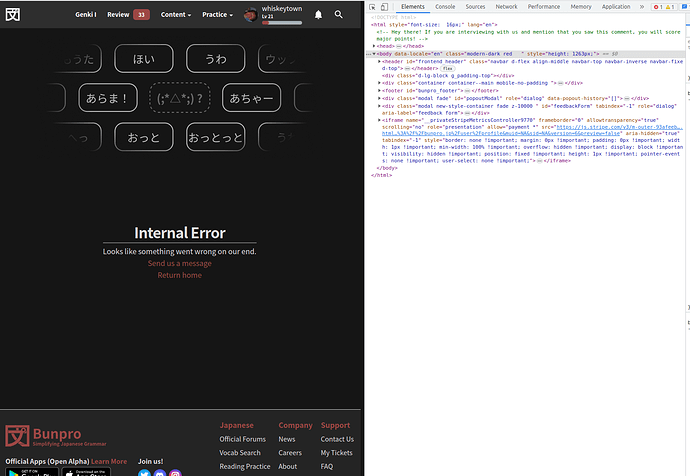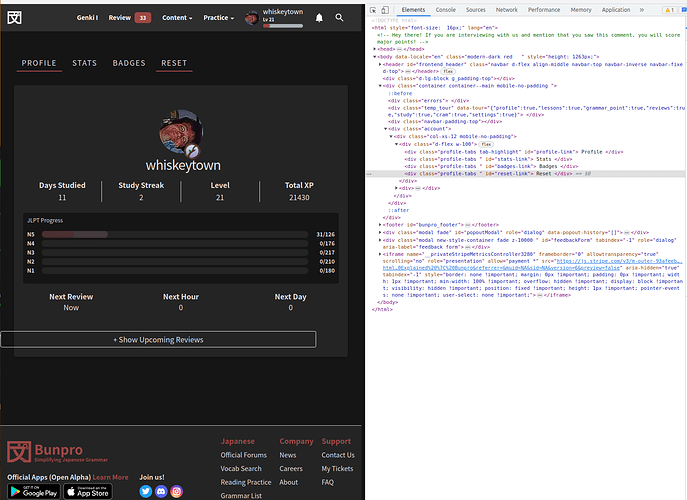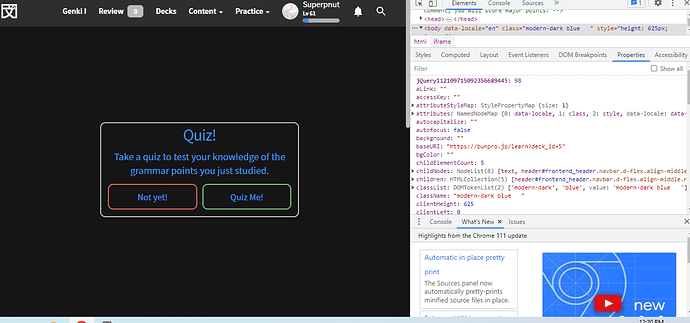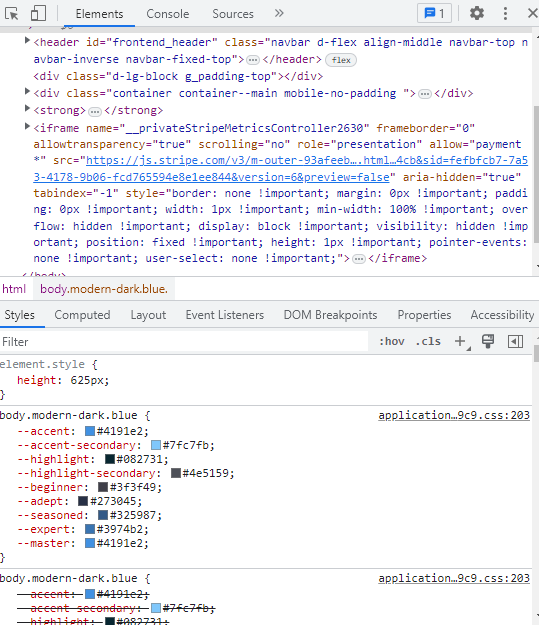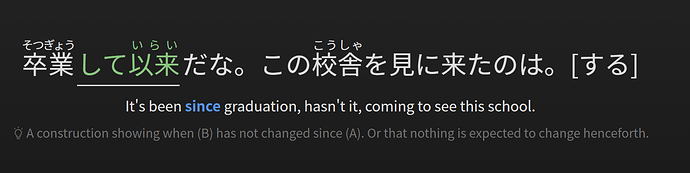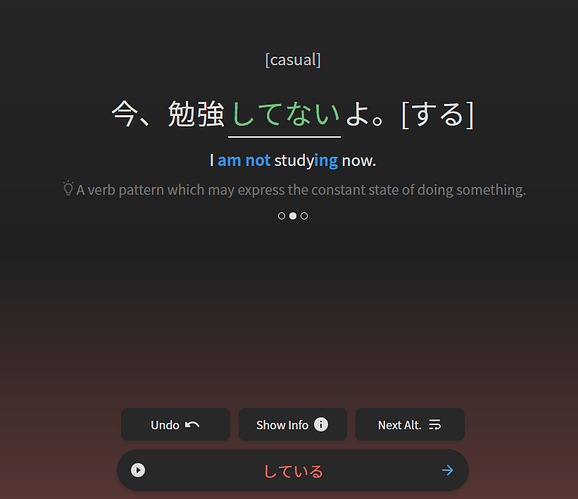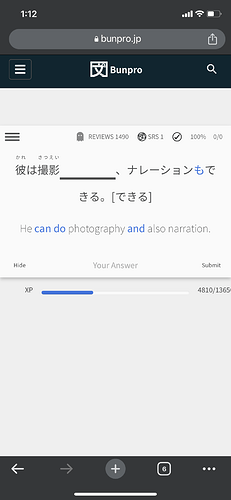yeah - I know a bit of web development - (not enough to work for you - LOL) so I pulled it up earlier and saw the comment kudo 
Welcome to the community!
I’ll DM you 
This is a bug that’s been around for some time but I never reported it since it’s nothing major and probably hard to track down.
Sometimes the audio for the sentence plays even though I haven’t answered the question yet. Randomly tapping on the screen causes it to play again a few times but eventually it stops and it doesn’t happen again that review session.
Usually it only happens on the first grammar point in the session but occasionally I get it in the middle to.
I’m using Safari on IOS 16, never had the Problem when using Windows.
Yes hello the blue text happened again.
I tried to get the F12 text stuff in the picture this time but my brain is very small and I don’t know what I am looking at.
Kinda funny how someone learned a computer language in order to teach other people to learn spoken languages.
Although I do think the blue text looks cool
Hi, I noticed I occasionally seem to not get ghost reviews for items I fail. Recently, I failed たって (I still see it under Missed on the summary page), but I don’t have a ghost for it. I do usually get ghosts, but I think this has happened at least a few times lately. I have ghost reviews set to On in the settings.
After “Big Vocab Update! 27/03 - Hints!”
If you’re not using beta reviews, the hint that appears next to a lightbulb (“nuance”) doesn’t appear unless you get it wrong and click oops [whereas in beta reviews, the nuance hint will appear as long as the hint is enabled] Clicking nuance doesn’t cause anything to appear at the moment (in non-beta reviews)
Hi there!
This should be fixed now.
Thanks for the feedback 🙇♂️
In practice mode, What happened to the option for the nuance to be on by default along with the hint/show. It was working yesterday
Hi there, and welcome to the forums!
What is your Review English setting set to under Settings > General > Reviews?
If you are wanting to see all info (nuance and translation) by default, you should set it to “Show”.
Hope this helps!
It is set as to show. It used to be that the nuance and english were shown at the same time. Now you have to press the space bar for nuance to show up
I’ve sent you a DM!
Re-posting this here as I think I put it in the wrong thread originally:
I just tried some vocab lessons out for the first time just to see what it’s like (it was very cool!). But it seems to have put 7 of the 8 items into the adept srs stage, and 1 of them into the seasoned srs stage. Is this a bug or an intended behavior? In the vocab deck settings, it’s set to put new items in srs stage 0
I think this is probably a bug - the new hints (the lightbulb one) don’t seem to indicate whether the grammar point is negative or not.
I don’t think there is anything wrong with the wording as technically you would be in a constant state of not doing something - however, for sentences which could function as either positive or negative it would be useful to also have an indicator on the lowest hint level.
I don’t know if this is a bug or intended, but during vocab reviews (in 2.0), I got an answer wrong, added a synonym, moved on, and when the item came back during “clean up”, I used the synonym I had saved and it was still marked wrong (I checked, it was definitely saved). Usually I would think when I add a synonym during a session it would be accepted during that same session already.
Interesting case I hadn’t considered.
I’ll add this to the to-do list!
Are you studying using the new Reviews 2.0 or the default Learn option? Also, if you could let me know what deck you were studying from that would be great!
Reviews 2.0 and n5 vocab deck. Thanks for looking into it!
I can’t see review hints anymore, is anyone else having the same issue? Using Google chrome on iPhone.
Same here. Firefox on Android.