Hey there!
Discussing this internally with the team now.
How do you add these Vocab questions? Do you go through Learn or do you Add to Reviews directly from the Deck pages?

Hey there!
Discussing this internally with the team now.
How do you add these Vocab questions? Do you go through Learn or do you Add to Reviews directly from the Deck pages?
I go via “Add to Reviews.” The reviews for the same vocab have worked in the past for me.
The app is completely down for me, just getting a blank grey screen
Hi, it appears that pitch accent no longer shows up in the “Details” section of a vocabulary, but I can swear it used to be there, for example yesterday. Is this a bug or an intentional omission?
Also, while looking at this, I noticed there’s an “N” badge next to the audio button in the examples of a vocabulary, which is not adjusted for dark mode, making it near-unreadable

I have the exact same issue, also “add to reviews” as my way of adding them individually through looking at the decks.
I really like the new look of the progress widget:
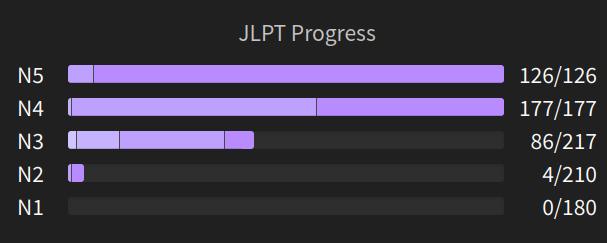
The black separators really make it vastly easier to read (something I always struggled with previously because of the lack of contrast).
I also prefer the more rectangular look as opposed to the circular caps, but that’s more subjective of course.
yeah already made a note of this earlier today, should be fixed in the morning! good note on the pitch accent, we’ll take a look at that in the morning as well to see what’s up
this was literally a last minute change right before it got pushed, we did a quick A/B test to see if the rectangularness (is that a word? it is now) would help with quick readability, and we thought it did. cool to see people comment on it though, thanks!
I don’t know if it was pointed already by someone else but I noticed the settings page (web, mobile) has some alignment issues
There are also issues with the stats and profile pages. For example, in the stats page, the text in the table is too big and clips out. Beyond that the graphs are not the correct theme 
The graphs also don’t take the same amount of horizontal space, some continue beyond the screen width
Noticed during reviews that now the kanji seem to change font slightly after about a second.
e.g. The first image is on getting to the next review in the current pile, which then changes after a brief moment to the image below it:
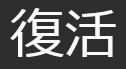
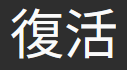
It’s a small change and doesn’t matter a lot, but it’s noticeable when doing reviews.
I noticed that it seems to be limited to the kanji and not all kanji change, e.g. only the first kanji in the following seems to change (maybe some things are just identical in the different fonts?)
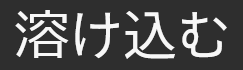
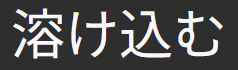
I go via “Add to Reviews.” The reviews for the same vocab have worked in the past for me.
Out of curiousity – all the instances you’ve seen so far are not for new Reviews?
They’re for items you’ve answered for in the past? Could be a good clue for us
Welcome to the forums! Thanks for the feedback.
Did this sort itself out? No other uses reported this issue so I’m assuming it was temporary~
Welcome to the forums and thanks for the great feedback!
Both fixed~
Also noticed that the forecast graph now shows exactly double the number of items that there are available to review (here, 60 rather than 30):
Gonna DM you about this!
Noticed during reviews that now the kanji seem to change font slightly after about a second.
Is this after going to the next question? Or as the page initially loads?
Not sure what could be causing this tbh…
I’ll reply!
It’s every time moving to the next question.
Yep, occurring for things I’ve been able to review before.
Just regarding this, it seems to have switched back again, so the quiz has disappeared but it’s possible to add grammar points manually again 
Not quite sure what you mean with this! 
Are you referring to the Quiz at the end of Learn being broken?
If you have any screenshots it might help me out, I’m a bit smooth brained atm 
Got the same issue. It happend when I changed the theme in the web version to Verdant. Changing it back didn’t solve the issue, so currently I can’t use the app.
EDIT: To solve I uninstalled the app. Changed the theme back to blue (web) and installed the app again. After login the app works again. So I guess its a theme issue.