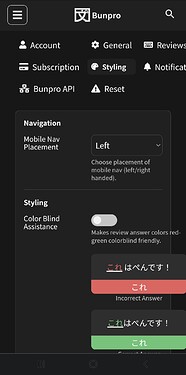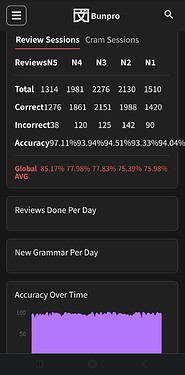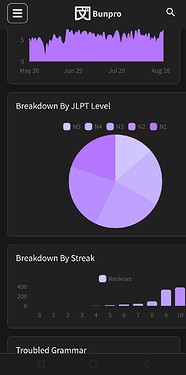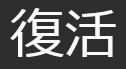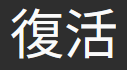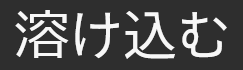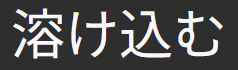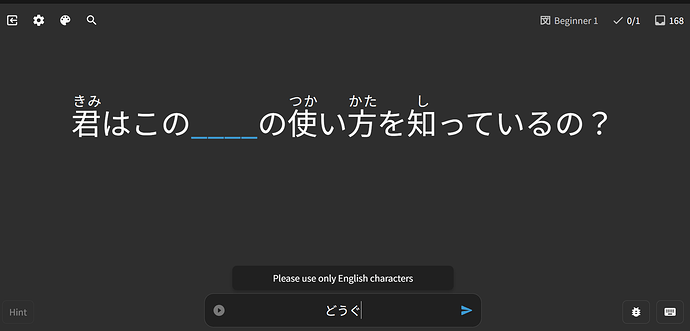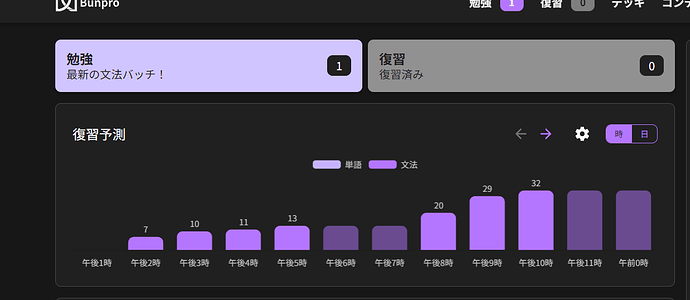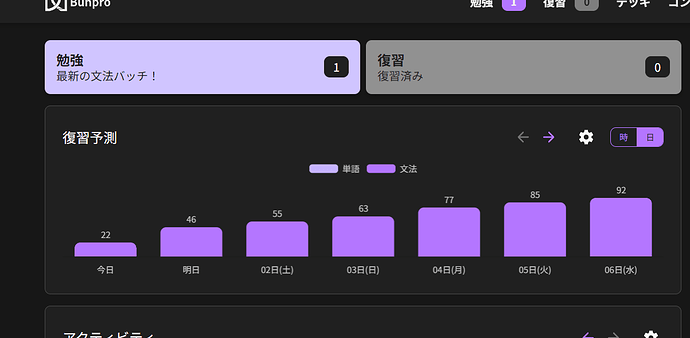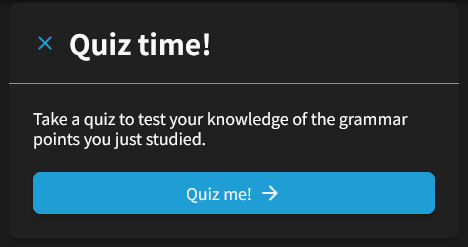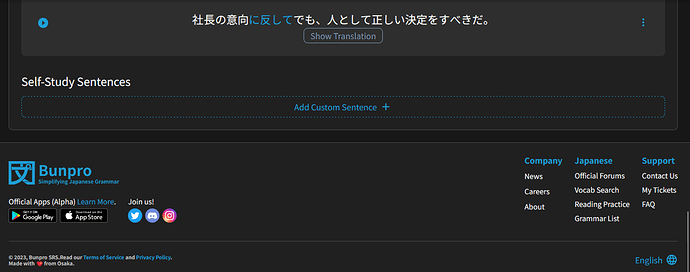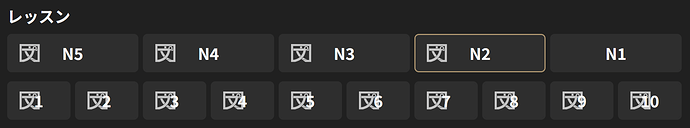yeah already made a note of this earlier today, should be fixed in the morning! good note on the pitch accent, we’ll take a look at that in the morning as well to see what’s up
this was literally a last minute change right before it got pushed, we did a quick A/B test to see if the rectangularness (is that a word? it is now) would help with quick readability, and we thought it did. cool to see people comment on it though, thanks!